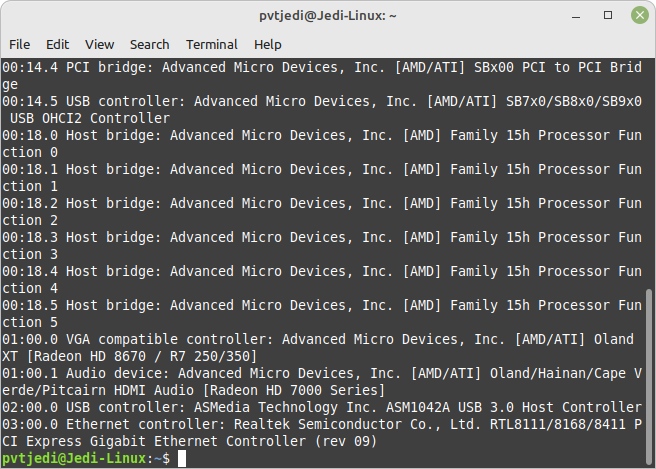
Hey everyone!
I’m new here, but have dabbled with Linux several years ago. Im fully taking the plunge with a new ASUS Mini PC and no Windows. I have “built” several computers before, and my first computer was a Windows 95 Gateway 2000 in 1996. I have Manjaro installed, but due to needing the ability to work from home, and Citrix Workspace being incompatible, will be switching to a different distro. Looking forward to becoming proficient with Linux.
I saw Jeffrey recommended by Code Monkeyz, but never made time to pursue it. Yesterday, I listened to an interview on RedPill78 and decided I had two old Dell computers and two old Mac Airs. I figure that is plenty of opportunity to figure things out before I move to my current computer. I’m not really sure where to begin, but here goes. ![]()
Hey @jeffsher ,
Welcome!
Look into virtual machines here in the forum. You will likely be able to run windows containerized and within that, Citrix.
Welcome @Dena ,
Nothing like old computers to learn Linux. Enjoy the journey.
TDee, you are in good company here—many of us can relate to your comments. Enjoy the ride!
Thanks, @vasileios! Once I find the hard drive and get the battery checked, I’ll look at the instructions. And thank you for the warm welcome. I signed up for the class and have started working through it, going to learn some practical skills and to sharpen the ole noggin.
You are most welcome, @Persephone!
You’ll be getting up and running in no time. It may be much in the beginning, but the dust will settle very soon and you’ll be glad you made the step! Your mind will definitely sharpen. ![]()
Hi, My name is Sharon and I have been following the telegram posts of Jeff.pro for a few months now. I want to now get all my computers functioning in Linux OS. My comparison on my Raspberry pi 400 (only can read articles right now on it) The article KDE vs Gnome was recommended and on Microsoft Windows 11 it was 11 screen shots and 34 ads whereas my raspberry Pi screen was 7 screenshots and 0 ads. I look forward to migrating to Linux 100 percent. There is much to learn in this transformation to a new For The People operating system that works for us instead.
@shar17 Welcome to the group. Everyone here is quite helpful. Enjoy your Freedom from Digital Tyranny!
Thank you, I look forward to the classes and want to be on linux. I am having a little trouble with signing in to the LMS. It does not take my password currently but I do get the email invites and the forum emails and I am pretty sure I am current with the payments. I may try the tutorials from jeff.pro forums till i can get the password working.
Hello I am Diana also known as Mommywagg. it is my screen name. I began this journey when a dear friend told me how awful Microsoft was and the REAL problems with Windoze 11. I am in the process of moving our computers to Linux. I have an old HP desktop on Mint it originally had Vista and has had Windoz 7, 8, 10. It is old but the only one I have with a working CD burner! haha my next project will be a HP laptop it is newer 2012 so I will use Ubuntu on it. My last HP laptop is the newest and I havent decided which to put on it. I do know I am learning a lot and enjoying the challenge! But what is retirement for if you cant use your new found leisure time to learn and keep the mind sharp.
Hello, I am Lee a mother of three. Born in south corea, grown up in Switzerland and now living over ten years in Peru.
My english is kind of… bit improving.
Really interested in mathematics and computers since ever I can think. But never done more studies about. Just the beautiness of programing is fascinating.
Having all kinds of electric devices in the house, starting converting my old HP. (Red color, don’t know the model. ) so my first investigation is how I find out the model of os of my computer/laptob. - I already installed ubuntu, but didn’t worked keyboard , conected an external keyboard and it worked. But the charger/batery seems it doesn’t work unconected. Maybe I should try with an other OS?
Happy to restart again this journey.
Danke, gracias, thanks ![]()
Maybe reach out to this person to see if they can reset your account so you can reset your password.
send an email at Paulina at support@jeff.pro
Hey @shar17!
At the login screen there’s the link you can click on that says “Forgot Password” so that you can change it. ![]()
Hey, @Lee!
Normally it’s best to start a new topic on the matter you wish to have solved.
It sounds to me that you are trying to install Linux on a Microsoft device - as those tend to have their keyboard not working. That’s because of the older Kernel version. Perhaps you tried to install Ubuntu 20.04? The 22.04 works much better.
In general, a lot more hardware support has emerged since Kernel version 5.12.
Hello y’all.
I’m looking forward to learning linux installs and opertations. So far I have burnt a boot disc and 2 usb drives in an attempt to convert my first laptop from windows. I’ve heard there is more in the bios than choosing the boot order to make it work. So it still boots to win7.
Hi. I had the same issue my first time. Did you disable secure boot in bios? On one computer I did I had a fastboot option that had to be turned off before it would boot from USB. I’m sure you’ll get it, Ive done lots of installs and it seems Like every one has something different in the bios settings. Good luck!
This is just the hello and introduce yourself forum, so Hello! I have been using an ubuntu loaded laptop for a year or so. It was set up so that it is already easy to use and the few times I’ve used the terminal and commands, I just followed a set of instructions, copy/pasted and voila… but I don’t REALLY know my way around,.
I had seen that I could/should upgrade to the new version, so I have spent an awfully long time trying to do a back up onto an external hard drive that I think did not have enough room on it… I cancelled it, but I think it left what had already been moved on the external… I"m trying to transfer photos from an iPhone to the computer to free up space on the phone and I’ve gone and messed that up as well… I am not cut out for this. My dad was the one who’s kept me in computers from the first, but he was taken by the c~vid purge.
This is not a question or a “please help” (yet) … it’s just a hello, I am linux illiterate!
@AMomarch welcome to the forums and when you are ready throw up a flare in the questions section and someone here is always happy to help. Welcome to the first step of regaining your digital freedom. I am sorry to hear of your loss. I am fairly Linux illiterate myself but I am mastering the art of installing different distros and I am getting ready to attempt to load a new Linux OS on my phone. If the world is going to hell, this is the boat to be in. Cheers!!