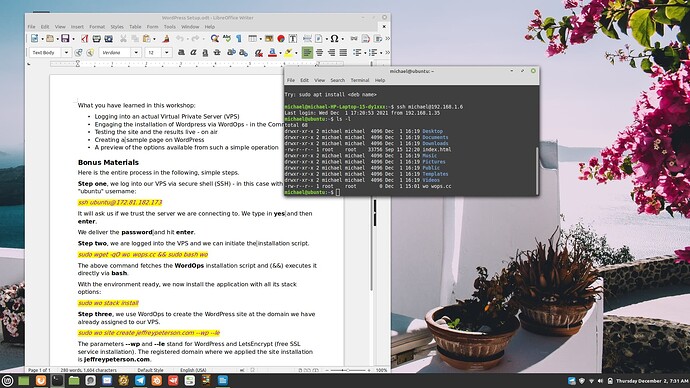Are you trying to connect via local IP or via domain?
local ip and I just tried via domain name - neither work. the whoopsie graphic was local ip. i can ssh in to both the wired and wireless ip of the server. but when I try the public ip - i get nothing but problems. when I try to ssh in from a computer (linux box) on the other side of the router I cannot access it either.
That’s natural. To go via public IP, you will need to setup port forwarding to your specific server’s internal IP (and port). However, since you have two routers, you’ll probably need to set up both! Unless your main internet router can see your server (you can log into it and check for attached devices). If it does, then port-forward the respective ports you need to your server’s IP. Normally, the server software installation sets up the local firewall to open those, so you can see which ones are open via the rules (it will depend if you’re using ufw or firewalld).
From what I can see, it does appear to be a port issue.
@vasileios I am using ufw and I thought I had port forwarding setup correctly but with 2 routers a modem and a switch involved this could take some work. On a kind of related topic, I am showing a significant drop in speed on my machines behind the router. I checked the speed coming out the port on internet port on the router and it was around 900Mbps and the computer plugged into it is getting 200Mbps. any ideas? Cheers!
Hey, @BigDaveAZ!
This has been baffling me as well. I too run a 1GBPs line and I do have drops behind the router. My guess is that it has something to do with the R8000. Whenever I reset it to factory settings, the speed goes top notch. After a few weeks, it drops. One other factor can be the WiFi. For some reason, the speeds it delivers is significantly less than the specs claim.
@vasileios
i bought a new router still a Nighthawk and exactly the same thing. The wireless that my server and everything else in the house is connected to is pumping out 850Mbps consistently. I may return the new router and buy another switch. that would function as an ethernet extension cord correct?
Yes. A switch is a wired “hub” - though not a hub exactly. Network hubs share the total speed of the Ethernet with all the devices connected, while the switch assigns the full speed on each the devices. There is a significant difference in network performance once you go via switch. With a 1GBit switch, you can transfer data/files back and forth at a sustained 100MB/sec. 
hmmmmmmmmmmmm. that seems a little slow or am I imagining in the wrong terms. lol
trace route and count the hops?
I am not sure exactly how to go about doing that @huey22 . @vasileios sorry I dropped out of sight for a while. We got bit by the covid beast and then I developed pneumonia. All seems to be well, now. I am still having issues with internal/external IPs and now speed issues, altogether. I am trying to get back up to snuff, so to speak. perhaps I need to do a VPS for a year while I figure out how to get my personal server online. I really need to get away from Micr0Shaft. Any suggestions for hosting a VPS?
Oh, man! I truly hope you’re feeling better. At least you got your antibodies now - so you’re safe from all the vaxxed COVID super-spreaders out there.
Experimenting on a VPS is a great way to understand servers until you’re ready to build your own. There are sets of deals going on right now at https://lowenddeals.com.clearwebstats.com/
Personally, I have only been on Linode, especially since Rob Braxman (the Internet Privacy Guy on YouTube recommended it), so I haven’t been around to test the others.
I did this on my VPS but now wanting to do it on my Raspberry here at home. I have Ubuntu Server for Raspberry installed and have followed the setup that I used on the VPS. I am able to login securely using only my username@ipaddress. However once logged in I’m trying to install WordOps following the script and get “wget: missing URL” when using sudo wget -qO wo wops.cc && sudo bash wo. Where am I going wrong?
Thanks in advance,
Griller
Hey @GrillerMiller!
I just checked out the command here and it downloaded properly (I copied/pasted yours). So, this makes me think if there’s a version difference that needs an extra character.
Try it this way:
sudo wget -qO wo - wops.cc
Press enter and then type:
sudo bash ./wo
And see if that works?
The first part worked…I think. However it returned an error at first on the zero at -q0. I changed to -qo and it returned to the prompt so I assume it accepted the command.
Then for the “sudo bash ./wo” it returned an error on ./wo, no such file.
Did you happen to change folder at all?
Perhaps it did not change the filename. Typing–
ls -l
–will show you the files in your current folder. If it’s under another name, we can spot it. Can you post a picture of the above command’s output?
Nope. Just type in:
sudo su
So that you become root. Then - by the looks of it - type:
mv "wo wops.cc" wo
bash ./wo
– and that should get you started. I trust you have already pointed your domain to your VPS, otherwise your SSL will not install correctly. 
Oh… hold on. Discard that. It would appear the file is zero bytes.
Disregard the previous message. Try:
sudo wget wops.cc
And then do an–
ls -l
To see under which name it downloaded.
Good morning Vasileios,
I spent more time than expected but got the results I was looking for. I’ll try to make a long story as short as possible.
From the way the Raspberry was misbehaving I kept thinking it was probably a system problem. So I decided to dedicate the 2009 Mini to be the server instead. That was the one I tried to copy the home folder from and ended up with zero bytes left on the hard drive. It had Mint with all my files, email, etc. I piddled around with that drive for a while then decided to just go ahead and install Ubuntu Server on an external ssd and put the drive in after it looks ok. LOL! I have to laugh because of how many times it failed. Why? Bad ssd. I only found out for sure after trying to install as external failed twice I went ahead and put it in the Mini. And after another failure tried another drive and finally after 3 more times fubarring the install by selecting repositories, I got a successful installation.
Moving forward…I setup the server from our cool guide….I’ve done this at least 4 times now. Then started installing WP. And on this little mini, it worked. I used the first method you emailed to me…with a slight tweak replacing the 0 with an o at w0 in the script. I went on to start installing the VPN when I got ahead of myself and need to give it an external address. And had to stop for the day.
I have an account at myddns and will figure out how to set up my nighthawk to accommodate the server. I may have questions on that. Once that is working properly I plan to setup 2 more servers and later replace the mini with something newer.
So slightly off topic but not, I receive some 30+ computers this morning from a local car dealership. The job is to wipe the hard drives at $40/hr. So glad to have the work! But I get to sell them and split 60/40 on the sales. Guess what I’ll be installing……YES!! Linux!
Let’s Go Brandon!!!
PS:
I did finally save my home folder, 167Gb, to the laptop. It’s safe.
LOL yes, I had the same thing between the 0 and the O! I put in the former instead of the latter.
On the SSD side, which brand was it and how long did you have it for? Just for the sake of mental notes so that I keep an eye on things should something decides to go kaboom!
I am honestly happy you were able to save your data! Congratulations!