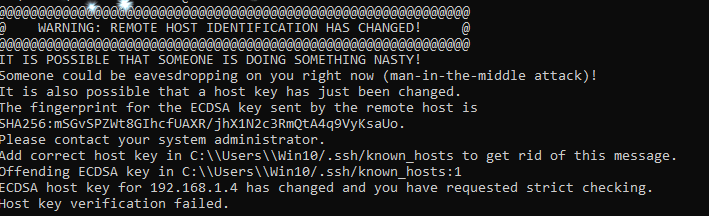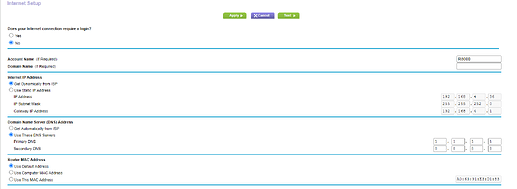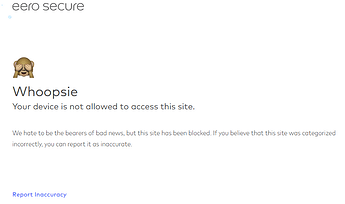I will try that. Thanks for putting up with me. Cheers!
We’ve all been there @BigDaveAZ!
You should have seen the mess I made with SUSE Linux when I first tried it - back in 1995. I was compiling the life out of everything, only to find out I didn’t have all the tools installed - and I created one huge mess!
Hmm. I might try putting Collabora on a another machine to see if I can get it working that way. That may get things up and running. I can always continue working out the port issue(or instance isolation) on another. Its not like I have a shortage of computers to play with. 
An excellent idea! Especially since running Docker/Kubernetes will require a good chuck of RAM as the systems are isolated with their own versions of dependencies running (which increases memory usage). 
3 of my older systems are i7’s running 32GB RAM. I believe that should be plenty for a server that will only be hosting to 2-4 people.
Yup! That will work nicely. 
OK that worked. Let’s concentrate on setting up this machine as the email server. The first step in the video that was posted is to setup your host - which I have done by installing Ubuntu server. Now for the DNS - do I need to setup a DDNS before I try to tell my registrar the IP of my server? That is what I will be working on next, as it will have to be done anyway. Hopefully, everything else goes as the video explains - wish me luck!! Cheers!
I’ve been running a few tests on an old laptop that I turned into a server. Naturally, I ended up doing quite a bit of manual work - when it comes to the SSL, but I’m getting there! I wanted to go with an official, paid certificate - which always has its challenges.
You don’t need to setup Dynamic DNS. You can have your actual email server act as a DNS server as well. Naturally, it may take a few tries to get it done, but it’s worth the effort as you’ll be in total control. Dynamic DNS has a fee to use with a domain that you own. 
I got a free DDNS from noip.com
@vasileios I ran into some issues  . So I am back to just a fresh copy of Ubuntu 20.04 server. the next step in the video was to give your registrar your servers ip. That is why I thought I needed a DDNS because I do not have a static ip from my ISP - is this correct? Also, I have kind of a unique situation - I have eero through my ISP and I have my router connected to the eero and the server connected to the router. I am not sure which ip address is the one I would supply to DDNS or if it is automatic when I install it. I am going to go step by step so I don’t end up reinstalling AGAIN - although I am getting good at it. if I do not need the DDNS - GREAT!! but again I am stuck as to which ip address to give to the registrar. TIA for all the help - and thanks a ton for all the help already given. Cheers!
. So I am back to just a fresh copy of Ubuntu 20.04 server. the next step in the video was to give your registrar your servers ip. That is why I thought I needed a DDNS because I do not have a static ip from my ISP - is this correct? Also, I have kind of a unique situation - I have eero through my ISP and I have my router connected to the eero and the server connected to the router. I am not sure which ip address is the one I would supply to DDNS or if it is automatic when I install it. I am going to go step by step so I don’t end up reinstalling AGAIN - although I am getting good at it. if I do not need the DDNS - GREAT!! but again I am stuck as to which ip address to give to the registrar. TIA for all the help - and thanks a ton for all the help already given. Cheers!
I thought I had a dynamic IP address here too, but after several reboots of the router, I noticed that the IP hasn’t changed. Therefore I’ve been testing Ubuntu Server quite a bit on a small laptop. I think I may have installed it about 5 times so far. Its old hard drive was quite slow, so I upgraded it with an SSD. My goal is to discover which control panel is the best for all the purposes. Including email, website, DNS, cloud.
The system is not powerful enough to handle them all at once, but the moment I reach my goal, I’ll put forth the knowledge. ![]()
So far, I’ve tested CyberPanel, cPanel (which requires a monthly license - so I deleted it), and now I’m on Webmin (which is rather complicated for a simple user). The biggest issue I’ve had so far was with an SSL I purchased - as it can still get things confused on the various settings. I got through with the firewall and port-mapping settings (of the router), so the little server is visible online.
The easiest way - if you have your own local server - is to direct your domain registrar to point your domain to the IP you are at. And go to your router to point the specific ports (http/https, ftp, etc.) to your server’s local IP.
The process to direct your domain is here:
@vasileios I ran ifconfig and the results were all local ips 192.168.x.x, the server is a static ip through the router but I do not see an external ip at which to point the domain. should I try running ipconfig from the windows machine next to it?
when I try to ssh in from windows machine I get this
. How do I solve this? I was able to ssh into the previous incarnation but after reinstalling, I guess the keys are different - how do I make new keys?Hey @BigDaveAZ!
That one is easy. The IP address for your server is the external/public IP your router gives. However, you will need to go to your router’s IP forwarding and open up the respective ports to point at your server’s internal IP. For example, all incoming HTTP requests are on Port 80. That port should be forwarded to your actual server IP. This is important, as all your devices use the public IP and the router needs to know which system will respond to all external requests (otherwise, it will block them). 
That is fine also! All you have to do, from your home folder, is to type:
rm ~/.ssh/known-hosts
And it will refresh to allow you a new login.
We have built two videos built that will go up this week on the LMS. Those cover SSH in full. 
@vasileios I am having a brain fog day - where do I find the external ip to which the router is attached - the router is only giving me 192.168.1.1 as it’s IP. I looked at the router itself (logged in) and it is not readily apparent to me. I have a netgear nighthawk if that helps. let me know if you would like to see the ipconfig from my Windows machine and/or the ifconfig window from the server. Cheers!
Ah, the famous Nighthawks! I have one, so it’s easy to see your outside IP. Just log into it and go to the Internet section. Under the Internet IP section, the first number is your public address that the outside world sees you (all your machines) as. Unless you’re on a VPN. 
this is what the Internet page looks like.
I have an F’d up topography. the Inernet comes in from cable to a cable modem → attached to an eero device ->attached to a switch → to which my router is connected → to which the server is connected. so any ip addresses showing are local from behind the router. is there a way to figure out that external ip? i did iwconfig on a laptop connected wirelessly to the eero network and it did not show any ip address at all. I am willing to keep plugging away, as long as you are willing, brother. I feel like I/we are getting really close to getting this up and running. Thanks again. Cheers. the screen cap was from my windows machine, I am not sure I can run the netgear genie from the CL of the server.
Ah, I see! You’re using a setup I used to have too. So, you have the R8000 (we got the same router by the way), and it connects to another router which is the one that gives you the Internet. Mine is configured to give me the public IP by itself, especially since I upgraded to 1GBps Fiber (and they changed the entire incoming setup). That one does not require Coaxial cable anymore.
In short, this means that you will have to login to your ISP’s router, the one your R8000 connects to. Its IP address is the same as your gateway, which would be 192.168.4.1.
The Internet settings of your ISP router will give you your public IP address. Or - if you’re not behind a VPN - you can simply go to: https://whatismyipaddress.com.