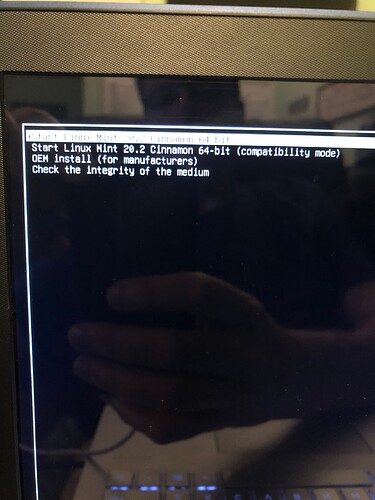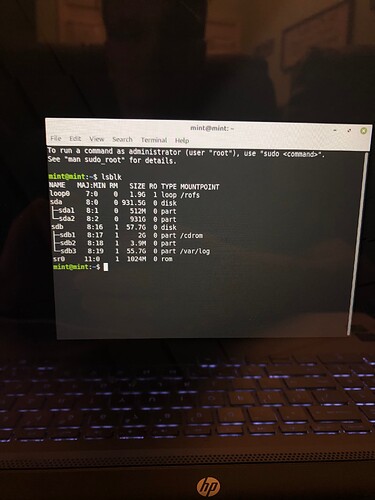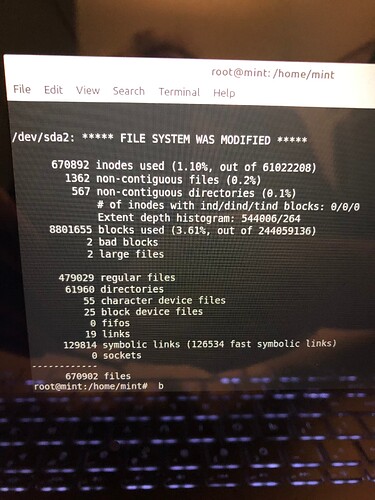i do, what is the proceedure?
The very same you used to install Ubuntu in the first place. Plug your USB in, then type:
reboot
Once it reboots, make sure either via BIOS or via Boot-Loader that your USB flash drive gets to boot first. When it loads up, select “Try Ubuntu” and let me know you’re there. 
The first one is good!
Ok at the loaders first desktop, how do we proceed?
Open up a terminal and type the above. Then please let me know the output (just in case the device name changed).
Just to verify, your installation hard drive is 1TB, correct?
Yes it is 1 TB. And for some reason the website requires 20 character long response.
LOL tell me about it!
Okay, then the commands are:
sudo su
fsck.ext4 -cfvy /dev/sda2
If it tells you it’s busy because the drive went to the bathroom, type:
umount /dev/sda2
And try the fsck.ext4 command again. 
It will take some time, so please let me know that the process has begun. 
it is working and is truly slow. how long does this take?
Depending on the speed of your drive, you might want to take your family out for dinner. 
we had dinner so we are going for a walk around the neighborhood
Make it at least 20 rounds!
ok we will see how many we can bear. . . its only on 4.5% done. . .wow
Indeed. It scans the entire surface of the drive to detect any hardware faults.
Once it’s done though, all bad blocks will be sealed off. Then we can do a system check to see if there’s anything leftover from failed installations. After that’s done, you’ll be good to go!
Oh, good! Only 2 blocks. You got away with it for now! 
Now it is safe to reboot and return to your installed system.
Once you enter, open up a terminal and type in:
sudo apt update && sudo apt upgrade -y
Please let me know if it produces any errors (and take a picture!).