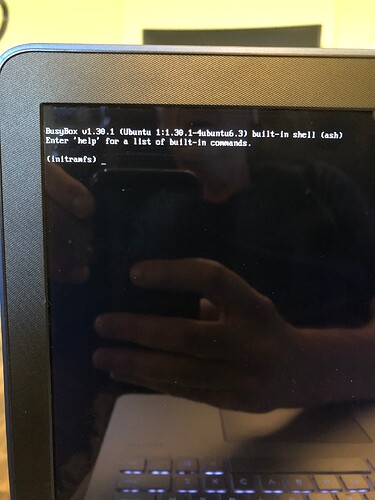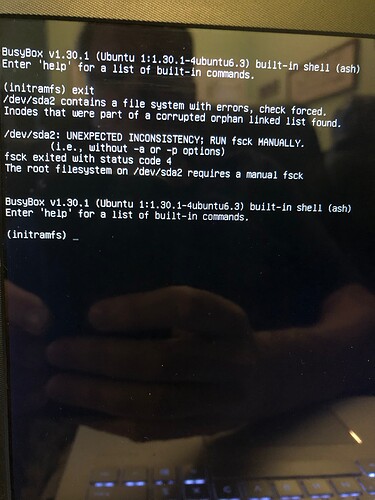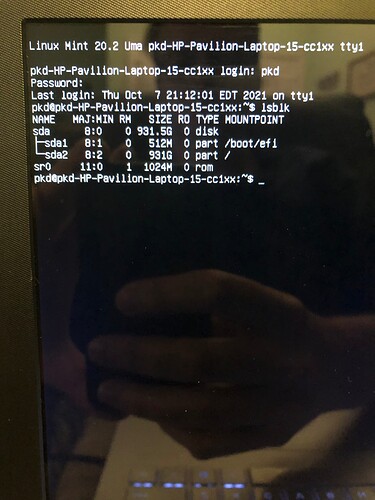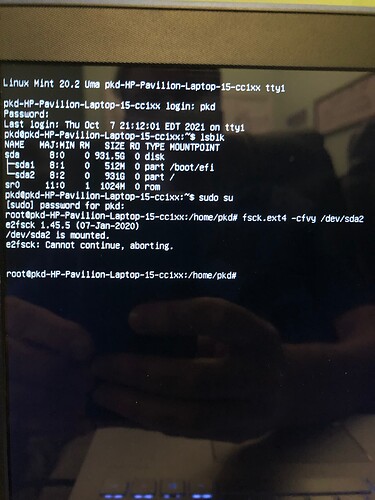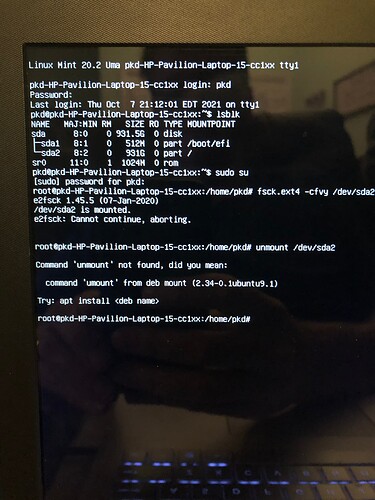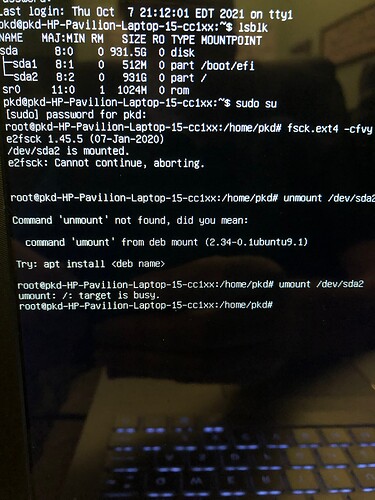Okay, that’s an indication that the root drive needs a desperate fix!
Type in:
exit
Then you will get a number of errors. Please take a photo of them so that I can identify the root drive. 
Now for the magic command!
fsck /dev/sda2 -y
Once it’s done, type in:
reboot
After that, your drive should be properly repaired.
I have gotten to know ole fsck over the last few weeks. . . really well. . . I hope this time it sticks! lol
You’re on RunLevel 3. It should!
Though you might want to change that drive in your laptop. 
change drive?? and yes in run level 3
The hard drive. If you’ve been having persistent errors for a while, your hard disk might have hard errors. Though I hope it’s not the case.
i ran checks, there was no indication disk problems
Yup. Seems like hardware. This will take a while.
sudo su
fsck.ext4 -cfvy /dev/sda2
And let it perform the hardware scan. If it finds bad blocks, it will map them and isolate them so that you don’t have to suffer through this again. At least for a while.
Type in:
umount /dev/sda2
And then retype the above.
It’s umount without the “n”. 
caught that. . . .later. . . now it says target is busy
Type in:
fuser -km /dev/sda2
To see which task is using the drive.
It just went back to login (level 3)
It’s playing hard to get!
Do you have your installation USB? If yes, then you can boot up from it (and select Try Ubuntu). There, we open up a terminal and force a check without it complaining.