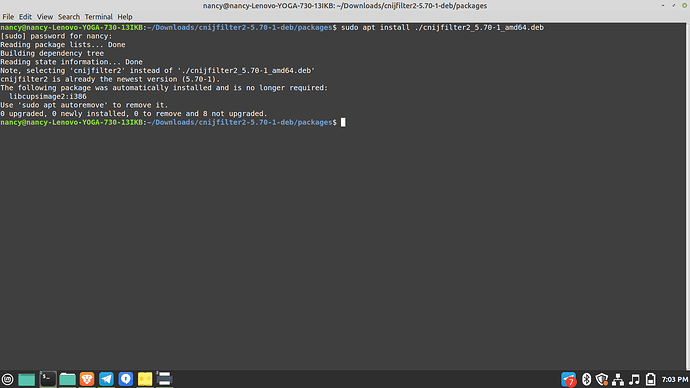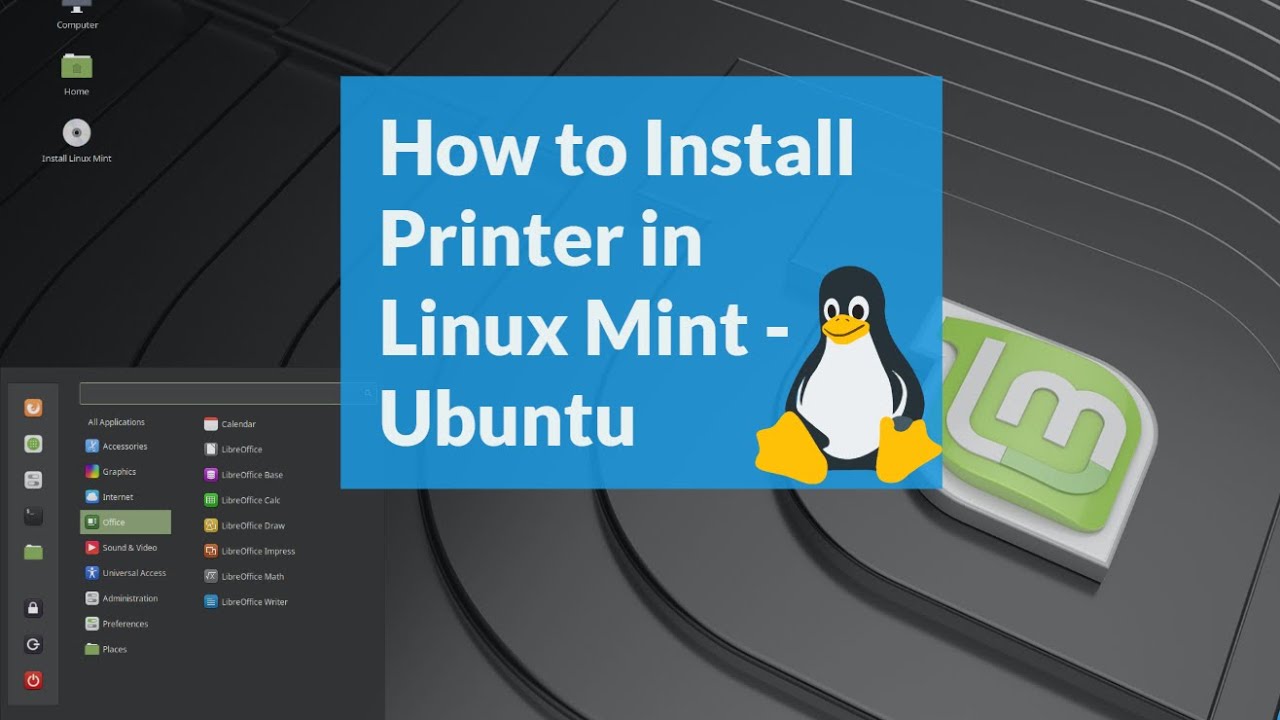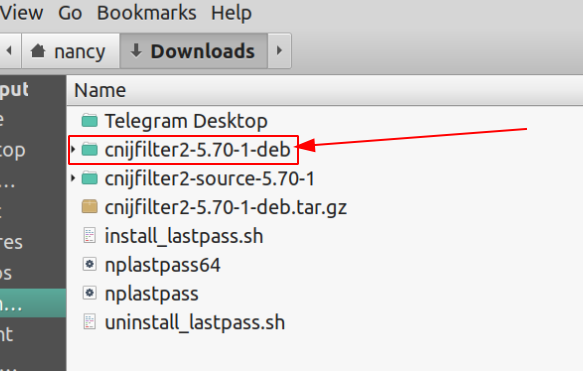
Go there and you will find a folder named Packages. Enter it and then right-click in white space. Then, select to open up in Terminal.
Okay. Since you’re there, let’s now check the status of the server. You don’t need to screenshot this, just let me know of the output.
sudo lpinfo -m
If it produces a vast list, it means your CUPS is working. If not, then it might have trouble connecting to the actual printers that are defined.
it was a vast list for sure!
So, your CUPS server is working properly. I’m trying to figure out why it’s producing the message that it does on your panel.
That is the instruction to add the printer, which I did and it did not work. Are you asking me to contact him for help?
Oh, no! I was thinking if his direct method - since he also added a Canon Printer - could help.
What I would recommend at this point is to delete bot the printers you have added (network and local) and give it another shot from scratch. If that doesn’t work, we might need to get a bit too technical.
That is what I was thinking! Delete them and start over. How do I delete them all?
That would be best. Don’t leave a trace!
OK, let’s roll! is this easy? Getting late for me. We can pick this up tomorrow afternoon/evening if you like.
I get up at 4:00 a.m. EST for work
Of course! We can continue on this until we get it done. 
Where are you located - Earth-wise?
Near Asheville NC, you?
Oregon, a bit further outside Portland.
Rest well and we’ll pick up tomorrow!
Hi Vasileios,
I’m having the same error as Nancy is getting, so I’ve been following the thread and copying your advice, but getting the same results, printer is visible (Epson) Driver is listed, CUPS is supposedly up to date and responding - but still the error. Thanks for all you do.
Further update, after checking my driver download - it appears to be ‘broken’ and when I try to remove or re-install through Snyaptic Package Manager I get errors. Is there a root command to remove all traces of this download, I tried apt-get -f install and it prompts to remove, but not completely gone?
I just want to remove the driver and start over.
Helena, I am supposed to learn how to delete all traces of the printer and start over. It’s taking us a few days because of the difference in time zones and my work hours. I am hoping to start again this afternoon/evening EST. We can learn together!
Nancy
Sorry to piggy back on your original question I know this is frustrating. I found a couple of YouTube videos this morning that talked about drivers being loaded partially and sure enough that seems to be my problem, I’m having trouble deleting the Epson driver I attempted to download yesterday. Getting into the nitty gritty of this is the BEST way to learn I guess!
Hello @Helenska and welcome to this gritty process!
I would say no, do not delete the drivers. Simply delete the printer from the Printer Settings tab.
If your Epson has a scanning function, this might help:
https://support.epson.net/linux/en/imagescanv3.php
Per the printer, I found this:
I find it interesting that most of the printer questions I get are around Canon or Epson. I have an HP and a Brother printer (both are also scanners) and I know my way around them quite well. ![]()