I forgot the ./ before the file name. Try:
sudo apt install ./epson-inkjet-printer-escpr2_1.1.55-1lsb3.2_amd64.deb
nancy@nancy-Lenovo-YOGA-730-13IKB:~/Downloads$ sudo apt install ./epson-inkjet-printer-escpr2_1.1.55-1lsb3.2_amd64.deb
Reading package lists… Done
Building dependency tree
Reading state information… Done
Note, selecting ‘epson-inkjet-printer-escpr2’ instead of ‘./epson-inkjet-printer-escpr2_1.1.55-1lsb3.2_amd64.deb’
epson-inkjet-printer-escpr2 is already the newest version (1.1.55-1lsb3.2).
The following packages were automatically installed and are no longer required:
linux-headers-5.4.0-100 linux-headers-5.4.0-100-generic linux-headers-5.4.0-104 linux-headers-5.4.0-104-generic linux-headers-5.4.0-105
linux-headers-5.4.0-105-generic linux-headers-5.4.0-107 linux-headers-5.4.0-107-generic linux-headers-5.4.0-109 linux-headers-5.4.0-109-generic
linux-headers-5.4.0-110 linux-headers-5.4.0-110-generic linux-headers-5.4.0-113 linux-headers-5.4.0-113-generic linux-headers-5.4.0-117
linux-headers-5.4.0-117-generic linux-headers-5.4.0-120 linux-headers-5.4.0-120-generic linux-headers-5.4.0-121 linux-headers-5.4.0-121-generic
linux-headers-5.4.0-122 linux-headers-5.4.0-122-generic linux-headers-5.4.0-124 linux-headers-5.4.0-124-generic linux-headers-5.4.0-125
linux-headers-5.4.0-125-generic linux-headers-5.4.0-126 linux-headers-5.4.0-126-generic linux-headers-5.4.0-128 linux-headers-5.4.0-128-generic
linux-image-5.4.0-100-generic linux-image-5.4.0-104-generic linux-image-5.4.0-105-generic linux-image-5.4.0-107-generic linux-image-5.4.0-109-generic
linux-image-5.4.0-110-generic linux-image-5.4.0-113-generic linux-image-5.4.0-117-generic linux-image-5.4.0-120-generic linux-image-5.4.0-121-generic
linux-image-5.4.0-122-generic linux-image-5.4.0-124-generic linux-image-5.4.0-125-generic linux-image-5.4.0-126-generic linux-image-5.4.0-128-generic
linux-modules-5.4.0-100-generic linux-modules-5.4.0-104-generic linux-modules-5.4.0-105-generic linux-modules-5.4.0-107-generic
linux-modules-5.4.0-109-generic linux-modules-5.4.0-110-generic linux-modules-5.4.0-113-generic linux-modules-5.4.0-117-generic
linux-modules-5.4.0-120-generic linux-modules-5.4.0-121-generic linux-modules-5.4.0-122-generic linux-modules-5.4.0-124-generic
linux-modules-5.4.0-125-generic linux-modules-5.4.0-126-generic linux-modules-5.4.0-128-generic
Use ‘sudo apt autoremove’ to remove them.
0 upgraded, 0 newly installed, 0 to remove and 8 not upgraded.
nancy@nancy-Lenovo-YOGA-730-13IKB:~/Downloads$
Well that didn’t work.
First remove the just install driver with:
sudo apt remove epson-inkjet-printer-escpr2
Then type:
sudo apt update
and then try this:
sudo dpkg -i epson-inkjet-printer-escpr2_1.1.55-1lsb3.2_amd64.deb
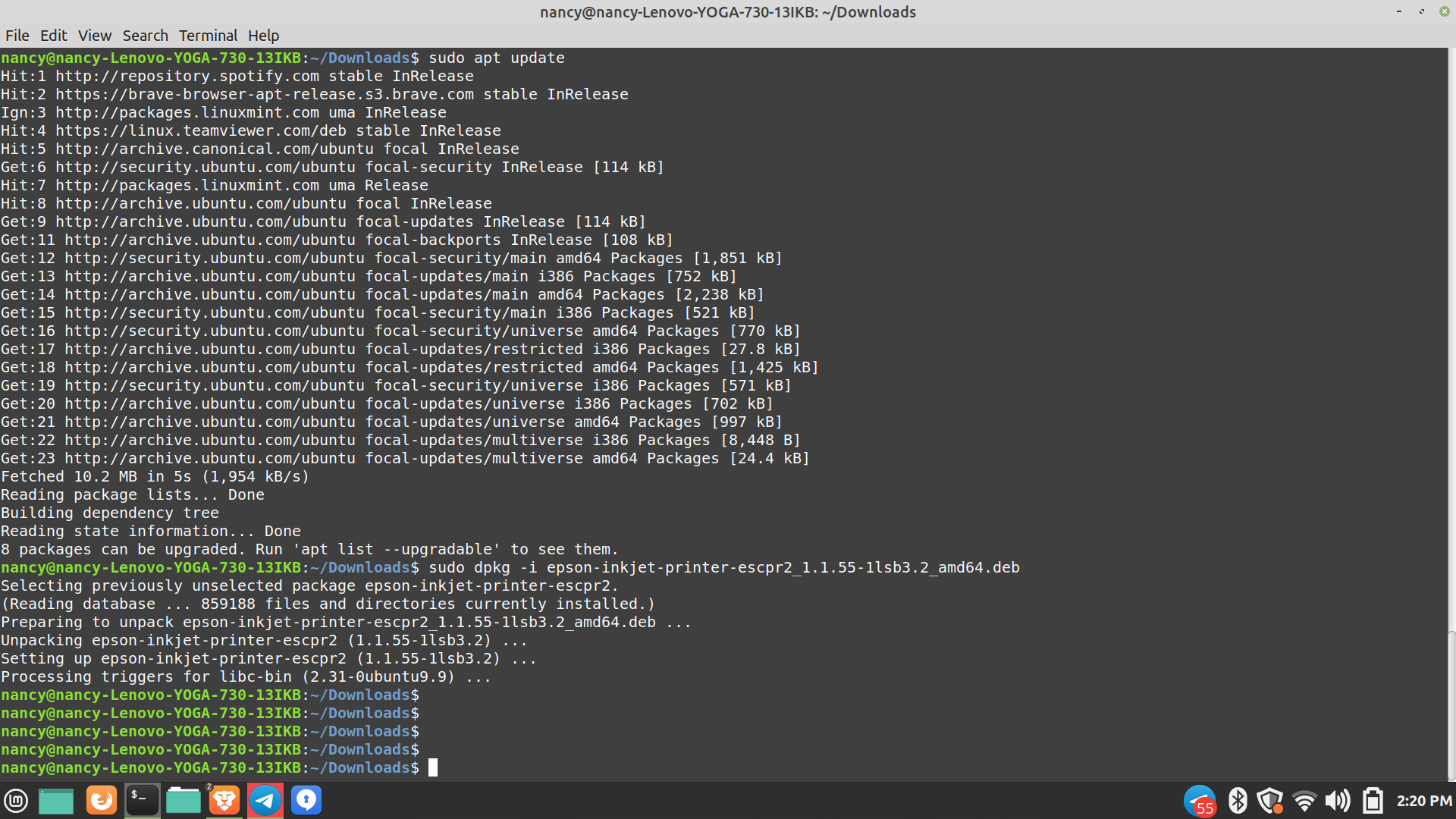
That looks like it installed the downloaded driver. Power yoiur printer down then back on. If nothing happens then try adding a printer with the Printers program from the menu. And see if it works.
all three epson choices were tried with the add printer and none worked. they either had cups errors or could not find drivers
Ok, power your printer off.
Then remove the driver we just installed:
sudo apt remove epson-inkjet-printer-escpr2
I only have one last thing to try. I’ll post some stuff in a minute.
I noticed that you had some upgrades that could be installed after you did the sudo apt update so lets try updating and upgrading
sudo apt update
then
sudo apt upgrade -y
then reboot your computer
all is done. next please
This is kind of a last ditch effort.
- Download the following rpm from the Epson site: (Notice it is an RPM)
epson-inkjet-printer-escpr2-1.1.55-1lsb3.2.x86_64.rpm
- Remove the currently installed driver, use the command:
sudo apt remove *escpr
- Install alien (a program to convert .rpm to .deb and .deb to rpm):
sudo apt install alien
- From your terminal type this command: (if already in Downloads skip this step)
cd Downloads
- Now install the .rpm using Alien with the command:
sudo alien -i epson-inkjet-printer-escpr2-1.1.55-1lsb3.2.x86_64.rpm
Power the printer on. Possibly a new printer will be added automatically, if not, use the Add printer utility to add a new printer. Try testing the printer if it works stop here.
If it didn’t work try turning your printer off. Restart the computer and after it has booted up then turn the printer on and test the printer.
That is all I know to try.
nancy@nancy-Lenovo-YOGA-730-13IKB:~$ epson-inkjet-printer-escpr2-1.1.55-1lsb3.2.x86_64.rpm
epson-inkjet-printer-escpr2-1.1.55-1lsb3.2.x86_64.rpm: command not found
That was not a command to type. I wasn’t clear but you need to use your web browser to go to the Epson site and download the file just like you did for the other drivers.
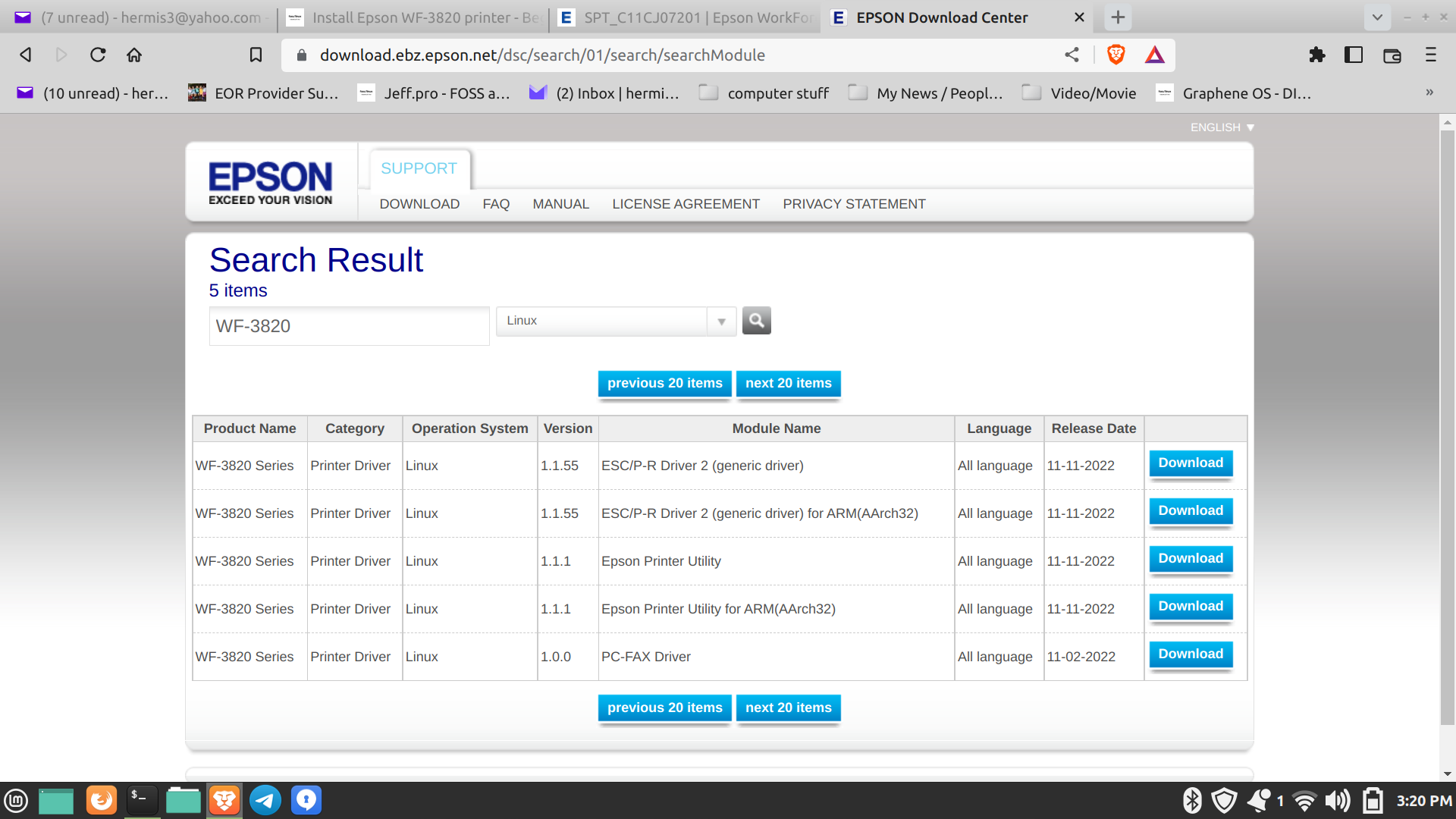
click download for the top one.
ESC/P-R Driver 2 (generic driver)
Then it will show the file for you to download
Does the following mean that all is ok because I already have it?
nancy@nancy-Lenovo-YOGA-730-13IKB:~$ sudo apt install alien
Reading package lists… Done
Building dependency tree
Reading state information… Done
alien is already the newest version (8.95).
alien set to manually installed.
The following packages were automatically installed and are no longer required:
linux-headers-5.4.0-100 linux-headers-5.4.0-100-generic
linux-headers-5.4.0-104 linux-headers-5.4.0-104-generic
linux-headers-5.4.0-105 linux-headers-5.4.0-105-generic
linux-headers-5.4.0-107 linux-headers-5.4.0-107-generic
linux-headers-5.4.0-109 linux-headers-5.4.0-109-generic
linux-headers-5.4.0-110 linux-headers-5.4.0-110-generic
linux-headers-5.4.0-113 linux-headers-5.4.0-113-generic
linux-headers-5.4.0-117 linux-headers-5.4.0-117-generic
linux-headers-5.4.0-120 linux-headers-5.4.0-120-generic
linux-headers-5.4.0-121 linux-headers-5.4.0-121-generic
linux-headers-5.4.0-122 linux-headers-5.4.0-122-generic
linux-headers-5.4.0-124 linux-headers-5.4.0-124-generic
linux-headers-5.4.0-125 linux-headers-5.4.0-125-generic
linux-headers-5.4.0-126 linux-headers-5.4.0-126-generic
linux-headers-5.4.0-128 linux-headers-5.4.0-128-generic
linux-image-5.4.0-100-generic linux-image-5.4.0-104-generic
linux-image-5.4.0-105-generic linux-image-5.4.0-107-generic
linux-image-5.4.0-109-generic linux-image-5.4.0-110-generic
linux-image-5.4.0-113-generic linux-image-5.4.0-117-generic
linux-image-5.4.0-120-generic linux-image-5.4.0-121-generic
linux-image-5.4.0-122-generic linux-image-5.4.0-124-generic
linux-image-5.4.0-125-generic linux-image-5.4.0-126-generic
linux-image-5.4.0-128-generic linux-modules-5.4.0-100-generic
linux-modules-5.4.0-104-generic linux-modules-5.4.0-105-generic
linux-modules-5.4.0-107-generic linux-modules-5.4.0-109-generic
linux-modules-5.4.0-110-generic linux-modules-5.4.0-113-generic
linux-modules-5.4.0-117-generic linux-modules-5.4.0-120-generic
linux-modules-5.4.0-121-generic linux-modules-5.4.0-122-generic
linux-modules-5.4.0-124-generic linux-modules-5.4.0-125-generic
linux-modules-5.4.0-126-generic linux-modules-5.4.0-128-generic
Use ‘sudo apt autoremove’ to remove them.
0 upgraded, 0 newly installed, 0 to remove and 0 not upgraded.
nancy@nancy-Lenovo-YOGA-730-13IKB:~$
nancy@nancy-Lenovo-YOGA-730-13IKB:~$
Yes, you are good to go
when I downloaded the rpm before adding alien, should I have opened it and extracted it first?
no, I don’t think that would do any good.