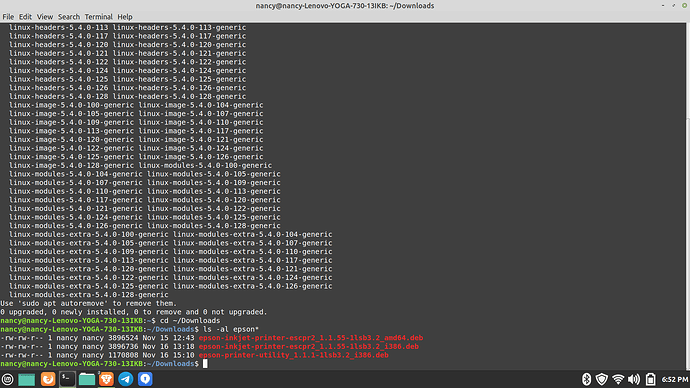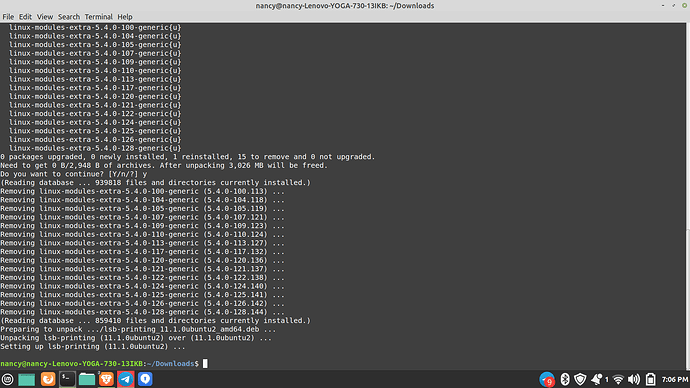Did
sudo apt install lsb-printing
install several things with no error?
now enter:
cd ~/Downloads
Then enter:
ls -al epson*
Well, I am a little discouraged from the output from the command sudo apt install lsb-printing. The last line in your latest screen shot says 0 newly installed. I was hoping it would install something. Try the command:
sudo apt reinstall lsb-printing
And give me another screen shot.
well that looks like lsb-printing is installed. Lets try to install the downloaded driver again.
Enter:
sudo apt install epson-inkjet-printer-escpr2_1.1.55-1lsb3.2_i386.deb
If that doesn’t work I will have to wait until tomorrow to try more things.
nancy@nancy-Lenovo-YOGA-730-13IKB:~/Downloads$ sudo apt install epson-inkjet-printer-escpr2_1.1.55-1lsb3.2_i386.deb
Reading package lists… Done
Building dependency tree
Reading state information… Done
E: Unable to locate package epson-inkjet-printer-escpr2_1.1.55-1lsb3.2_i386.deb
nancy@nancy-Lenovo-YOGA-730-13IKB:~/Downloads$
I am available same times tomorrow. If this doesn’t work I’ll return the printer.
Unfortunately that is the same error as before. I am lost for now. I will try to find something tomorrow.
One last thing for tonight, what does
sudo apt list --installed printer-driver-esc*
show
nancy@nancy-Lenovo-YOGA-730-13IKB:~/Downloads$ sudo apt list --installed printer-driver-esc*
Listing… Done
nancy@nancy-Lenovo-YOGA-730-13IKB:~/Downloads$
OK, try installing that driver with the command:
sudo apt install printer-driver-escpr
And then try adding a printer with the Add Printer utility. I would try with the printer plugged in via usb and the wifi shut off. Then with the wifi turned on and then again with just the wifi connected with no usb connection. Try everything you can think of.
I will look around and be back tomorrow.
thank you. I will do that tomorrow and send the info.
I did some searching last night and reviewed this thread. I see where I have made a few mistakes and hope to correct them now. First I had you installing the incorrect driver for you system. For some reason I was thinking the AMD64 version of the driver would not work with your Intel processor. The difference in x86_64 and AMD64 is not an issue nowadays, that was a big mistake and costs a lot of time. I am extremely sorry about that.
I now have a couple ideas that I hope will work out.
LOL! we must have been working on this at the same time today. I just finished doing all you wanted and wrote a post on how it did not work! Glad you found something. I was ready to take this printer back and get a different brand. I don’t mind the time on it. I was multitasking, so the time wasn’t really wasted for me. ready to start when you are.
Ok we are going to try to start from the beginning. (Just a quick reminder to hit enter after typing the commands.)
Open a terminal window and type the command:
cd Downloads
Now remove the currently installed driver, use the command:
sudo apt remove printer-driver-escpr
If you get any errors let me know.
Now type the command:
sudo apt update
Now install the amd64 printer driver by typing:
sudo apt install epson-inkjet-printer-escpr2_1.1.55-1lsb3.2_amd64.deb
Let me know how that goes, hopefully no errors but if there are errors we have more options.
cd Downloads came up “no such file or directory”
You may already be in Downloads try
ls -al
yes, i was in dowloads, I’ll go to the next step
nancy@nancy-Lenovo-YOGA-730-13IKB:~/Downloads$ sudo apt install epson-inkjet-printer-escpr2_1.1.55-1lsb3.2_amd64.deb
Reading package lists… Done
Building dependency tree
Reading state information… Done
E: Unable to locate package epson-inkjet-printer-escpr2_1.1.55-1lsb3.2_amd64.deb
nancy@nancy-Lenovo-YOGA-730-13IKB:~/Downloads$