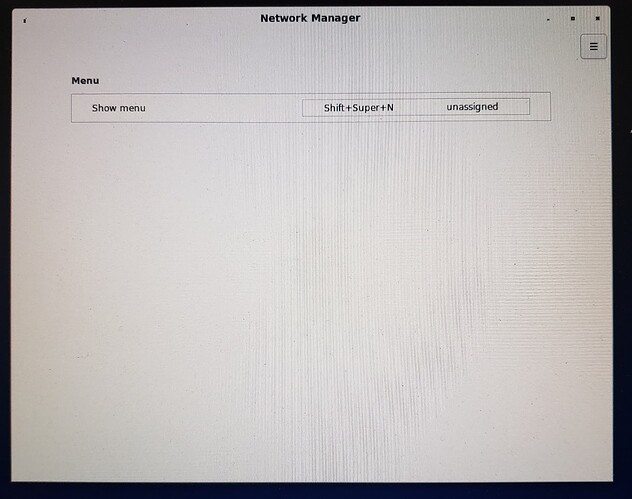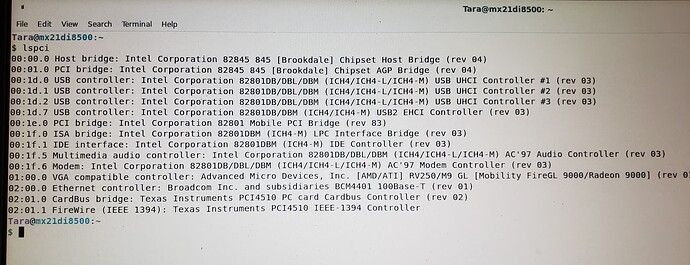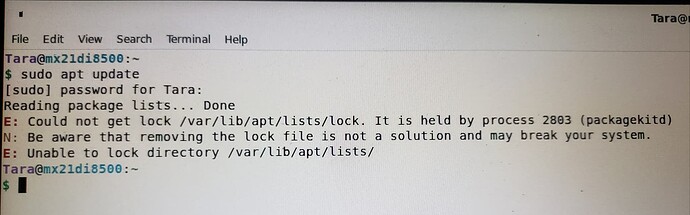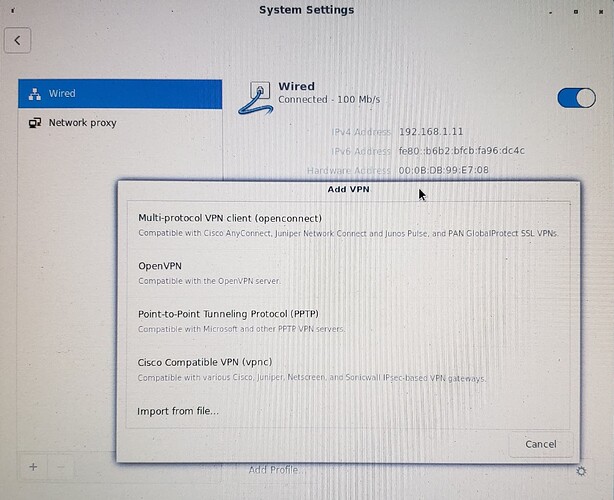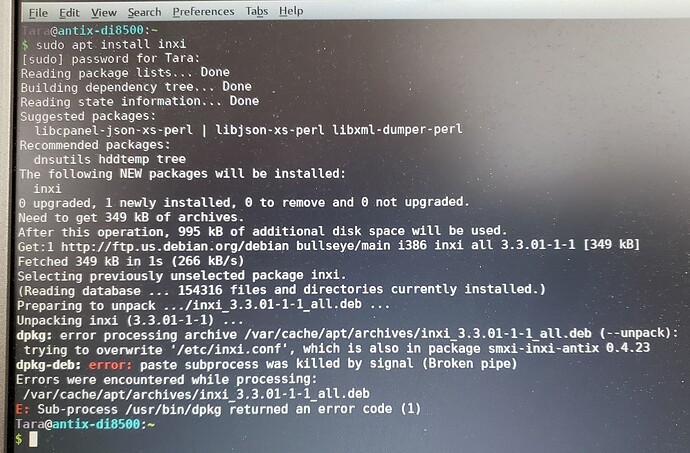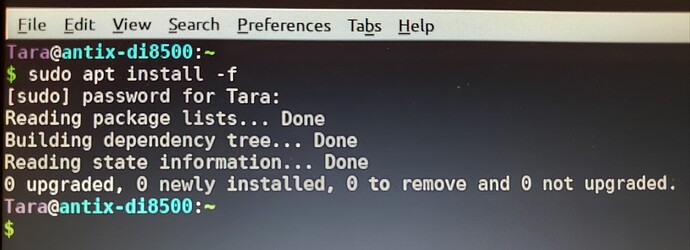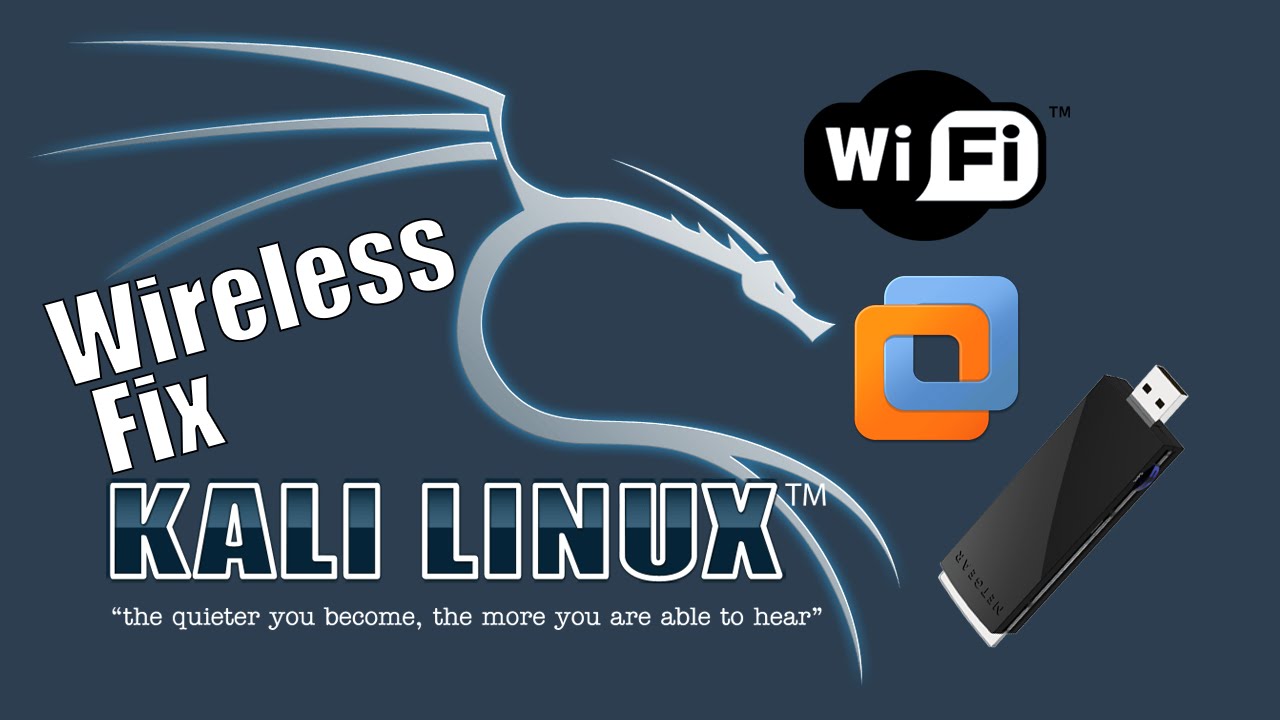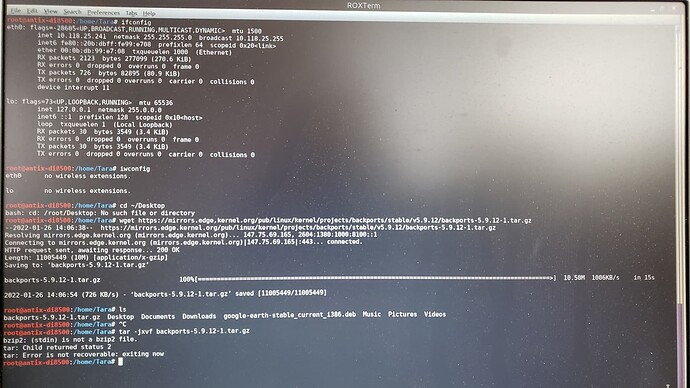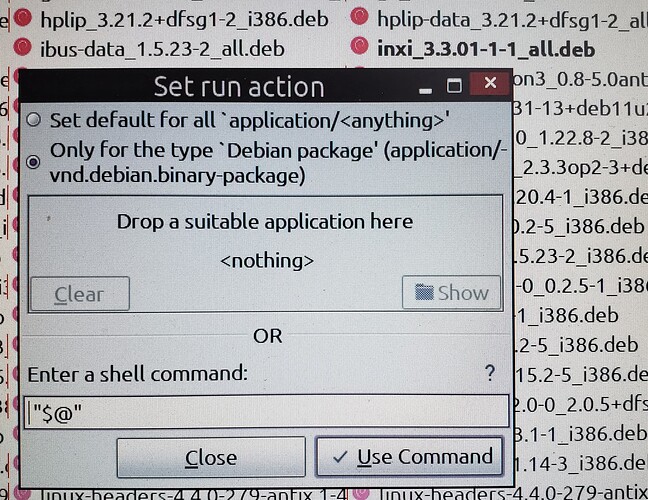Ok. I completed all of that. Now when I go in to look at network options I get this.
Can you go via the Cinnamon Settings? This one appears to be from its Gnome counterpart.
That sudo apt install slowed this dinosaur down quite a bit.
I’m seeing the same network connection option as before the update and install.
Ran lspci and sudo apt update again (see photos).
Hey @Td!
I did a search on the 2003 Dell Inspiron laptops and found out that they have indeed some trouble with the firmware on Linux. Your system should have the Dell Wireless 1450, which is not visible via lspci. Let’s see if this works for you:
sudo apt install linux-firmware-nonfree
Then reboot and check if this helps.
By the way, when you first installed Ubuntu, did you have WiFi access?
Yes, I’ve been searching online and the old dells do have trouble with wifi on linux. Here’s what I get when I run that:
Reading package lists… Done
Building dependency tree… Done
Reading state information… Done
E: Unable to locate package linux-firmware-nonfree
p.s. I installed antiX linux because the mx linux was using a lot of the cpu and mem
wait…I think I figured it out…updating packages through antiX Updater then will recheck the code you supplied…
I ran
sudo apt install firmware-linux-nonfree
and it says it is already the newest version (20210315-3)
If you have antX Linux, this uses a non-systemd service management, which I can’t say I’m familiarized with.
However, one solution I found for it should be (via terminal):
sudo ceni
Please let me know if that helps.
nothing happened with that.
I’ve read that ceni and conman don’t run well together.
I know this laptop has wifi capability but I’m wondering if the card is bad.
is there a lightweight distro with systemd, maybe bohdi? or core? or puppy?
It would depend on your system’s resources. Can you execute the following:
sudo apt install inxi
inxi --full
So that I can see the memory and the CPU type you have?
Very interesting…
Try the following command:
sudo apt install -f
To check if there are any broken packages/configurations and automatically correct them.
Most interesting. Can you give the:
sudo apt install inxi
another shot and see if the error persists?
Thank you!
I tried that, but no, I only have a connection when I’m wired. Must be a hardware failure. I think I am just going to buy a new computer and remove all the MS OS and install Linux from the beginning, and then learn to use it, before I migrate everything completely. Thanks for your help.
It gave me the same error again…
this youtube video seems to be describing my issue
however, the file he finds on the internet is no longer in that place, I think I found it here: Index of /pub/linux/kernel/projects/backports/stable/v5.9.12/ (however this is a newer version than the one he uses).
I used the .gz one however I wasn’t able to go to the desktop like he did and so the file is listed parallel to the desktop and the last command failed on my end.
I don’t have kali but I thought it might work anyway…
- How do I delete or move the file to the correct place?
- How can I get to the desktop?
- Should I use the exact file he does? (might take a bit to sort through)
Should I just start from square one and re-install my OS and then do this? (In case I’ve changed things through the terminal that may affect any new commands)?