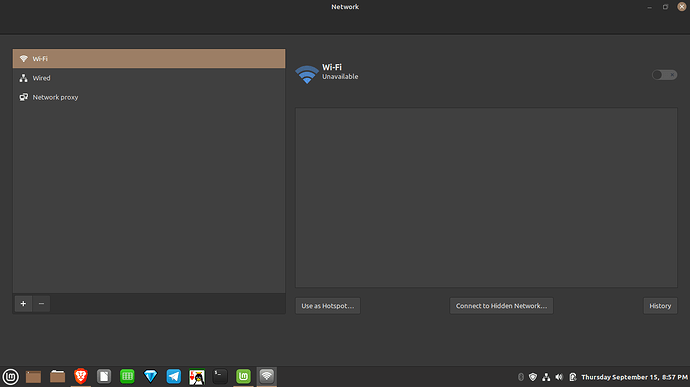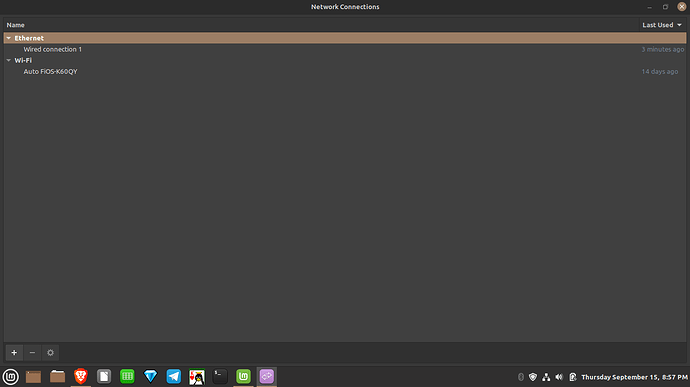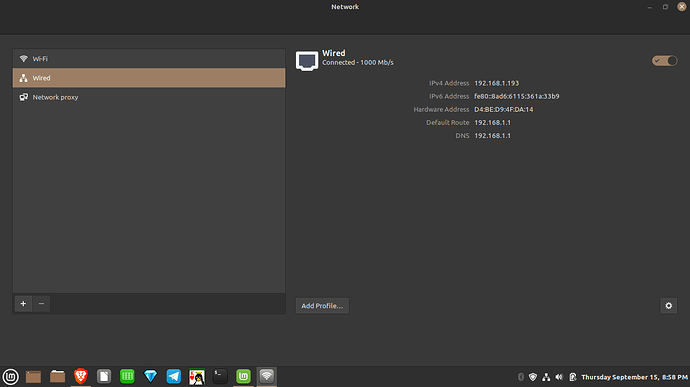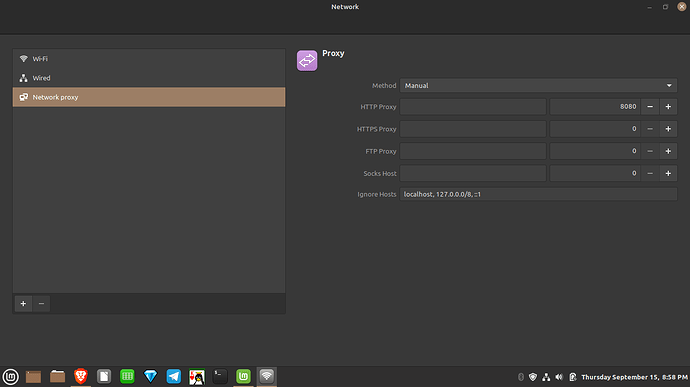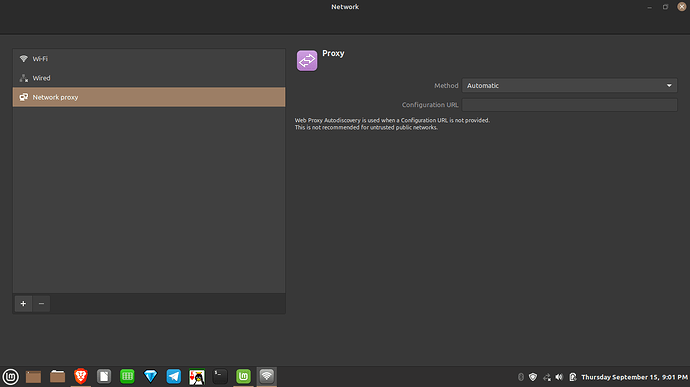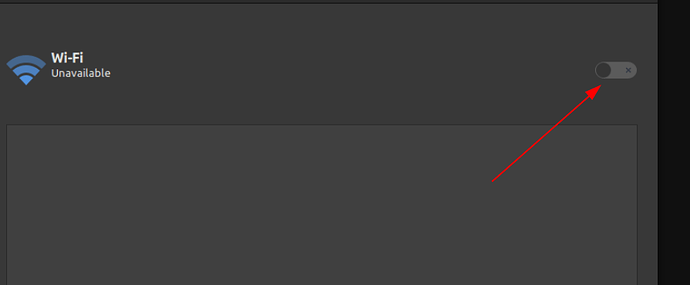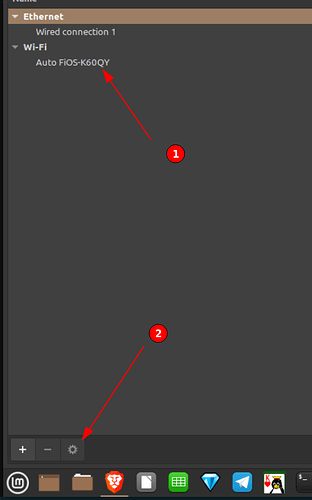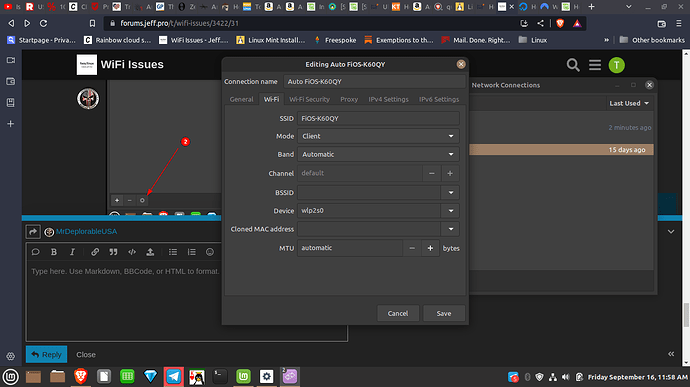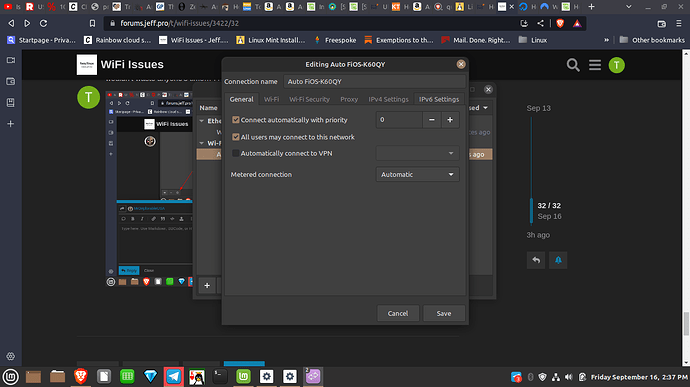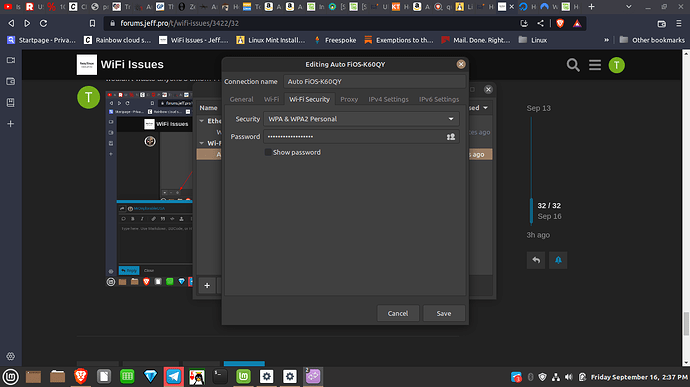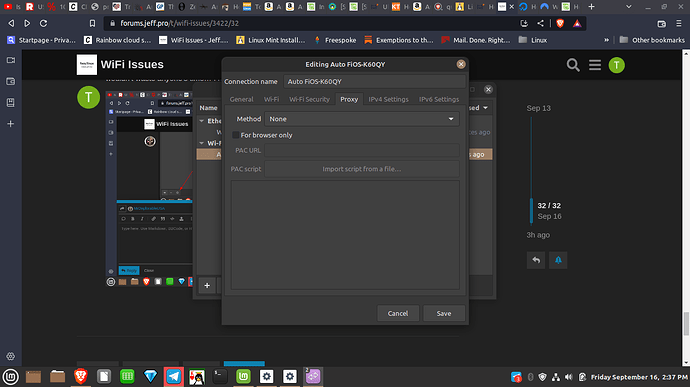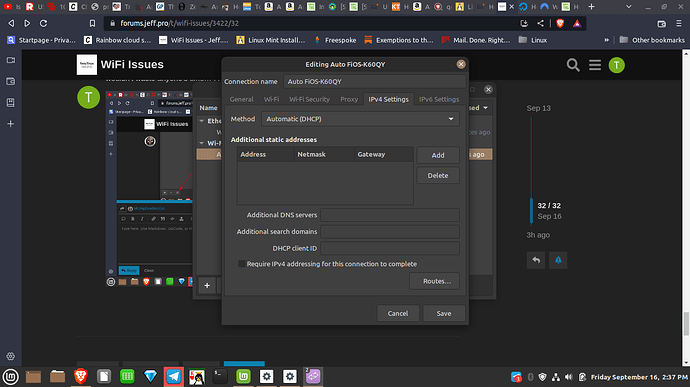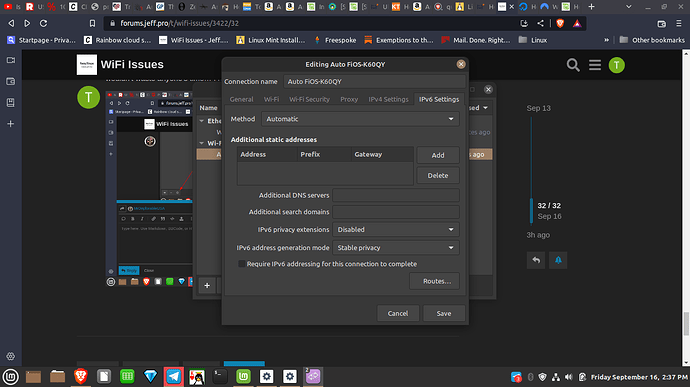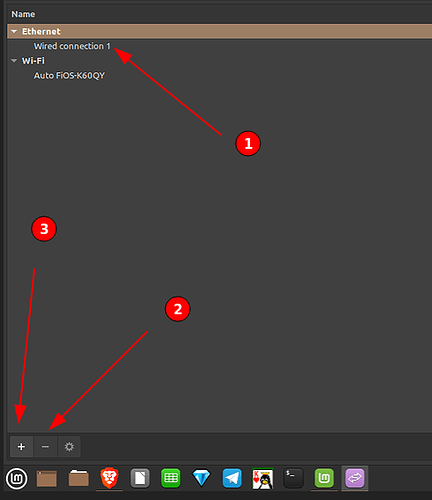I thought an easy work around was to purchase a wireless USB adapter, but didn’t have success in downloading the driver (not enough experience to keep from causing a problem for myself). It’s a tp-link, 150 Mbps Wireless N Nano USB Adapter - TL-WN725N. While I really wanted to figure out the issue with the WiFi, if I can learn how to install the driver, I’m just as happy to use the adapter.
When I click to engage WiFi, it doesn’t allow me to do so.
Tried that when WiFi first went down.
Did you try it with the Ethernet cable unplugged? All things seen, you should have no issues enabling WiFi, card is seen and recognized, we were able to bring it up via the CLI.
Under Network Connections:
Can you get a screen of the properties of the “Auto FIOS…”
Yes, I tried with Ethernet unplugged…I’ve tried anything I could think of before I got on here so I wouldn’t waste anyone’s time… I really appreciate your help.
Somethings not right. So, so long as you know your WiFi passphrase, we’ll just delete the current one and try scanning for a new one If it don’t get it via GUI, we’ll have to do CLI.
From Network Connections
1: select Auto FiOS-K60QY
2 select “-” to delete it(may be prompted for admin passwd).
3 click the “add” to start a new WiFi connection.
If it does not locate your WiFi network when adding we will go to the CLI which I will do a write up in the morning for you as I’m about to head out for dinner.
Sadly, it didn’t work. I tried to plug in the info as it was on the screen shots, and it didn’t work. I don’t know if you saw above where, when I didn’t have success early on, I purchased a tp-link 150 Mbps Wireless N Nano USA adapter (TL-WN725N). I wasn’t successful in installing a driver for it (I didn’t understand well enough to get it done).
Yes I seen. Something is wackadoodle, technical term, there. All indicators were good.
Sorry I wasn’t up earlier to get this wrote up, my day is already getting away from, price of hanging out late lol.
Lets try this, reinstall your driver and attempt to set a new WiFi connection up through GUI.
sudo apt update
Then
sudo apt install bcmwl-kernel-source
I wen’t back through and I did not see a reply about the rfkill list, did you check that? It may or may not be installed.
No worries here! I always see things as coming through at the time they are intended.
I have a full day and may not get to this until early evening…somehow I missed checking the rfkill list…Should I do that before reinstall the driver?
yeah, that wouldn’t hurt, it may not even be installed and reinstalling the driver won’t hurt anything either.
Results for apt update:
Hit:1 Index of /ubuntu focal InRelease
Get:2 Index of /ubuntu focal-updates InRelease [114 kB]
Ign:3 http://packages.linuxmint.com una InRelease
Hit:4 http://packages.linuxmint.com una Release
Get:5 Index of /ubuntu focal-security InRelease [114 kB]
Get:6 Index of /ubuntu focal-backports InRelease [108 kB]
Hit:7 Index of /ubuntu focal InRelease
Get:9 Index of /ubuntu focal-updates/main amd64 DEP-11 Metadata [277 kB]
Get:10 Index of /ubuntu focal-updates/universe amd64 DEP-11 Metadata [391 kB]
Get:11 Index of /ubuntu focal-updates/multiverse amd64 Packages [24.5 kB]
Get:12 Index of /ubuntu focal-security/main amd64 DEP-11 Metadata [40.7 kB]
Get:13 Index of /ubuntu focal-updates/multiverse i386 Packages [8,480 B]
Get:14 Index of /ubuntu focal-updates/multiverse amd64 DEP-11 Metadata [944 B]
Get:15 Index of /ubuntu focal-security/universe amd64 DEP-11 Metadata [77.4 kB]
Get:16 Index of /ubuntu focal-backports/main amd64 DEP-11 Metadata [7,996 B]
Get:17 Index of /ubuntu focal-backports/universe amd64 DEP-11 Metadata [30.5 kB]
Get:18 Index of /ubuntu focal-security/multiverse amd64 DEP-11 Metadata [2,464 B]
Fetched 1,197 kB in 1s (1,057 kB/s)
Reading package lists… Done
Building dependency tree
Reading state information… Done
All packages are up to date.Reading package lists… Done
Building dependency tree
Results from install bcmwl-kernel-source:
Reading state information… Done
bcmwl-kernel-source is already the newest version (6.30.223.271+bdcom-0ubuntu8).
0 upgraded, 0 newly installed, 0 to remove and 0 not upgraded.
Results from rfkill list:
0: dell-wifi: Wireless LAN
Soft blocked: no
Hard blocked: yes
1: dell-bluetooth: Bluetooth
Soft blocked: no
Hard blocked: yes
2: phy0: Wireless LAN
Soft blocked: no
Hard blocked: no
3: brcmwl-0: Wireless LAN
Soft blocked: no
Hard blocked: yes
for bcmwl-kernel-source
sudo apt reinstall bcmwl-kernel-source
for the wifi being blocked should be
sudo rfkill unblock dell-wifi && sudo rfkill unblock brcmwl-0
You can substitute “all” in place of dell-wifi to unblock bluetooth as well if need be.
Thanks. I did both. Here are the results.
Results for: sudo apt reinstall bcmwl-kernel-source:
The following packages will be REINSTALLED:
bcmwl-kernel-source
0 packages upgraded, 0 newly installed, 1 reinstalled, 0 to remove and 0 not upgraded.
Need to get 1,548 kB of archives. After unpacking 0 B will be used.
Get: 1 http://packages.linuxmint.com una/backport amd64 bcmwl-kernel-source amd64 6.30.223.271+bdcom-0ubuntu8 [1,548 kB]
Fetched 1,548 kB in 0s (4,706 kB/s)
(Reading database … 383177 files and directories currently installed.)
Preparing to unpack …/bcmwl-kernel-source_6.30.223.271+bdcom-0ubuntu8_amd64.deb …
Removing all DKMS Modules
Done.
Unpacking bcmwl-kernel-source (6.30.223.271+bdcom-0ubuntu8) over (6.30.223.271+bdcom-0ubuntu8) …
Setting up bcmwl-kernel-source (6.30.223.271+bdcom-0ubuntu8) …
Loading new bcmwl-6.30.223.271+bdcom DKMS files…
Building for 5.4.0-125-generic
Building for architecture x86_64
Building initial module for 5.4.0-125-generic
Done.
wl.ko:
Running module version sanity check.
- Original module
- No original module exists within this kernel
- Installation
- Installing to /lib/modules/5.4.0-125-generic/updates/
depmod…
DKMS: install completed.
update-initramfs: deferring update (trigger activated)
Processing triggers for initramfs-tools (0.136ubuntu6.7) …
update-initramfs: Generating /boot/initrd.img-5.4.0-125-generic
Results for: sudo rfkill unblocl all && sudo rfkill unblock brcmwl-0
'try rfkill --help
Which resulted in:
rfkill --help
WHen I tried that, I got:
Usage:
rfkill [options] command [identifier …]
Tool for enabling and disabling wireless devices.
Options:
-J, --json use JSON output format
-n, --noheadings don’t print headings
-o, --output define which output columns to use
–output-all output all columns
-r, --raw use the raw output format
-h, --help display this help
-V, --version display version
Available output columns:
DEVICE kernel device name
ID device identifier value
TYPE device type name that can be used as identifier
TYPE-DESC device type description
SOFT status of software block
HARD status of hardware block
Commands:
help
event
list [identifier]
block identifier
unblock identifier
For more details see rfkill(8).