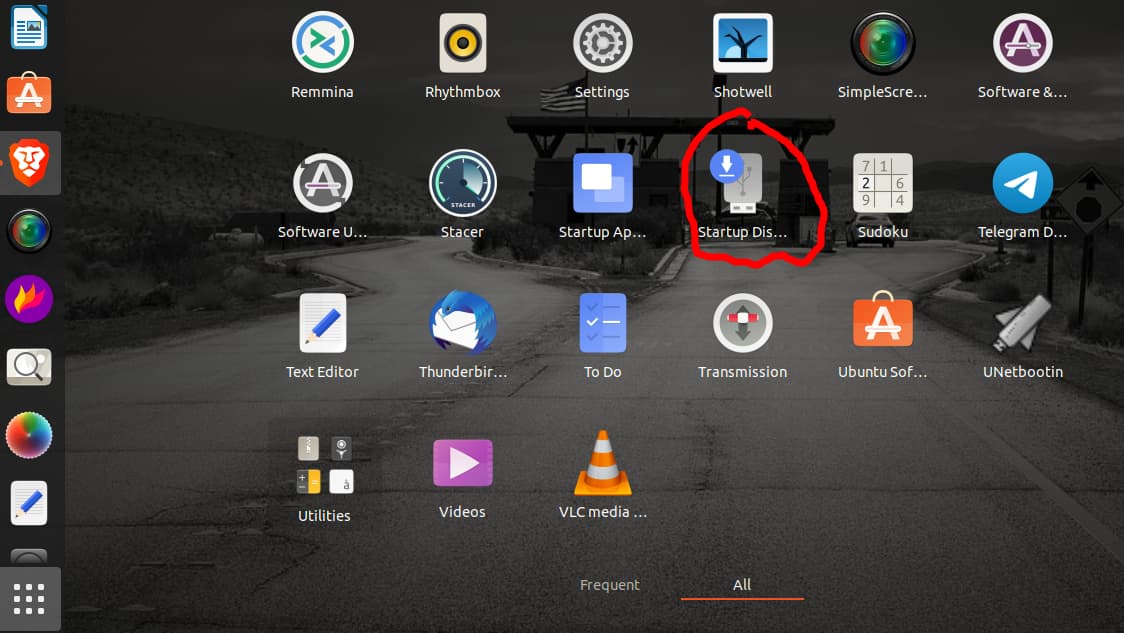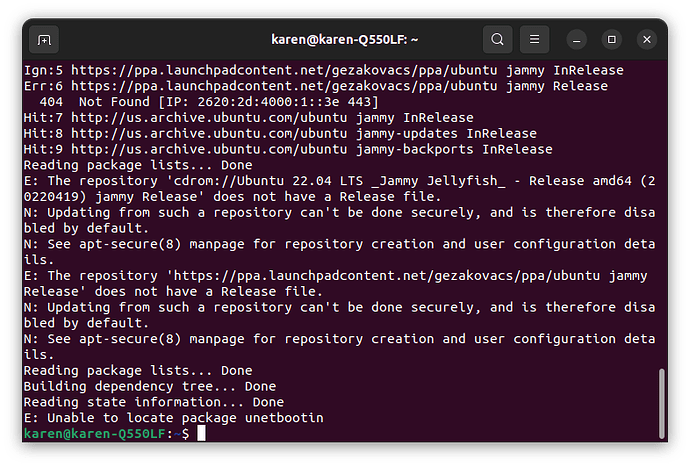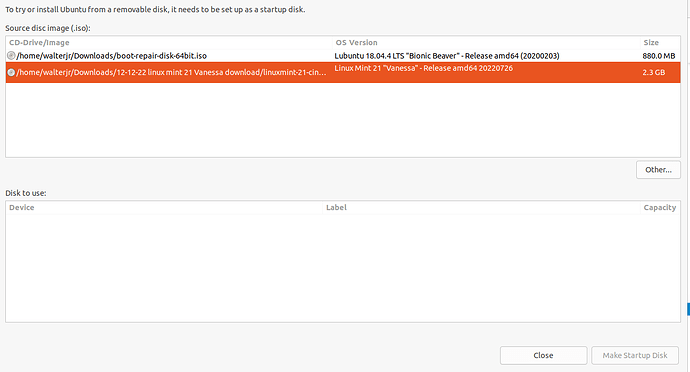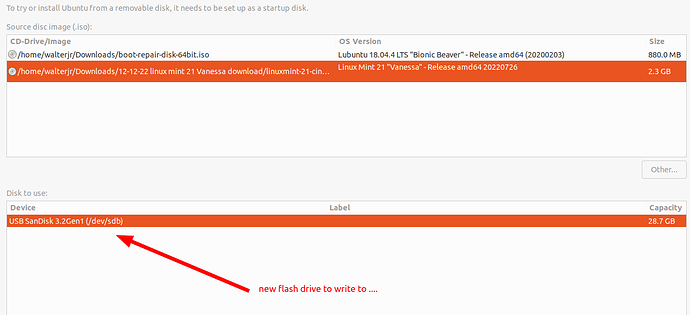Ubuntu is working but I’m unable to download working versions of rufus or etcher. I think my ubuntu is corrupted somehow and would like to switch to Mint. So far I’m unable to make a bootable usb.
Please help.
If you have Ubuntu check for "Start up Disk " in your pre-loaded software …
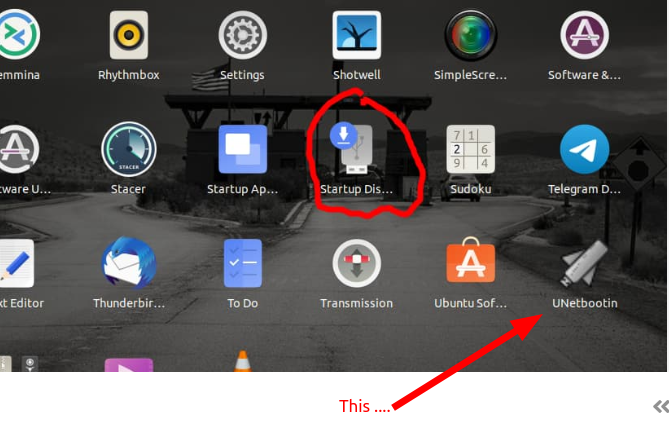 You would have to install it as it is not preloaded …
You would have to install it as it is not preloaded …
If that doesn’t work try the dd option in terminal
Thank you so much for your feedback! I do have start up disk on my ubuntu but I am unable to make it work. I will try to download UNetbootin.
If I knew how to take a screenshot of the start up disk - that would probably help you help me.
MrDeplorableUSA I will also try your suggestion. Thank you for your help.
I do have Mint downloaded. I believe I have verified it. I downloaded Ubuntu about a year ago and love it but when it started having glitches I stopped using it for a while. Now I’m back and am determined to make this work.
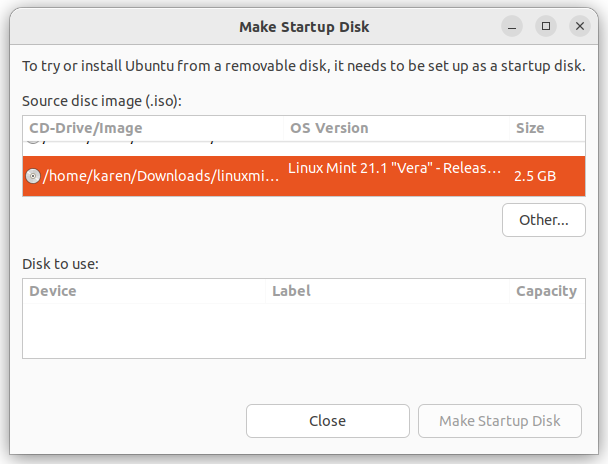
This is how my stat up disk looks like…
MrDeplorable is right about using terminal … and would be the one to look at the first screen shot… as to the second screen shot looks good so far … just to follow along I started mine and it looks the same except my copy (highlighted) is older … and disregard the top line … it was just in the downloads folder also … and like your the “Disk to use” is blank …
at this point you could click the “make Startup Disk” tab at the bottom … then sit back and let it do it’s thing …be patient as it will take a little time and if you take it out too soon … you will do what I did and and then start over again …
It worked! Thank you so much for your help. I had stopped one step short:)
Thank your of your help. I was able to make a bootable usb, downloaded Mint. All is well:-)
yep it dawned on me that this was what was confusing you … so I edited the above post to add “insert new flash drive into USB port” … sometimes it is hard to see the forest… cause all the trees are in the way … ![]()
Yes, Absolutely right! Those dang trees ![]()