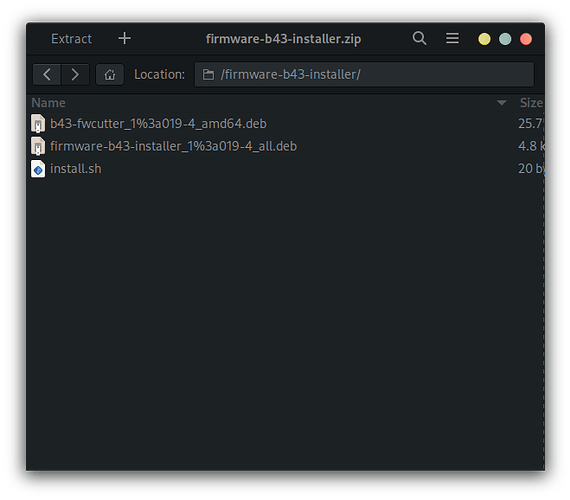Hey @Persephone!
The file you downloaded is a ZIP one, which means that you’ll need to decompress it. Once that step is done, it will create a new folder and you will have to cd (change directory) to it, as in:
cd ~/Downloads/firmware-b43-installer
Then you will see the following files (I just opened up the ZIP file on my side):
That’s how you’ll get your Broadcom installed. ![]()