I am having trouble running VMware after install. I am receiving this alert:
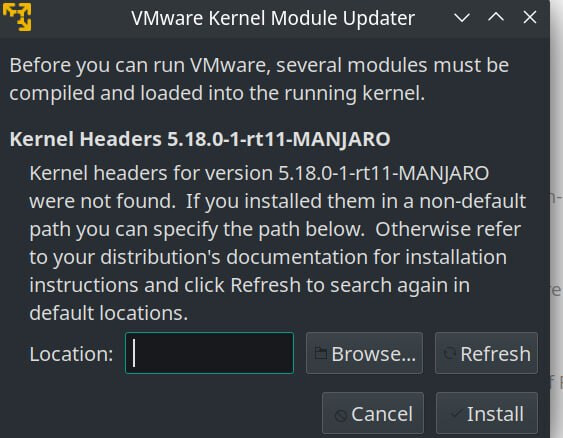
however I believe the required kernel headers are on my system:
but I am not able to browse and manually locate them for VMware:
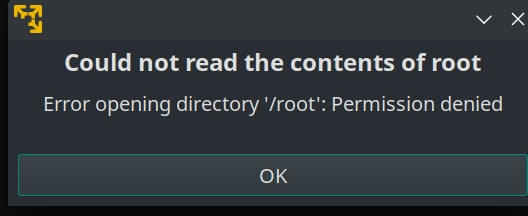
I am having trouble running VMware after install. I am receiving this alert:
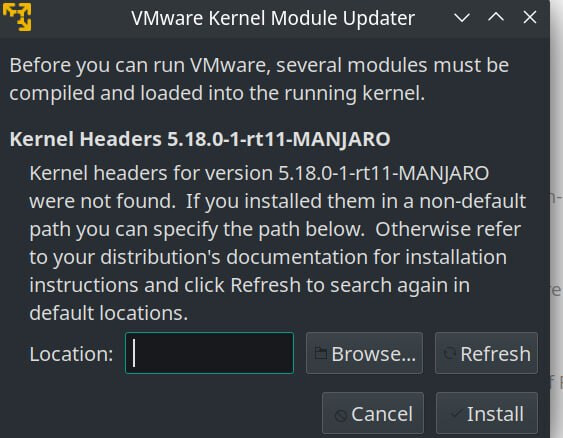
however I believe the required kernel headers are on my system:
but I am not able to browse and manually locate them for VMware:
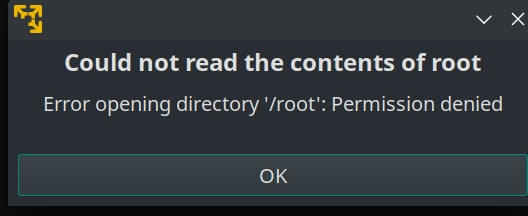
I will be watching this closely…having the same problem…
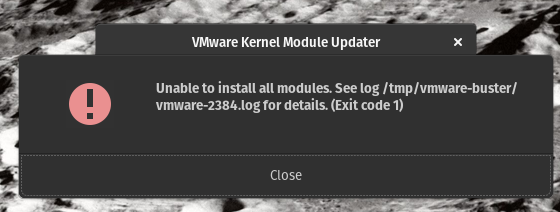 and I have the proper kernel…
and I have the proper kernel…
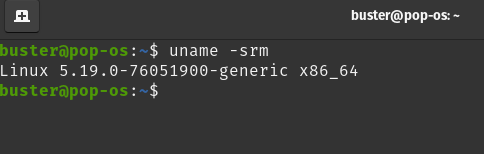
![]()
Good Morning analyst1776 …
I found this link and going thru it now … It looks like it may be a step forward:
Title says for the “Pro” workstation … however the “player” seems to be mixed in “between the lines” And there is info on the “install modules” work around…
Well I’m happy to say this video solved the problem for me … it did mention the location links in the “read More” drop done if you hold your nose and view on boo-tube … with player and kernel cross-references… the bonus was his terminal tips display was almost as easy to follow as our own “Good Saint” @vasileios …may he see the smoke clear and the power return… ![]()
after making sure the Player# matched the proper kernel… the rest was done in only… 'bout 4 hours … I’m getting a little bit faster…
I hope this continues to work for you. I had to give up on the ever changing battle regarding kernel changes with POP OS and VMware trying to catch up. I ended up switching to gnome boxes for my laptop. Only regret is that gnome boxes doesn’t support 5120 x 1440 UW display setting running windows. ![]()
Yep … I’ve been having a lot of headaches since this was posted … as nice as “pop” looks …well I won’t lower my self to give it a nickname …(poop) just yet … but here lately it seems like I’ve been having a lot more trouble with the newer stuff … maybe I’ll step back to an older 20.04 distro to play with VM’s … as for windoze I gave up trying to get an iso for a VM … I have not paid a dime to ms for over 20+ years and I think on to me… ![]()
Thank you for this info! It works … I’m running dual boot with WIN 8.1 and Ubuntu. I’d like to just have Ubuntu with Win in VM. Don’t know how to do it.
Start with this….
Edit….so what you really need is a Win 8.1 ISO to go with your serial number. That would be here…… https://www.microsoft.com/en-us/software-download/windows8ISO
The process here is simple. Go to:
https://www.microsoft.com/en-us/software-download/windows10ISO
Select the Windows download option (64-bit) and allow the 5+ GB file to download.
Hi… Thank you for sharing. I have my 8.1 Win disk.will be trying this.