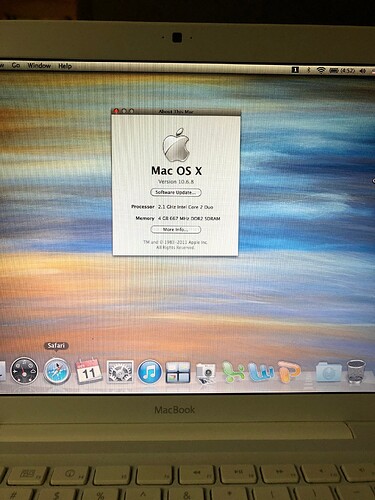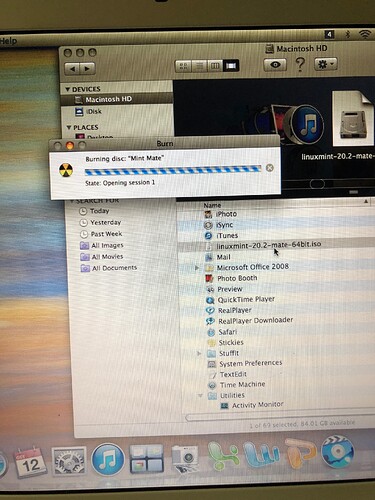I have a very stubborn '08 MacBook that I’m having trouble converting to Linux. It works fine as an outdated Mac and seems to want to stay that way! Over the past month, I have already replaced the battery, upgraded the hard drive and added memory. All the usual fixes don’t work. All I get is a white screen no matter what combo of keys I press on startup. What am I missing here???
If you put the old hard drive back in, does it boot up?
Hello @JillyBean!
And welcome to the forums!
When you reboot your MacBook and hold the Option key, does it still stay on the white screen?
Also, have you attempted (upon boot) to hold:
CMD+R or CMD+Option+R keys?
This should boot directly into the recovery partition/drive of your MacBook Pro where you can run the diagnostics and possible repair.
Also - something that could help:
When you turn on your MacBook Pro, immediately hold Option, Command, P, and R keys. This should reset the PRAM (Parameter RAM) of your system.
Please let me know if any of the above helps. 
@JillyBean!
Something I just discovered. Older MacBooks are snarky when it comes to booting from USB. How about you flash a DVD disk instead? This method appears to be working. So, please ignore my previous message. 
Yes, it works just fine booting from Mac OS.
As it would be, after the Big Sur update, my '15 MacBook Pro no longer recognizes my external DVD burner. So, unless you know a way to make that work, I’m stuck…
Updating your '08 MacBook Pro to Big Sur was brave! I’m surprised that it actually went through. Does any USB device work on that model when you plug it in?
Oh, no. That was my '15 MBP. It doesn’t have an internal DVD drive. I had to get an external drive for it. Now it doesn’t work. My '08 is running Snow Leopard and can’t be updated further according to Apple.
All the ports work on the '08. The USB worked just fine after removing Linux Mint Mate and reformatting it. The '08 had no trouble taking care of that. (I worked hard to save to get that machine so I babied it! The only damage is the power cord that was chewed by my dog when he was a puppy.)
Can you use your old one to burn the Linux ISO into a DVD disk?
I don’t know how to get it onto the '08. It can’t access the Linux website because the OS and Safari edition are so out of date. It won’t read the USB when Linux is on it. 
Here’s an idea.
Format your Linux-flashed USB to the standard FAT32. Then copy your downloaded ISO as is (not flashed) inside that USB and then plug it into your old MacBook Pro. Once you have the ISO on your older system, connect your external DVD and burn the ISO onto a disk. 
Ok! It will take a day or two to get back to you on this one as I need to find/get a disc but I will definitely get hot on this tomorrow!!
This sounds promising!!
Take your time! We’ll get through this! 
Burned Mate to the disc. Inserted it in the MacBook. Restarted while holding the “C” key. And still a white screen…
How about rebooting, with the DVD in and holding the Option key?
Tried that too. Just the same, oh too familiar, white screen.