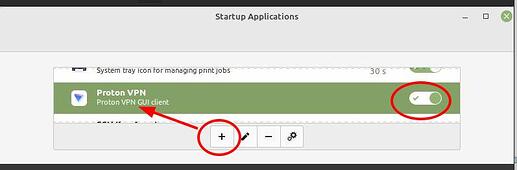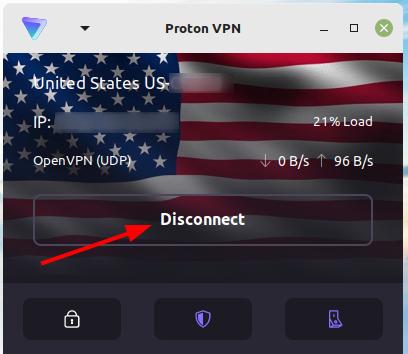@MrDeplorableUSA, @mva, et al, here’s a Mint/Cinnamon GUI method for setting ProtonVPN to start at bootup:
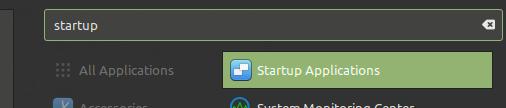
.
.
Click on the “+” to add ProtonVPN to the Startup Application.
Then turn it on via the switch at the right.
.
.
Dunno if other distros have a similar capability.
.
.
ProtonVPN still appropriately requires we type in the keyring code. NBD. At least having the application start at bootup saves a bunch of time and typing.
This forum post helped me sort out the keyring thing:
.
.
Also, as @vasileios has mentioned elsewhere, we can choose a near-by server which shows a light load.
-
In a terminal window, type
. proton-cli c
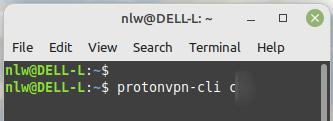
. -
Use page-down (or down-arrow) key to access your country’s server list

. -
Once in your country’s listing, page-down (or down-arrow) key to a NON-P2P, “Streaming”-only server, near you, which shows a light load
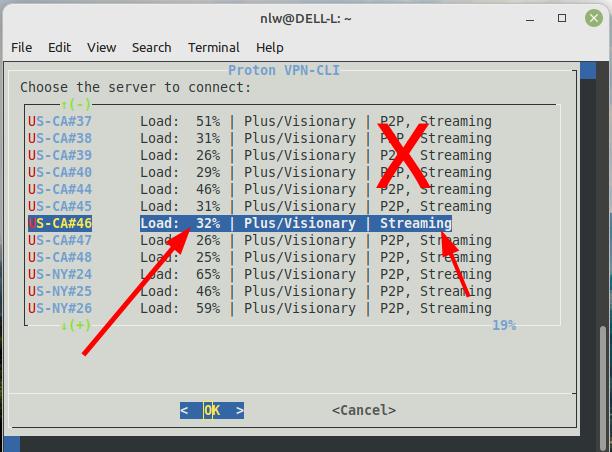
.
I’ve seen my ProtonVPN switch to a lighter-load server, all on its own. And sometimes, when my system’s response time is slow, I will manually choose a different (lighter-load) server.
. -
And “Disconnect” before you power-down your computer.
If you have the “kill switch” (purple switch icon at the right) activated, ProtonVPN could consider your purposeful power-down to be a simple, dropped network connection. No need to confuse the sweet app.