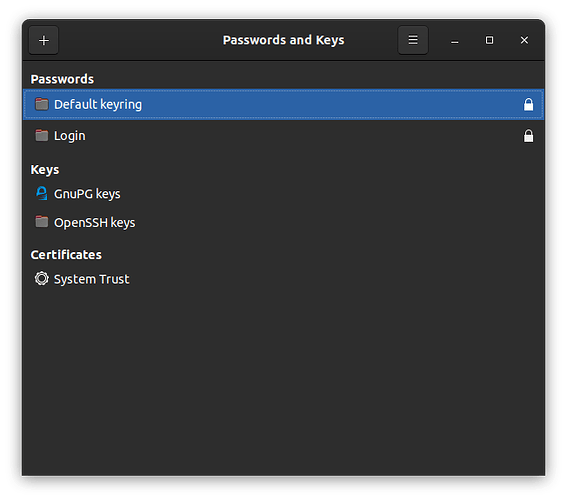Hey @myundividedlife!
Since this persists, then I suggest we change the Keyring’s password to match your login password, provided you’re logging in using one. ![]()
Open up a terminal and type in:
sudo apt install seahorse
Once it installs, go to your menu (Windows or Command Key) and type in:
Passwords and Keys
Then you will get an image like the following:
Where you can effectively change your Keyring’s password to match. Once that is done, I pretty much doubt the pop up will bother you again.
Provided you do type in a password to login.