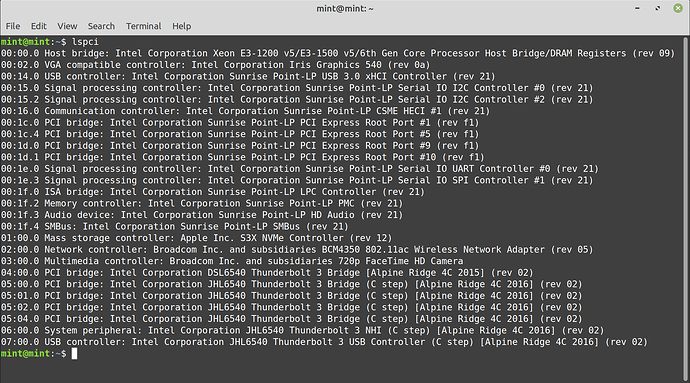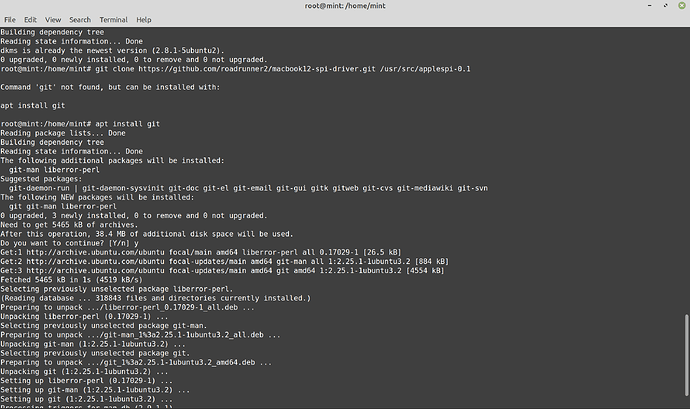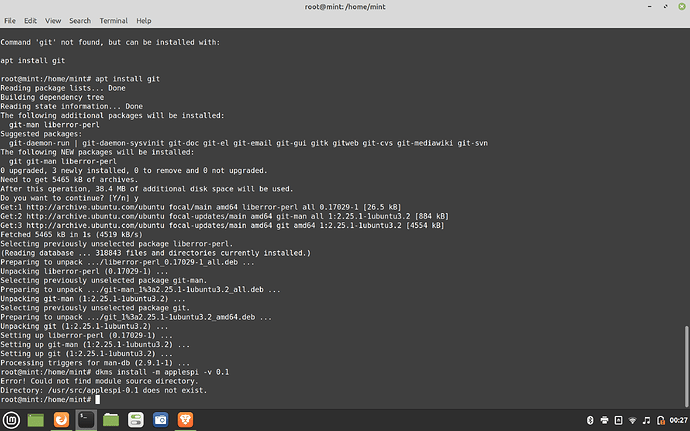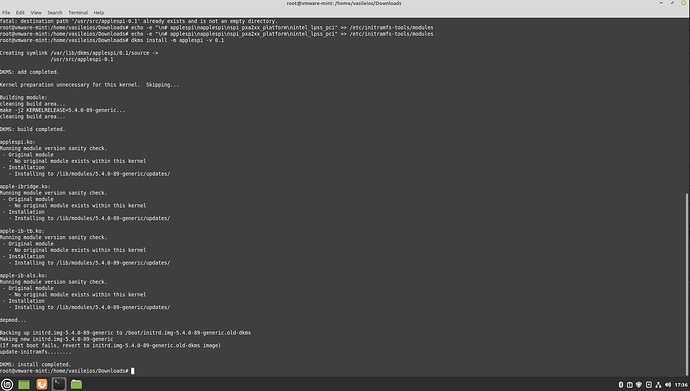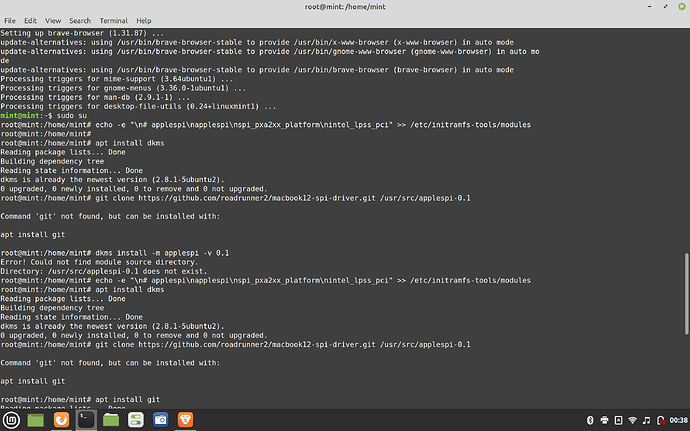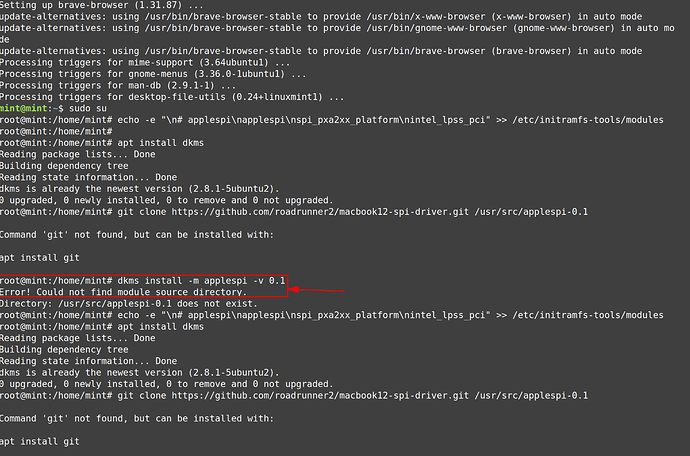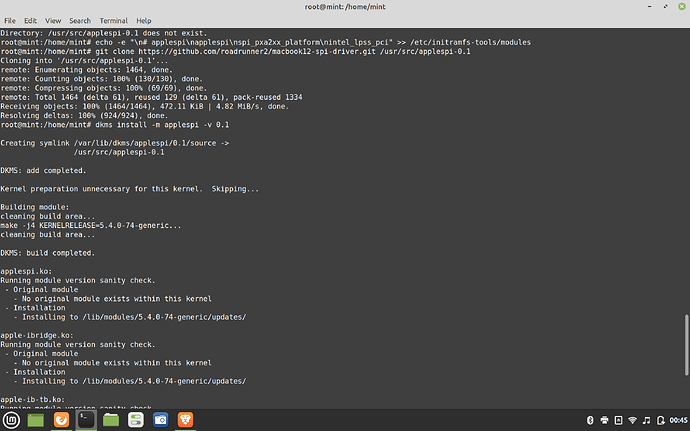Can someone help me with getting sound properly working? I am trying Ubuntu with a persistent USB thumb drive and can’t get the sound to work.
I take it that both your computes want you to work in stealth mode!
Can you take a photo of the following (which you know by now) command? 
lspci
And send it over so that I see the troublesome device?
Hi Vasileios! I just now realized you had responded. I have changed to using a persistent Mint thumb drive on my 2016 MacBook Pro (MacBookPro 13,1) since I couldn’t get my touchpad to work with Ubuntu. Now I still can’t get the trackpad to work, but at least I can hookup a usb mouse to be able to get something done. So here is the screenshot of the lspci.
Just to clarify, I need help with 2 issues: sound and touchpad.
There’s a driver that was developed specifically for your model. There will be some commands that you’ll need to go through for that. ![]()
Scroll down to the Debian & Co part of the page and follow the instructions there. I hope this will help. ![]()
Please note, to login as root, you’ll need to execute the following command:
sudo su
I’m not really sure what to do here on the github page. I scrolled down to the proper section, copied each line of code, ran it in root, but got an error. Was I supposed to do something else?
Can you screenshot or take a photo of the terminal that produced the error?
That looks good! You didn’t have the GIT app, so you installed it. Now you can repeat the commands in the link I sent earlier. 
Could not find module source directory.
I see. I’ll fire up the Mint virtual machine and back-trace the operation to see if there’s an extra command needed. I suspect there is one.
Interestingly enough, it went through for my VM, even when I’m not running on a MacBook.
I’ll check on your screenshot again, just to make sure. ![]()
Ah, yes, you’ll need to execute (as root) all the commands in line:
echo -e "\n# applespi\napplespi\nspi_pxa2xx_platform\nintel_lpss_pci" >> /etc/initramfs-tools/modules
apt install dkms
git clone https://github.com/roadrunner2/macbook12-spi-driver.git /usr/src/applespi-0.1
dkms install -m applespi -v 0.1
So, copy all this code at once and paste it all at once? Or line by line? I thought I did that BTW. Maybe I didn’t.
That’s what disrupted the installation.
So, yes, you can run the above commands without the apt install dkms now.
The GIT app was absent in the process, which means that there was no repository data copied to your system.