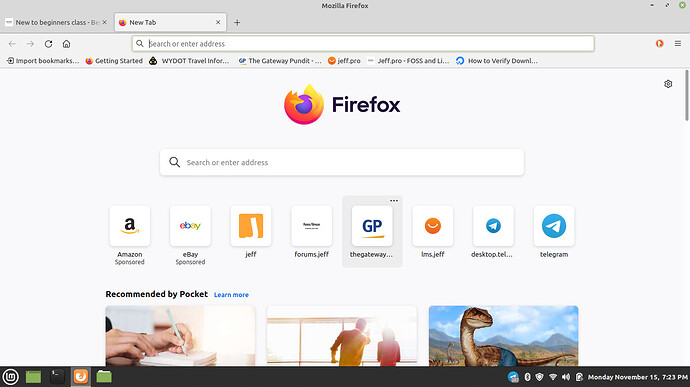I started the beginners class this morning and this evening I went to lesson 3 to watch a video and I have no video just sound I am using linux mint and pretty sure I have done something wrong. Not sure where to go to get help.
thanks
I would like to cancel the question, it looks like if I would have been a little more patient the video
would have showed up. I advanced the video a few minutes and then I had a picture. I am sorry if I wasted any ones time.
No worries! We’re here to help! 
Hello @rlegarra!
A lot of times, what helps is to direct your ad-blocker or pop-up blocker to trust the site. This will also allow for a better sync, especially when jumping ahead in the video. 
how do I tell the add blocker to trust this sight? I did go back and watch the whole video but the first few minutes were just audio but that was by design I think. Thank you for the help, I really appreciate it and I will probably be looking for a lot more before I start to get a handle on Linux Mint.
Hey @rlegarra!
Which browser are you using? Brave and Firefox place their shields/protections elsewhere, so it’s good to know so that I can guide you. If possible, can you send me a screenshot of the browser window?
Thank you!
I am using Firefox on Linux Mint, I have been using a Mac for a long time and just put Mint on a used refurbished Dell computer and haven’t figured out how to even get a screen shot, I tried the print screen key but it isn’t doing the trick. I have a long way to go with Linux Mint
Ok I figured out how to take a screenshot but don’t know how to attach it
Thanks for your help
Hey @rlegarra!
Yes, when you hit the PrintScreen button, it generally saves it directly to your Pictures folder. Unless you install a different screenshot app, in which case you get the according options. Also, if you want an environment to resemble a Mac, you can either install Ubuntu Budgie, or Zorin. 
The way to attach a photo here in the forums, you just drag and drop it into your response text box and it will automatically attach it in place. 
Thank you for the screenshot! It appears that you have the DuckDuckGo privacy extender. So, when you visit the LMS, tap on it (the little duck in the orange circle on the top right) and see if it blocks anything. If it does, then ask it to either “trust” or become disabled for the site. 
Lucky you! How do you get to the Beginners Class? Got here from Telegram and signed up for a list before the first one launched, and heard crickets. Where did you go to sign up for the class?
Hi Lizbleu, I was following the JP’s Technology chat on Telegram and it was announced that there were a few openings available, so I didn’t waste any time going to the Jeff.pro web sight and signed up. I have to say that there was probably a lot of luck involved I think.
Vasileios if you are still following this I had some hard drive problems with my used laptop computer and am thinking about installing linux on my 2017 imac. Do you think it would be a good candidate? We are also thinking about putting it on my wife’s 2010 mack book pro.
Thanks, Rich
The link to joining the subscription-based class is at:
Alternatively, to learn more, you can email support@jeff.pro
Hi,
I was just in class, stream tried to reload, and I am lost - don’t know how to get back to class - was on third class w/ Jeff.
Sorry for the elementary request but I get lost easily… 
Hey @jspa!
When you have a streaming issue, hit CTRL+R, input your name and you can get back in. Meanwhile, the workshop is now up on LMS. 
When I registered for LMS, I put in a different username, BES, but on jeff.pro my username is jspa. I figured out my mistake and edited LMS to jspa so I am jspa on both. Will this cause any confusion with my classes?
Thank you.
@jspa It shouldn’t cause any confusion, but if you’d like some peace of mind, you can email support@jeff.pro explaining the situation. I feel like you’ll be fine though.
You will be fine, @jspa! So, there is zero need to worry. 
How can I send a private email to Vasileois or to support?
Thank you