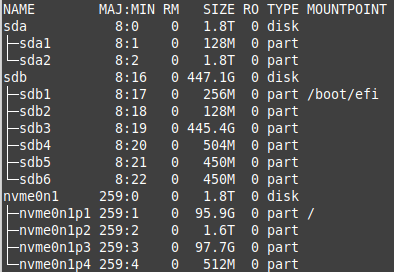Thank you so much for reaching out… I did read through several articles indicating it could be full /var and /boot folders. I did get into the grub menu (tty?) but it would seen i have plenty of space on the LM partition
Below is the pastebin from boot repair.
boot-repair-4ppa200 [20220625_0105]
============================= Boot Repair Summary ==============================
Recommended repair: ____________________________________________________________
The default repair of the Boot-Repair utility will reinstall the grub-efi of
nvme0n1p1,
using the following options: sdb1/boot/efi
Additional repair will be performed: unhide-bootmenu-10s use-standard-efi-file
Mount sdb1 on /mnt/boot-sav/nvme0n1p1/boot/efi
Unhide GRUB boot menu in nvme0n1p1/etc/default/grub
Fixed file rights of /mnt/boot-sav/nvme0n1p1/etc/grub.d/05_debian_theme
===================== Reinstall the grub-efi of nvme0n1p1 ======================
chroot /mnt/boot-sav/nvme0n1p1 grub-install --version
grub-install (GRUB) 2.04-1ubuntu26.15
modprobe: FATAL: Module efivars not found in directory /lib/modules/5.3.0-28-generic
chroot /mnt/boot-sav/nvme0n1p1 modprobe efivars
chroot /mnt/boot-sav/nvme0n1p1 efibootmgr -v before grub install
BootCurrent: 0006
Timeout: 1 seconds
BootOrder: 0006,0001,0000,0004,0005
Boot0000* Windows Boot Manager HD(1,GPT,0bca44c3-ae78-4989-9871-c09680cb092c,0x800,0x80000)/File(EFIMICROSOFTBOOTBOOTMGFW.EFI)WINDOWS…x…B.C.D.O.B.J.E.C.T.=.{.9.d.e.a.8.6.2.c.-.5.c.d.d.-.4.e.7.0.-.a.c.c.1.-.f.3.2.b.3.4.4.d.4.7.9.5.}…5……
Boot0001* ubuntu HD(1,GPT,0bca44c3-ae78-4989-9871-c09680cb092c,0x800,0x80000)/File(EFIUBUNTUSHIMX64.EFI)
Boot0004 Hard Drive BBS(HD,0x0)/VenHw(5ce8128b-2cec-40f0-8372-80640e3dc858,0200)…GO…NO…S.T.2.0.0.0.D.X.0.0.2.-.2.D.V.1.6.4…,.@.r.d.=.X……A……>…Gd-.;.A…MQ…L. . . . . . . . . . . . .4.Z.9.Z.T.N.R.6……BO…NO…M.i.c.r.o.n..M.5.0.0..M.T.F.D.D.A.K.4.8.0.M.A.V…,.@.r.d.=.X……A……>…Gd-.;.A…MQ…L. . . . . . . . .4.1.2.5.E.0.9.3.A.2.F.D……BO…NO…S.a.m.s.u.n.g. .S.S.D. .9.7.0. .E.V.O. .P.l.u.s. .2.T.B…,.@.r.d.=.X……A…%8Z…a.…N…Gd-.;.A…MQ…L.S.a.m.s.u.n.g. .S.S.D. .9.7.0. .E.V.O. .P.l.u.s. .2.T.B……BO
Boot0005 USB KEY BBS(HD,0x0)/VenHw(5ce8128b-2cec-40f0-8372-80640e3dc858,0b00)…GO…NOe…I. .U.S.B…,.@.r.d.=.X……A……Gd-.;.A…MQ…L.0.4.0.1.e.b.b.6.e.b.5.d.e.3.4.f.2.5.4.5.c.e.4.5.8.4.c.f.3.3.c.3.b.1.b.9.0.8.5.3.f.b.f.7.8.9.1.3.9.8.2.8.4.6.c.f.1.0.b.6.9.2.4.e.3.4.d.3.0.0.0.0.0.0.0.0.0.0.0.0.0.0.0.0.0.0.0.0.2.c.c.a.e.6.4.c.0.0.8.8.2.b.1.8.8.1.5.5.8.1.0.7.b.8.2.b.3.a.2.b……BO
Boot0006* UEFI: USB, Partition 1 PciRoot(0x0)/Pci(0x14,0x0)/USB(16,0)/HD(1,MBR,0x22c415,0x800,0x394d800)…BO
chroot /mnt/boot-sav/nvme0n1p1 uname -r
5.3.0-28-generic
chroot /mnt/boot-sav/nvme0n1p1 grub-install --efi-directory=/boot/efi --target=x86_64-efi
Installing for x86_64-efi platform.
Installation finished. No error reported.
df /dev/sdb1
mv /mnt/boot-sav/nvme0n1p1/boot/efi/EFI/Boot/bootx64.efi /mnt/boot-sav/nvme0n1p1/boot/efi/EFI/Boot/bkpbootx64.efi
cp /mnt/boot-sav/nvme0n1p1/boot/efi/efi/ubuntu/grubx64.efi /mnt/boot-sav/nvme0n1p1/boot/efi/EFI/Boot/bootx64.efi
chroot /mnt/boot-sav/nvme0n1p1 grub-install --efi-directory=/boot/efi --target=x86_64-efi
Installing for x86_64-efi platform.
Installation finished. No error reported.
chroot /mnt/boot-sav/nvme0n1p1 efibootmgr -v after grub install
BootCurrent: 0006
Timeout: 1 seconds
BootOrder: 0001,0006,0000,0004,0005
Boot0000* Windows Boot Manager HD(1,GPT,0bca44c3-ae78-4989-9871-c09680cb092c,0x800,0x80000)/File(EFIMICROSOFTBOOTBOOTMGFW.EFI)WINDOWS…x…B.C.D.O.B.J.E.C.T.=.{.9.d.e.a.8.6.2.c.-.5.c.d.d.-.4.e.7.0.-.a.c.c.1.-.f.3.2.b.3.4.4.d.4.7.9.5.}…5……
Boot0001* ubuntu HD(1,GPT,0bca44c3-ae78-4989-9871-c09680cb092c,0x800,0x80000)/File(EFIubuntushimx64.efi)
Boot0004 Hard Drive BBS(HD,0x0)/VenHw(5ce8128b-2cec-40f0-8372-80640e3dc858,0200)…GO…NO…S.T.2.0.0.0.D.X.0.0.2.-.2.D.V.1.6.4…,.@.r.d.=.X……A……>…Gd-.;.A…MQ…L. . . . . . . . . . . . .4.Z.9.Z.T.N.R.6……BO…NO…M.i.c.r.o.n..M.5.0.0..M.T.F.D.D.A.K.4.8.0.M.A.V…,.@.r.d.=.X……A……>…Gd-.;.A…MQ…L. . . . . . . . .4.1.2.5.E.0.9.3.A.2.F.D……BO…NO…S.a.m.s.u.n.g. .S.S.D. .9.7.0. .E.V.O. .P.l.u.s. .2.T.B…,.@.r.d.=.X……A…%8Z…a.…N…Gd-.;.A…MQ…L.S.a.m.s.u.n.g. .S.S.D. .9.7.0. .E.V.O. .P.l.u.s. .2.T.B……BO
Boot0005 USB KEY BBS(HD,0x0)/VenHw(5ce8128b-2cec-40f0-8372-80640e3dc858,0b00)…GO…NOe…I. .U.S.B…,.@.r.d.=.X……A……Gd-.;.A…MQ…L.0.4.0.1.e.b.b.6.e.b.5.d.e.3.4.f.2.5.4.5.c.e.4.5.8.4.c.f.3.3.c.3.b.1.b.9.0.8.5.3.f.b.f.7.8.9.1.3.9.8.2.8.4.6.c.f.1.0.b.6.9.2.4.e.3.4.d.3.0.0.0.0.0.0.0.0.0.0.0.0.0.0.0.0.0.0.0.0.2.c.c.a.e.6.4.c.0.0.8.8.2.b.1.8.8.1.5.5.8.1.0.7.b.8.2.b.3.a.2.b……BO
Boot0006* UEFI: USB, Partition 1 PciRoot(0x0)/Pci(0x14,0x0)/USB(16,0)/HD(1,MBR,0x22c415,0x800,0x394d800)…BO
chroot /mnt/boot-sav/nvme0n1p1 update-grub
Sourcing file /etc/default/grub' Sourcing file /etc/default/grub.d/50_linuxmint.cfg’
Sourcing file /etc/default/grub.d/60_mint-theme.cfg' Sourcing file /etc/default/grub.d/init-select.cfg’
Generating grub configuration file …
Found theme: /boot/grub/themes/linuxmint/theme.txt
Found linux image: /boot/vmlinuz-5.4.0-120-generic
Found initrd image: /boot/initrd.img-5.4.0-120-generic
Found linux image: /boot/vmlinuz-5.4.0-117-generic
Found initrd image: /boot/initrd.img-5.4.0-117-generic
Found linux image: /boot/vmlinuz-5.4.0-110-generic
Found initrd image: /boot/initrd.img-5.4.0-110-generic
Found linux image: /boot/vmlinuz-5.4.0-107-generic
Found initrd image: /boot/initrd.img-5.4.0-107-generic
Found linux image: /boot/vmlinuz-5.4.0-58-generic
Found initrd image: /boot/initrd.img-5.4.0-58-generic
File descriptor 63 (pipe:[51388]) leaked on lvs invocation. Parent PID 20101: /bin/sh
Found Windows Boot Manager on /dev/sdb1@/EFI/Microsoft/Boot/bootmgfw.efi
Adding boot menu entry for UEFI Firmware Settings
Unhide GRUB boot menu in nvme0n1p1/boot/grub/grub.cfg
Boot successfully repaired.
You can now reboot your computer.
Please do not forget to make your UEFI firmware boot on the Linux Mint 20.3 Una (20.3) entry (sdb1/efi/ubuntu/grubx64.efi file) !
If your computer reboots directly into Windows, try to change the boot order in your UEFI firmware.
If your UEFI firmware does not allow to change the boot order, change the default boot entry of the Windows bootloader.
For example you can boot into Windows, then type the following command in an admin command prompt:
bcdedit /set {bootmgr} path \EFI\ubuntu\grubx64.efi
============================ Boot Info After Repair ============================
=> No boot loader is installed in the MBR of /dev/nvme0n1.
=> Windows 7/8/10/11/2012 is installed in the MBR of /dev/sda.
=> No boot loader is installed in the MBR of /dev/sdb.
=> Syslinux MBR (5.00 and higher) is installed in the MBR of /dev/sdc.
nvme0n1p1: _____________________________________________________________________
File system: ext4
Boot sector type: -
Boot sector info:
Operating System: Linux Mint 20.3
Boot files: /boot/grub/grub.cfg /etc/fstab /etc/default/grub
nvme0n1p2: _____________________________________________________________________
File system:
Boot sector type: Unknown
Boot sector info:
sda1: __________________________________________________________________________
File system:
Boot sector type: -
Boot sector info:
sda2: __________________________________________________________________________
File system: ntfs
Boot sector type: Windows 8/10/11/2012: NTFS
Boot sector info: No errors found in the Boot Parameter Block.
Operating System:
Boot files:
sdb1: __________________________________________________________________________
File system: vfat
Boot sector type: Windows 8/10/11/2012: FAT32
Boot sector info: No errors found in the Boot Parameter Block.
Operating System:
Boot files: /efi/Boot/bkpbootx64.efi /efi/Boot/bootx64.efi
/efi/Boot/fbx64.efi /efi/Boot/mmx64.efi
/efi/ubuntu/grubx64.efi /efi/ubuntu/mmx64.efi
/efi/ubuntu/shimx64.efi /efi/ubuntu/grub.cfg
/efi/Microsoft/Boot/bootmgfw.efi
/efi/Microsoft/Boot/bootmgr.efi
sdb2: __________________________________________________________________________
File system:
Boot sector type: -
Boot sector info:
sdb3: __________________________________________________________________________
File system: ntfs
Boot sector type: Windows 8/10/11/2012: NTFS
Boot sector info: No errors found in the Boot Parameter Block.
Operating System: Windows 8 or 10
Boot files: /bootmgr /Windows/System32/winload.exe
sdb4: __________________________________________________________________________
File system: ntfs
Boot sector type: Windows 8/10/11/2012: NTFS
Boot sector info: No errors found in the Boot Parameter Block.
Operating System:
Boot files:
sdb5: __________________________________________________________________________
File system: ntfs
Boot sector type: Windows 8/10/11/2012: NTFS
Boot sector info: No errors found in the Boot Parameter Block.
Operating System:
Boot files:
sdb6: __________________________________________________________________________
File system:
Boot sector type: -
Boot sector info:
sdc1: __________________________________________________________________________
File system: vfat
Boot sector type: SYSLINUX 6.03
Boot sector info: Syslinux looks at sector 32832 of /dev/sdc1 for its
second stage. The integrity check of Syslinux failed.
No errors found in the Boot Parameter Block.
Operating System:
Boot files: /boot/grub/grub.cfg /syslinux.cfg
/efi/BOOT/grubx64.efi /ldlinux.sys
================================ 2 OS detected =================================
OS#1: Linux Mint 20.3 Una (20.3) on nvme0n1p1
OS#2: Windows 8 or 10 on sdb3
================================ Host/Hardware =================================
CPU architecture: 64-bit
Video: GP104 [GeForce GTX 1070] from NVIDIA Corporation
Live-session OS is Ubuntu 64-bit (Boot-Repair-Disk 64bit 20200604, bionic, x86_64)
===================================== UEFI =====================================
BIOS/UEFI firmware: A.A0 from American Megatrends Inc.
The firmware is EFI-compatible, and is set in EFI-mode for this live-session.
SecureBoot disabled - SecureBoot disabled
Platform is in Setup Mode - Please report this message to boot.repair@gmail.com.
BootCurrent: 0006
Timeout: 1 seconds
BootOrder: 0001,0006,0000,0004,0005
Boot0000* Windows Boot Manager HD(1,GPT,0bca44c3-ae78-4989-9871-c09680cb092c,0x800,0x80000)/File(\EFI\MICROSOFT\BOOT\BOOTMGFW.EFI)WINDOWS…x…B.C.D.O.B.J.E.C.T.=.{.9.d.e.a.8.6.2.c.-.5.c.d.d.-.4.e.7.0.-.a.c.c.1.-.f.3.2.b.3.4.4.d.4.7.9.5.}…5……
Boot0001* ubuntu HD(1,GPT,0bca44c3-ae78-4989-9871-c09680cb092c,0x800,0x80000)/File(\EFI\ubuntu\shimx64.efi)
Boot0004 Hard Drive BBS(HD,0x0)/VenHw(5ce8128b-2cec-40f0-8372-80640e3dc858,0200)…GO…NO…S.T.2.0.0.0.D.X.0.0.2.-.2.D.V.1.6.4…,.@.r.d.=.X……A……>…Gd-.;.A…MQ…L. . . . . . . . . . . . .4.Z.9.Z.T.N.R.6……BO…NO…M.i.c.r.o.n..M.5.0.0..M.T.F.D.D.A.K.4.8.0.M.A.V…,.@.r.d.=.X……A……>…Gd-.;.A…MQ…L. . . . . . . . .4.1.2.5.E.0.9.3.A.2.F.D……BO…NO…S.a.m.s.u.n.g. .S.S.D. .9.7.0. .E.V.O. .P.l.u.s. .2.T.B…,.@.r.d.=.X……A…%8Z…a.…N…Gd-.;.A…MQ…L.S.a.m.s.u.n.g. .S.S.D. .9.7.0. .E.V.O. .P.l.u.s. .2.T.B……BO
Boot0005 USB KEY BBS(HD,0x0)/VenHw(5ce8128b-2cec-40f0-8372-80640e3dc858,0b00)…GO…NOe…I. .U.S.B…,.@.r.d.=.X……A……Gd-.;.A…MQ…L.0.4.0.1.e.b.b.6.e.b.5.d.e.3.4.f.2.5.4.5.c.e.4.5.8.4.c.f.3.3.c.3.b.1.b.9.0.8.5.3.f.b.f.7.8.9.1.3.9.8.2.8.4.6.c.f.1.0.b.6.9.2.4.e.3.4.d.3.0.0.0.0.0.0.0.0.0.0.0.0.0.0.0.0.0.0.0.0.2.c.c.a.e.6.4.c.0.0.8.8.2.b.1.8.8.1.5.5.8.1.0.7.b.8.2.b.3.a.2.b……BO
Boot0006* UEFI: USB, Partition 1 PciRoot(0x0)/Pci(0x14,0x0)/USB(16,0)/HD(1,MBR,0x22c415,0x800,0x394d800)…BO
728124f6ec8e22fbdbe7034812c81b95 sdb1/Boot/bkpbootx64.efi
728124f6ec8e22fbdbe7034812c81b95 sdb1/Boot/bootx64.efi
85fa9d77b929ec4231aba29476574eb6 sdb1/Boot/fbx64.efi
469e608783843a701d172242f016c79c sdb1/Boot/mmx64.efi
fa1bf1a7f90a852abe0bdbd089b7f1b0 sdb1/ubuntu/grubx64.efi
469e608783843a701d172242f016c79c sdb1/ubuntu/mmx64.efi
728124f6ec8e22fbdbe7034812c81b95 sdb1/ubuntu/shimx64.efi
1bd41042ef7c95517859160e13267d17 sdb1/Microsoft/Boot/bootmgfw.efi
9098faa654aeba2787562be78aa1cd08 sdb1/Microsoft/Boot/bootmgr.efi
============================= Drive/Partition Info =============================
Disks info: ____________________________________________________________________
nvme0n1 : is-GPT, no-BIOSboot, has-noESP, not-usb, not-mmc, has-os, no-wind, 2048 sectors * 512 bytes
sda : is-GPT, no-BIOSboot, has-noESP, not-usb, not-mmc, no-os, no-wind, 34 sectors * 512 bytes
sdb : is-GPT, no-BIOSboot, has—ESP, not-usb, not-mmc, has-os, has-win, 2048 sectors * 512 bytes
Partitions info (1/3): _________________________________________________________
nvme0n1p1 : is-os, 64, apt-get, signed grub-pc grub-efi , grub2, grub-install, grubenv-ok, update-grub, farbios
sda2 : no-os, 32, nopakmgr, no-docgrub, nogrub, nogrubinstall, no-grubenv, noupdategrub, farbios
sdb1 : no-os, 32, nopakmgr, no-docgrub, nogrub, nogrubinstall, no-grubenv, noupdategrub, not-far
sdb3 : is-os, 32, nopakmgr, no-docgrub, nogrub, nogrubinstall, no-grubenv, noupdategrub, farbios
sdb4 : no-os, 32, nopakmgr, no-docgrub, nogrub, nogrubinstall, no-grubenv, noupdategrub, farbios
sdb5 : no-os, 32, nopakmgr, no-docgrub, nogrub, nogrubinstall, no-grubenv, noupdategrub, farbios
nvme0n1p2 : no-os, 32, nopakmgr, no-docgrub, nogrub, nogrubinstall, no-grubenv, noupdategrub, farbios
sdb6 : no-os, 32, nopakmgr, no-docgrub, nogrub, nogrubinstall, no-grubenv, noupdategrub, farbios
Partitions info (2/3): _________________________________________________________
nvme0n1p1 : isnotESP, fstab-has-goodEFI, no-nt, no-winload, no-recov-nor-hid, no-bmgr, notwinboot
sda2 : isnotESP, part-has-no-fstab, no-nt, no-winload, no-recov-nor-hid, no-bmgr, notwinboot
sdb1 : is—ESP, part-has-no-fstab, no-nt, no-winload, no-recov-nor-hid, no-bmgr, notwinboot
sdb3 : isnotESP, part-has-no-fstab, no-nt, haswinload, no-recov-nor-hid, bootmgr, notwinboot
sdb4 : isnotESP, part-has-no-fstab, no-nt, no-winload, recovery-or-hidden, no-bmgr, notwinboot
sdb5 : isnotESP, part-has-no-fstab, no-nt, no-winload, recovery-or-hidden, no-bmgr, notwinboot
nvme0n1p2 : isnotESP, part-has-no-fstab, no-nt, no-winload, no-recov-nor-hid, no-bmgr, notwinboot
sdb6 : isnotESP, part-has-no-fstab, no-nt, no-winload, recovery-or-hidden, no-bmgr, notwinboot
Partitions info (3/3): _________________________________________________________
nvme0n1p1 : not–sepboot, with-boot, fstab-without-boot, not-sep-usr, with–usr, fstab-without-usr, std-grub.d, nvme0n1
sda2 : not–sepboot, no—boot, part-has-no-fstab, not-sep-usr, no—usr, part-has-no-fstab, no–grub.d, sda
sdb1 : not–sepboot, no-kernel, part-has-no-fstab, not-sep-usr, no—usr, part-has-no-fstab, no–grub.d, sdb
sdb3 : not–sepboot, no-kernel, part-has-no-fstab, not-sep-usr, no—usr, part-has-no-fstab, no–grub.d, sdb
sdb4 : not–sepboot, no—boot, part-has-no-fstab, not-sep-usr, no—usr, part-has-no-fstab, no–grub.d, sdb
sdb5 : not–sepboot, no—boot, part-has-no-fstab, not-sep-usr, no—usr, part-has-no-fstab, no–grub.d, sdb
nvme0n1p2 : maybesepboot, no—boot, part-has-no-fstab, not-sep-usr, no—usr, part-has-no-fstab, no–grub.d, nvme0n1
sdb6 : maybesepboot, no—boot, part-has-no-fstab, not-sep-usr, no—usr, part-has-no-fstab, no–grub.d, sdb
fdisk -l (filtered): ___________________________________________________________
Disk nvme0n1: 1.8 TiB, 2000398934016 bytes, 3907029168 sectors
Disk identifier: 4D7524C3-27B3-477F-B435-B2CEA7484CB3
Start End Sectors Size Type
nvme0n1p1 2048 201170943 201168896 95.9G Linux filesystem
nvme0n1p2 407050240 3907028991 3499978752 1.6T Linux filesystem
Disk sda: 1.8 TiB, 2000398934016 bytes, 3907029168 sectors
Disk identifier: 10E54BF3-0E33-4AB0-9288-35C11D556438
Start End Sectors Size Type
sda1 34 262177 262144 128M Microsoft reserved
sda2 264192 3907028991 3906764800 1.8T Microsoft basic data
Disk sdb: 447.1 GiB, 480103981056 bytes, 937703088 sectors
Disk identifier: AD4CE7A0-42A4-4B09-8034-B537ADF2E30D
Start End Sectors Size Type
sdb1 2048 526335 524288 256M EFI System
sdb2 526336 788479 262144 128M Microsoft reserved
sdb3 788480 934820523 934032044 445.4G Microsoft basic data
sdb4 934821888 935854079 1032192 504M Windows recovery environment
sdb5 935856128 936777727 921600 450M Windows recovery environment
sdb6 936779776 937701375 921600 450M Windows recovery environment
Disk sdc: 28.7 GiB, 30765219840 bytes, 60088320 sectors
Disk identifier: 0x0022c415
Boot Start End Sectors Size Id Type
sdc1 * 2048 60088319 60086272 28.7G c W95 FAT32 (LBA)
Disk zram0: 2 GiB, 2093490176 bytes, 511106 sectors
Disk zram1: 2 GiB, 2093490176 bytes, 511106 sectors
Disk zram2: 2 GiB, 2093490176 bytes, 511106 sectors
Disk zram3: 2 GiB, 2093490176 bytes, 511106 sectors
parted -lm (filtered): _________________________________________________________
sda:2000GB:scsi:512:4096:gpt:ATA ST2000DX002-2DV1:;
1:17.4kB:134MB:134MB::Microsoft reserved partition:msftres;
2:135MB:2000GB:2000GB:ntfs:Basic data partition:msftdata;
sdb:480GB:scsi:512:4096:gpt:ATA Micron_M500_MTFD:;
1:1049kB:269MB:268MB:fat32:EFI system partition:boot, esp;
2:269MB:404MB:134MB::Microsoft reserved partition:msftres;
3:404MB:479GB:478GB:ntfs:Basic data partition:msftdata;
4:479GB:479GB:528MB:ntfs::hidden, diag;
5:479GB:480GB:472MB:ntfs::hidden, diag;
6:480GB:480GB:472MB::Basic data partition:hidden, diag;
sdc:30.8GB:scsi:512:512:msdos: USB SanDisk 3.2Gen1:;
1:1049kB:30.8GB:30.8GB:fat32::boot, lba;
nvme0n1:2000GB:nvme:512:512:gpt:Samsung SSD 970 EVO Plus 2TB:;
1:1049kB:103GB:103GB:ext4::;
2:208GB:2000GB:1792GB:::;
Free space >10MiB: ______________________________________________________________
nvme0n1: 98228MiB:198755MiB:100527MiB
blkid (filtered): ______________________________________________________________
NAME FSTYPE UUID PARTUUID LABEL PARTLABEL
sda
├─sda1 e0e7b048-1937-4657-826d-58ff8a323028 Microsoft reserved partition
└─sda2 ntfs B07C183F7C17FF32 a629e3b9-04e7-4b25-af59-7b100bc9c412 Storage Basic data partition
sdb
├─sdb1 vfat B678-E58F 0bca44c3-ae78-4989-9871-c09680cb092c SYSTEM EFI system partition
├─sdb2 8b749c7e-889e-4862-b764-4383d3736081 Microsoft reserved partition
├─sdb3 ntfs BCC67FA3C67F5C98 38d38fb7-0627-4886-95a5-794e39056719 Windows Basic data partition
├─sdb4 ntfs A6C2042CC203FEF5 c86cd680-62af-476a-8f67-d379a83c8d79
├─sdb5 ntfs 3ADAE48BDAE4452B b2def5c6-92d4-4ec2-820d-0e52a15bee53
└─sdb6 aefe657f-2b85-4d7a-92c1-5ed9c3d0ff58 Basic data partition
sdc
└─sdc1 vfat A2BF-E688 0022c415-01 BOOT-REPAIR
nvme0n1
├─nvme0n1p1 ext4 761289e6-99e2-4157-ab27-0a70634254d9 79a181c1-2c74-45c0-9de7-40f62c27009b
└─nvme0n1p2 c2ef3636-4df3-4de4-b023-c0eabf711d54
Mount points (filtered): _______________________________________________________
Avail Use% Mounted on
/dev/nvme0n1p1 68.1G 22% /mnt/boot-sav/nvme0n1p1
/dev/sda2 400.8G 78% /mnt/boot-sav/sda2
/dev/sdb1 220.6M 12% /mnt/boot-sav/sdb1
/dev/sdb3 203.7G 54% /mnt/boot-sav/sdb3
/dev/sdb4 46M 91% /mnt/boot-sav/sdb4
/dev/sdb5 439.9M 2% /mnt/boot-sav/sdb5
/dev/sdc1 27.8G 3% /cdrom
Mount options (filtered): ______________________________________________________
/dev/nvme0n1p1 ext4 rw,relatime
/dev/sda2 fuseblk ro,relatime,user_id=0,group_id=0,allow_other,blksize=4096
/dev/sdb1 vfat rw,relatime,fmask=0022,dmask=0022,codepage=437,iocharset=iso8859-1,shortname=mixed,errors=remount-ro
/dev/sdb3 fuseblk ro,relatime,user_id=0,group_id=0,allow_other,blksize=4096
/dev/sdb4 fuseblk ro,relatime,user_id=0,group_id=0,allow_other,blksize=4096
/dev/sdb5 fuseblk ro,relatime,user_id=0,group_id=0,allow_other,blksize=4096
/dev/sdc1 vfat ro,noatime,fmask=0022,dmask=0022,codepage=437,iocharset=iso8859-1,shortname=mixed,errors=remount-ro
=================== nvme0n1p1/boot/grub/grub.cfg (filtered) ====================
Ubuntu 761289e6-99e2-4157-ab27-0a70634254d9
Ubuntu, with Linux 5.4.0-120-generic 761289e6-99e2-4157-ab27-0a70634254d9
Ubuntu, with Linux 5.4.0-117-generic 761289e6-99e2-4157-ab27-0a70634254d9
Ubuntu, with Linux 5.4.0-110-generic 761289e6-99e2-4157-ab27-0a70634254d9
Ubuntu, with Linux 5.4.0-107-generic 761289e6-99e2-4157-ab27-0a70634254d9
Ubuntu, with Linux 5.4.0-58-generic 761289e6-99e2-4157-ab27-0a70634254d9
Windows Boot Manager (on sdb1) osprober-efi-B678-E58F
END /etc/grub.d/30_os-prober
UEFI Firmware Settings uefi-firmware
END /etc/grub.d/30_uefi-firmware
======================== nvme0n1p1/etc/fstab (filtered) ========================
/ was on /dev/nvme0n1p1 during installation
UUID=761289e6-99e2-4157-ab27-0a70634254d9 / ext4 errors=remount-ro 0 1
/boot/efi was on /dev/sda1 during installation
UUID=B678-E58F /boot/efi vfat umask=0077 0 1
/home was on /dev/nvme0n1p2 during installation
UUID=adeb4422-8a94-4af8-80b8-b7b4e7c65d05 /home ext4 defaults 0 2
/swapfile none swap sw 0 0
==================== nvme0n1p1/etc/default/grub (filtered) =====================
GRUB_DEFAULT=0
GRUB_TIMEOUT_STYLE=menu
GRUB_TIMEOUT=10
GRUB_DISTRIBUTOR=lsb_release -i -s 2> /dev/null || echo Debian
GRUB_CMDLINE_LINUX_DEFAULT=“quiet splash”
GRUB_CMDLINE_LINUX=""
GRUB_THEME=/boot/grub/themes/crt-amber-theme/theme.txt
GRUB_DISABLE_OS_PROBER=false
================= nvme0n1p1: Location of files loaded by Grub ==================
GiB - GB File Fragment(s)
0.000988007 = 0.001060864 boot/grub/grub.cfg 1
78.326210022 = 84.102127616 boot/vmlinuz 1
85.310577393 = 91.601534976 boot/vmlinuz-5.4.0-107-generic 1
92.435581207 = 99.251949568 boot/vmlinuz-5.4.0-110-generic 1
91.177772522 = 97.901387776 boot/vmlinuz-5.4.0-117-generic 1
78.326210022 = 84.102127616 boot/vmlinuz-5.4.0-120-generic 1
4.793106079 = 5.146558464 boot/vmlinuz-5.4.0-58-generic 1
91.177772522 = 97.901387776 boot/vmlinuz.old 1
79.391704559 = 85.246193664 boot/initrd.img 4
76.739151001 = 82.398035968 boot/initrd.img-5.4.0-107-generic 1
76.000869751 = 81.605312512 boot/initrd.img-5.4.0-110-generic 3
79.387519836 = 85.241700352 boot/initrd.img-5.4.0-117-generic 5
79.391704559 = 85.246193664 boot/initrd.img-5.4.0-120-generic 4
77.488174438 = 83.202293760 boot/initrd.img-5.4.0-58-generic 4
79.387519836 = 85.241700352 boot/initrd.img.old 5
=================== nvme0n1p1: ls -l /etc/grub.d/ (filtered) ===================
-rwxr-xr-x 1 root root 18224 Jan 11 15:09 10_linux
-rwxr-xr-x 1 root root 42359 Nov 12 2020 10_linux_zfs
-rwxr-xr-x 1 root root 12894 Nov 12 2020 20_linux_xen
-rwxr-xr-x 1 root root 12059 Nov 12 2020 30_os-prober
-rwxr-xr-x 1 root root 1424 Nov 12 2020 30_uefi-firmware
-rwxr-xr-x 1 root root 700 Feb 21 03:06 35_fwupd
-rwxr-xr-x 1 root root 214 Nov 12 2020 40_custom
-rwxr-xr-x 1 root root 216 Nov 12 2020 41_custom
======================== nvme0n1p1/etc/grub.d/35_fwupd =========================
#! /bin/sh
SPDX-License-Identifier: LGPL-2.1+
set -e
[ -d ${pkgdatadir:?} ]
shellcheck source=/dev/null
. “$pkgdatadir/grub-mkconfig_lib”
if [ -f /var/lib/fwupd/uefi_capsule.conf ] &&
ls /sys/firmware/efi/efivars/fwupd-*-0abba7dc-e516-4167-bbf5-4d9d1c739416 1>/dev/null 2>&1; then
. /var/lib/fwupd/uefi_capsule.conf
if [ “${EFI_PATH}” != “” ] && [ “${ESP}” != “” ]; then
echo “Adding Linux Firmware Updater entry” >&2
cat << EOF
menuentry ‘Linux Firmware Updater’ $menuentry_id_option ‘fwupd’ {
EOF
${grub_probe:?}
prepare_grub_to_access_device ’${grub_probe} --target=device \${ESP} | sed -e “s/^/\t/”’
cat << EOF
chainloader ${EFI_PATH}
}
EOF
fi
fi
===================== sdb1/efi/ubuntu/grub.cfg (filtered) ======================
search.fs_uuid 761289e6-99e2-4157-ab27-0a70634254d9 root
set prefix=($root)’/boot/grub’
configfile $prefix/grub.cfg
====================== sdc1/boot/grub/grub.cfg (filtered) ======================
Boot-Repair-Disk session
Boot-Repair-Disk session (failsafe)
========================= sdc1/syslinux.cfg (filtered) =========================
DEFAULT loadconfig
LABEL loadconfig
CONFIG /isolinux/isolinux.cfg
APPEND /isolinux/
==================== sdc1: Location of files loaded by Grub ====================
GiB - GB File Fragment(s)
?? = ?? boot/grub/grub.cfg 1
================== sdc1: Location of files loaded by Syslinux ==================
GiB - GB File Fragment(s)
?? = ?? syslinux.cfg 1
?? = ?? ldlinux.sys 1