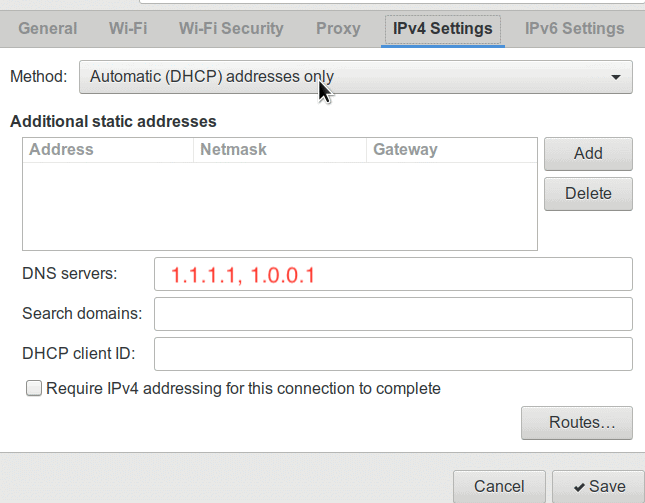Hey @Moana,
Completely losing Internet is troubling. I have noticed that Proton has been having a few issues lately on Mint, having the IPv6leak active even when you disconnect. I have two recommendations for it:
1 - When booting up, check the network
First check to see if the IPV6leak is still running. You can do that via terminal when you execute:
ip link
If you see a connection named “ipv6leak”, you’ll need to delete it via:
sudo ip link delete ipv6leakintrf0
This is something I’ve been doing on my Mint installation quite a bit lately and described the issue here:
Also, on the DNS issue, you can open up your Network Connection in the Settings (for your current connection as in WiFi or ethernet) and put in the following settings (in red):
This will direct your system to resolve DNS via CloudFlare.
If general connectivity becomes an issue, then I’m suspecting it’s the old kernel (your Mint has the 5.4 version, while the latest one is 5.18). In that scenario, you can either upgrade the Kernel or - install the latest Kubuntu distribution, as I show below:
2 - Shift to a newer distro that has a much newer Kernel
In general, Kernels are the motherships that hold all the modules, AKA drivers, for the Operating System. For example, Kubuntu runs on the 5.15 Kernel, which has a huge number of extra hardware supported. It’s environment is also very Windows-like and much more configurable than Cinnamon.
Worst-case, if you enjoy the Cinnamon desktop environment, Linux Mint will update in a week or two with its Mint 21 that will also feature the 5.15 Kernel.
If you’re looking to test-out Kubuntu, you can pick up the ISO from here:
https://kubuntu.org/getkubuntu/
Please let me know what you are more comfortable doing.
By the way, I also looked you up on Telegram, but I noticed your profile is hidden. Alternatively, you can contact me there via my handle @vasileikon.