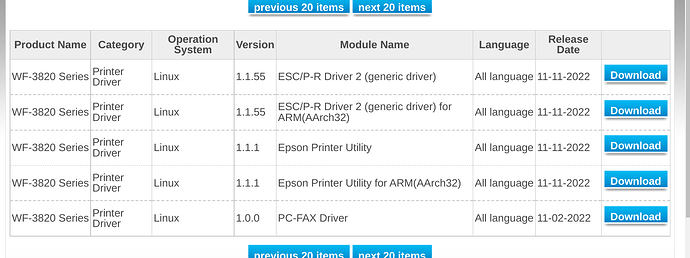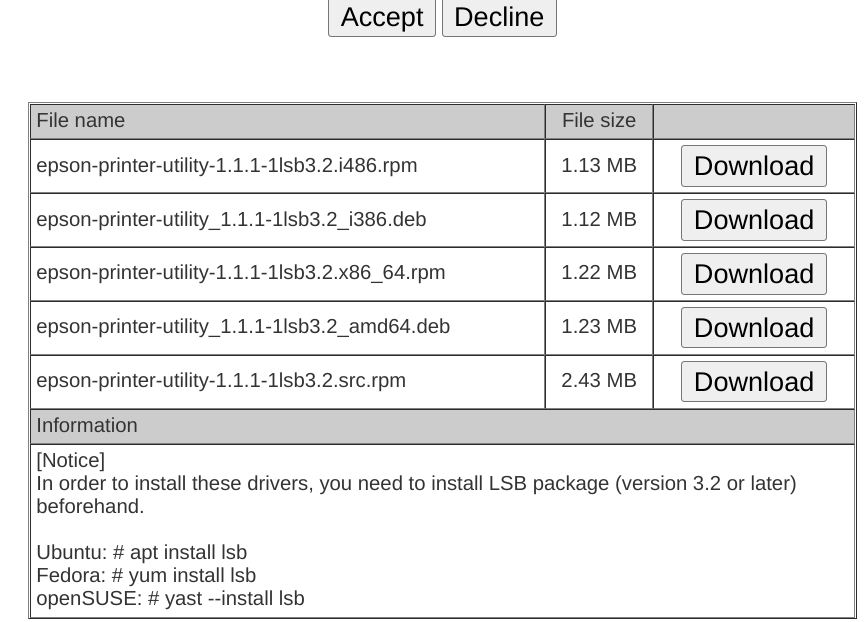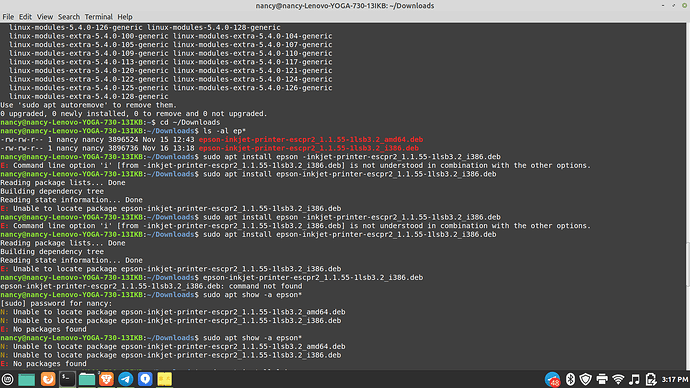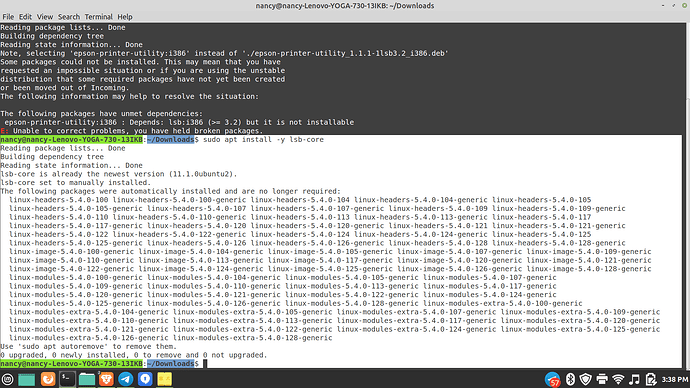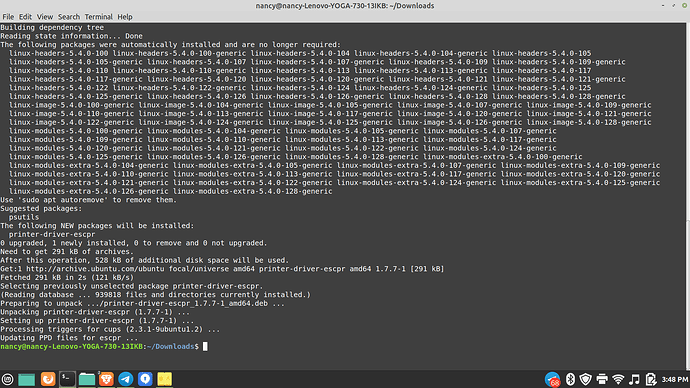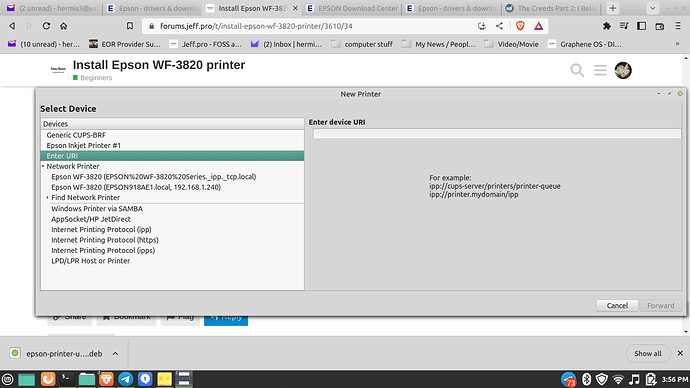the ~/ means your home directory.
the ./ means the current directory.
Checking to see what we can do. I’ll be back in a little bit.
OK, I am not sure but it may be that the epson print utility will provide the lsb that you need for the printer driver installation. Go back to the download page and click on the Epson Printer Utility ‘Download’ button.
That takes you to the " Download Printer Driver Epson Printer Utility" page,
Click ‘Accept’ and the downloads will show up.
then click the Download button for " epson-printer-utility_1.1.1-1lsb3.2_i386.deb ".
That should be in your Downloads directory now.
Try to install it with the command:
sudo apt install ./epson-printer-utility_1.1.1-1lsb3.2_i386
If that installs then we will try to install the driver again with:
sudo apt install ./epson-inkjet-printer-escpr2_1.1.55-1lsb3.2_i386
nancy@nancy-Lenovo-YOGA-730-13IKB:~/Downloads$ sudo apt install ./epson-printer-utility_1.1.1-1lsb3.2_i386
[sudo] password for nancy:
Reading package lists… Done
E: Unsupported file ./epson-printer-utility_1.1.1-1lsb3.2_i386 given on commandline
nancy@nancy-Lenovo-YOGA-730-13IKB:~/Downloads$
What does
ls -al epson*
show
change the command to:
sudo apt install ./epson-printer-utility_1.1.1-1lsb3.2_i386.deb
and for the driver:
sudo apt install ./epson-inkjet-printer-escpr2_1.1.55-1lsb3.2_i386.deb
In the terminal type:
clear
and press enter
Then type:
ls -al epson*
press enter
What does that show?
nancy@nancy-Lenovo-YOGA-730-13IKB:~/Downloads$ ls -al epson*
-rw-rw-r-- 1 nancy nancy 3896524 Nov 15 12:43 epson-inkjet-printer-escpr2_1.1.55-1lsb3.2_amd64.deb
-rw-rw-r-- 1 nancy nancy 3896736 Nov 16 13:18 epson-inkjet-printer-escpr2_1.1.55-1lsb3.2_i386.deb
-rw-rw-r-- 1 nancy nancy 1170808 Nov 16 15:10 epson-printer-utility_1.1.1-1lsb3.2_i386.deb
nancy@nancy-Lenovo-YOGA-730-13IKB:~/Downloads$
This should try to install the printer-utility
In the terminal:
sudo apt install ./epson-printer-utility_1.1.1-1lsb3.2_i386.deb
press enter
sudo] password for nancy:
Reading package lists… Done
Building dependency tree
Reading state information… Done
Note, selecting ‘epson-printer-utility:i386’ instead of ‘./epson-printer-utility_1.1.1-1lsb3.2_i386.deb’
Some packages could not be installed. This may mean that you have
requested an impossible situation or if you are using the unstable
distribution that some required packages have not yet been created
or been moved out of Incoming.
The following information may help to resolve the situation:
The following packages have unmet dependencies:
epson-printer-utility:i386 : Depends: lsb:i386 (>= 3.2) but it is not installable
E: Unable to correct problems, you have held broken packages.
nancy@nancy-Lenovo-YOGA-730-13IKB:~/Downloads$
Try this:
sudo apt install -y lsb-core
That was OK.
now try this:
sudo apt install printer-driver-escpr
We went through an awful lot of work when the driver was already accessible to linux mint. I’m sorry about all the extra work.
It looks like the printer driver for your printer is installed.
Now If you have any printers added with the printer software on your computer go ahead and remove then and then try to install a new printer.
Well actually the last command you typed in installed it from the software repositories.
which one do I add? these are the same ones that were popped up the other day but none of them worked.
Try Epson Inkjet Printer #1
it says it sent a test page, but nothing came out
When you set up the printer did it ask for root or sudo password?