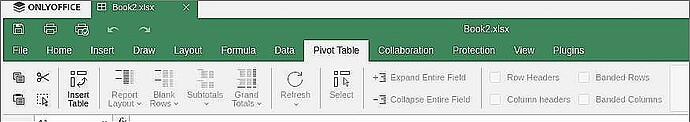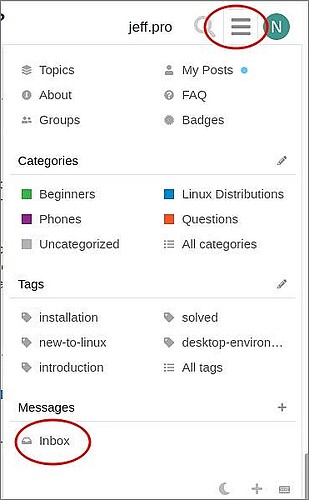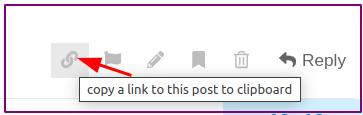@minty thanks so much for the information. I’ll check out the link. Looks like what I need. And your setup sounds really good. Might be above my ability to pull it off, but the info on file formats is really helpful. That’s one of those little things that’s not often mentioned…
You said:
create two partitions on the SSD. Clone your current hard drive to one of the partitions on the SSD and then install Mint on the other partition
I have no idea how to partition the hard drive. And if I partition it, do I use Ventoy, or do I not? Do I just put LM on one side and Win on the other?
For Win10 - Curious as to why you want to run Linux from the SSD?
because that’s the method used by the friend who made my live boot disk with Ventoy and a couple of distros. He told me what to get, but by the time I got the hardware, I wasn’t able to get a hold of him to ask about the next steps. BIOS is set up to boot from USB. (we were group camping and went our ways…)
I understand the basic concepts, but it’s the details that give me issues. Ideally, I’d love to just install Linux Mint and use a sandbox for win10. But even though I’ve read several things about how to do that, I still feel stuck. And reluctant to do it on my own without someone to talk me through spots that seem obvious to experienced people, but can stall out a noob.
As much as I want to ditch Gates, I can’t figure out how to switch an Excel spreadsheet (used like a database with high level programming involved) to LibreOffice (which I love). I’ve spent numerous hours reading forums, reading documentation, and tried to figure out how to translate it, but some things at that level just don’t transfer well from what I can see. It’s a bit above me and I don’t know how to find someone proficient enough in both to make the switch for me. I’d happily pay someone to pull this off! I don’t have a lot of time to do the switch over as far as when my laptop isn’t busy being used for business.
This is the external SSD setup I have:
Adapter: SABRENT 2.5 Inch SATA to USB 3.0 Tool Free Clear External Hard Drive Enclosure [Optimized for SSD, Supports UASP SATA III] (EC-OCUB)
SSD: Lexar 512GB NS100 SSD 2.5” SATA III Internal Solid State Drive, Up to 550MB/s Read, Gray (LNS100-512RBNA)
It makes sense at this point to boot from the SSD so I can switch quickly between them, and then down the road figure out how to sandbox win10 in a Linux system.