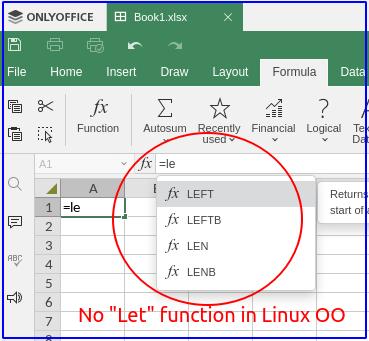Continuing the discussion from How to download my Win10 to an SSD to run it from there?:
For most spreadsheets, moving to LibreOffice or Only Office has been easy. But what is keeping me from going full-on Linux is a spreadsheet issue I’ve not been able to solve.
LibreOffice version 7.6.6.3
OnlyOffice version 7.5.1.23
On Windows 10
We have a workbook that has several tabs, many pivot tables, and some complex formulas that are used like a database. A CSV file gets put into it and filters into a bunch of different functions, several sheets and pivot tables. So far, my attempts to open it into either LO or OO has left me with broken formulas, or formulas that don’t translate right. The guy who developed this is amazing at Excel on a Mac. He knows nothing about LO or OO.
If I could find someone who knows how to translate the formulas, that would be awesome! I did find that when I opened it in OO, some code was inserted into the formulas that aren’t in the E formulas. That was on only one tab. I haven’t checked through all of them.
I figured I’d have to continue with Win10 until I solve this. Maybe run them both off an external SSD until I can get away from Gates?
Any input would be greatly appreciated. I’ve been looking in documentation, but so far haven’t found what I need, so I thought I’d ask and see if anyone on here knows something.