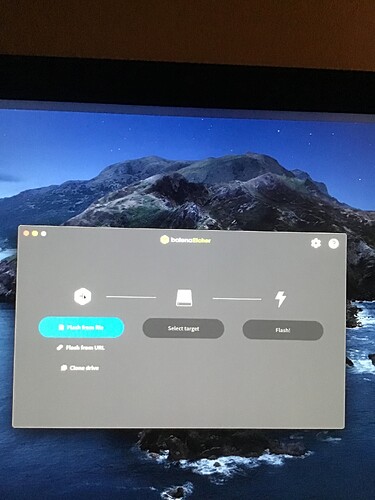How can I get help, installing mint on my Mac. Ive been trying for a week, & made NO headway.
Hello @JoyceAnn!
We’re here and it’s not your voice echoing in the ravine! What kind of Mac do you have?
Hello @JoyceAnn!
We’re here and it’s not your voice echoing in the ravine! What kind of Mac do you have?
[/quote]
Late 2012 iMac desktop. I was having some issues with it last year, so bought a new one. I reset it, so there are no files on it that I need to worry about.
Thankfully, there is quite a few guide material out there of that season of Macs. ![]()
One them is the following:
I watched this twice, because I tried these steps, but it didn’t really work out for me. The second time through I noticed the intro mentions “ anything (Mac) that doesn’t support the newest versions of Mac OS”. My Mac does support the newest version—do you think that’s my problem?
The video also says download etcher, select your iso, & appears to have a little popo
Up at the bottom of the screen to do that.
- I don’t see that on my screen
- I am selecting my current iso (Catalina), right? From where?
- My etcher screen doesn’t look as straightforward as the one shown on your screen
Flash from file? Flash from url? Clone drive?
Your option should be flash from file. That’s where you download Linux Mint and drag and drop the ISO file to the very left of that window. 
https://linuxmint.com/download.php
The middle selection is where you’ll need to have your boot USB connected. You select it from there and then hit the “Flash” button. Once done, you’ll have your bootable USB (which you can boot from once you restart and hold the Option key).
Remember: Back up your files prior to any installation attempt!
Also, are you looking to completely replace your macOS?
I am planning to just overwrite IOS. I don’t really have any files on this unit. I’m getting worried that if I can’t even figure out the download/install process, will I ever even be able to grasp the new OS.
Linux mint was my original plan but the video you sent earlier referred to Ubuntu. From that I thought you were telling me Ubuntu was the best choice. I can’t believe what a hard time I’m having with this whole process.
I will take the leap when I get home from work this evening, & see what happens.
Wish me luck!
You’re going to do just great!
Don’t worry about the Ubuntu-Mint reference. Mint is based on Ubuntu, so whatever works with one, works with the other. 
I finally took the leap. I’m up & running on Ubuntu. Thanks for your help. I’ll be checking in again. It’s a bit of a change, so I’m sure I’ll be needing additional help…
Thanks again!
Ubuntu is a great choice for the people who come in from the Mac world. Mint is directed more for the Windows users, as its setup resembles that environment.
If you need anything, I’ll be around! Also, as a Mac user, you might want to go to settings and get your dock to appear in the bottom, just like a Mac. If you want your dock to animate, you might want to install Budgie as an additional Desktop Environment (it’s a single command move). 
Obviously I want to dive right in, but not sure what my next step should be.
I run across topics on the telegram chat, regularly that I tell myself “ oh, that will be good info to have” then am unable to find it later. I wanted to create a snap account, & was given the command line for that, but now don’t see it. I guess I need to know what my next step SHOULD be. Ubuntu came with foxfire, but I’d rather have brave. I’d also like to set up a proton mail account. I’m feeling very disorganized. I bought a Linux for dummies book, but it seems out of date to me, so not sure that it’s going to be much help
Take it one step at a time, Joyce!
If you want to know where to start, here’s a good place: