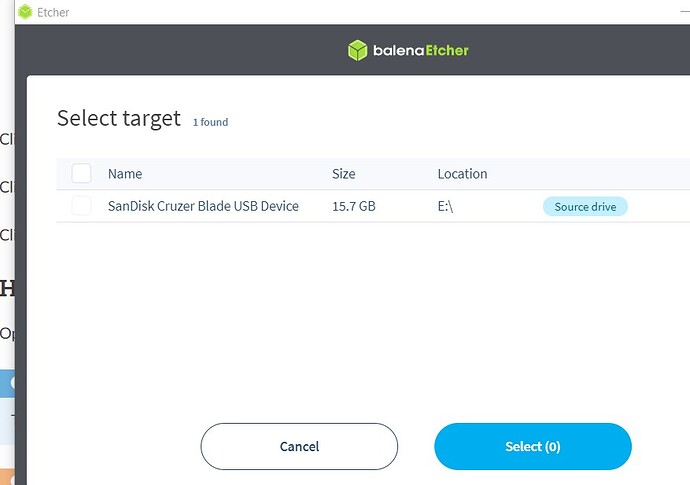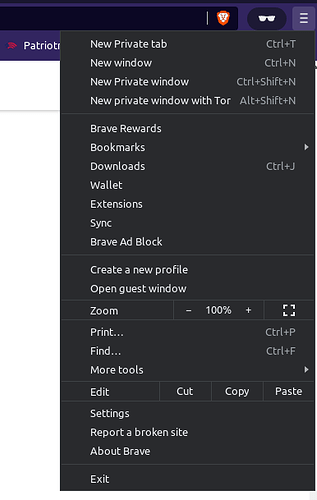Absolute beginner to linux, trying to get linux mint onto a Dell Latitude E5430.
I was following this video, How To Install Linux (Mint) - Step By Step Guide - YouTube as i cant find any on this forum and i cant even get the thing onto the usb stick properly. It says it wont decompress properly.
Can anyone point me to some info /vids on how to get it onto flashdrive properly, do i have to verify it, that all looks a nightmare? It seems like I cant even get to the first hurdle and i cant seem to find advise on the forum. Where do i look. Thanks
@foxy check out https://linuxmint.com/ it will tell you exactly how to flash the .iso file onto the USB stick as well as providing download links for a couple of different versions. I have found that using this site has negated the need to verify your download - unless it does not work then you verify it. All the instructions are on the site. If you need any more help please reply in this thread and I or one of the admins will get back to you. Welcome to the first steps to regaining your online freedom. Like all new things, it sems hard at first but the more you get used to it the easier it becomes. Cheers!
Thanks i will try that
Thanks for your time, i have downloaded mint onto stick, downloaded Etcher onto computer, i select image and select iso, but then when it comes to select target, it finds the usb drive but it wont let me select anything anywhere on the screen. i have uploaded screenshot, if you coudl advise i would be grateful
You need to have the downloaded ISO file on your computer in say downloads, not on the usb at this point. When you run etcher again and select the file look for it where you placed it, when it begins the writing process to your selected USB it will put the necessary file, format etc to create a bootable USB stick.
Hope this clears it up.
Thanks but thats what i did. Etcher is on my computer as i stated, the iso is in the usb stick.
Yes, the ISO file needs to be on the computer drive etcher is installed to not on the USB stick, put in lets say your Downloads folder. Run Etcher and select the ISO where prompted(from the Downloads folder). It will not write the the ISO(or burn as we call it) with the file located on the USB stick.
ah got you, sorry, will try that
fantastic that is now doing its thing onto the usb thanks
great! good luck!
Don’t forget we’re always here in the forums and live on JPChat!
Yes i will probably need the luck and forums and chat… have done enough for today, will try tomorrow! cheers
Here is a good video for the process or downloading Balena Etcher as well as the image file (ISO) for the distribution you choose (his case it’s Kali - yours is Mint) but process will be basically the same. Even tho not a huge fan of silent tech vids, but this one is pretty straight forward Create Kali Linux bootable USB on Windows using Balena Etcher Tool - YouTube
I’ll be monitoring this forum for about another hour live.
If up early, I can walk you thru it. Just holler, QP
Thanks, i got that sorted. I am up now and pausing whilst i work out the best free vpn and what programs to add etc
Brave is an excellent browser with a VPN built-in - just sayin
I agree with @QuriousPatriot 's assessment of Brave.
but brave doesnt seem to be in the program dowload manager or whatever it is called? , I am not on that computer jsut now
Easiest way to install Brave on Mint and Ubuntu derivatives.
@vasileios put his together. Simply follow each step after downloading the file.
thanks, will have a go later
That did the trick thanks very much. Is there an on /off switch for the vpn or it is on all the time?
No it is NOT always on. It is only on, when you choose what is called a PRIVATE window or tab. If you are in BRAVE then go to the (see pic) upper right (Hamburger) 3 horizontals lines (clic) and there you will find the options for new window, new PRIVATE WINDOW, or PRIVATE TAB (which are the correct option - you will notice GUI skin on browser turns deep purple) or the most secure which is TOR but you won’t be able to enter some sights with TOR running.
Or to ALWAYS go in that way…When you go to BRAVE in the start menu under the INTERNET category, you can right clic to add to PANEL - Then go to your icon in panel - RIGHT clic and choose open NEW INCOGNITO WINDOW - and boom!