Here’s a handy cache flusher command. Works fine on Mint 20.3
sync && echo 3 | sudo tee /proc/sys/vm/drop_caches
I could not get this to work… any wise words?
I am continually rebooting some sites… my cache HAS TO BE overloaded!
Mint Cinnamon Una 20.4
It’s telling me “invalid argument”
I sure did! …more than once!
20.3 is correct… I was thinking the last one was .4 butttt I’m such a dufus sometimes! 8))
I have the Gnome Monitoring System downloaded already and it looks almost the same as
yours… I’m using 2.7 of 7.8 available… I’ve become spoiled w/ Linux thinking I can have
a dozen windows open at once w/ no consequence! I think that is what may be causing
the continual buffering when I’m running FrankSpeech… but that’s the only site
that’s affected.
Should I dump my cache?
Kernel: Linux 5.4.0-126-generic
Here’s the Kernel
I normally run the dump command when my cache gets to 4.5 GB as my system starts to slow down about then.
That’s through panning down the likes of Telegram and Gettr etc where there are lists of videos (what automatically play).
What I did to alleviate the amount of cache build up was to change my browser setting and disable auto play. This can also be done in Telegram in the settings too.
I use the Brave browser as with Google and Firefox every time you open a new tab it starts a new process.
You are running the same kernel as me…The latest one.
It’s a while since I’ve been on Franks Speech.
I’ll pop on there just to see if I have any problems buffering (seeing that you are running the exacts distro and kernel etc.)
I will monitor my cache and take note of what size its up to before I see any buffering from that site.
I’ll get back to you then.
Just out of interest…What machine and model are you using?
I am using an old HP desktop (originally w/ MS7–ugh)… Butttt, the desktop has an i7 chip w/ 340 Ghz and 987Gb HD! It runs like a dream (and was a gift!)… My phone is ios… 12promax… grrrrrr! I hate the phone and wish I’d never seen it!
Okey dokey… THANKS SO MUCH!
Ok I did a few tests while my cache was at 4.4 GiB
Franks speech live tv is a very quick connection and a solid stream with no problems. Connected to and running to the stream increased my cache by .1 GiB (100 megs) I also ran another live stream at the same time. That stream gave the same result! .1 GiB. On closing each stream the cache dumped .1 GiB for each respectively.
In my opinion your Ram, Cache and Swap file management is not the problem here.
However I do have another question.
Have you installed your Mint operating system on your full 1TB drive ( 1 partition)? Or did you setup other partitions on the drive?
I set the original distro (20. something) directly on my HD but there is another very small partition with the old Win7 recovery code that I’d like to remove but have been paranoid that I’d screw something up in the process so I just left it as it didn’t seem to affect anything. I’ll NEVER use MSWin again…
Also, I was watching Frankspeech last night and it buffered once when my usage hit 42% of the space… I had a bunch of windows open!lol I finally realized on the monitor that CPU1, 2, 3, etc was indicative of the space being used by each of those windows, so closing those or a couple of those helped. SO, how do I get that old Win partition out of there without messing up my Mint? I figure it’s sudo apt rm… something! (Sorry, I’m a dufus-novice!)
How big is the old win partition?
Is it mounted?
I have a “Network” icon on my desktop… Previously I downloaded about everything I wanted to keep from the Windows system on an external hd before loading Mint… I don’t know if that’s (the “network”) necessary for those files or not! And I don’t know how to find the old partition or if it’s mounted but at start-up it gives me that option. If I do boot that up, can I then remove it? Or what?lol The taste I currently have for MS Windows is bitter to the core. I want to get rid of that partition but don’t know how and don’t know the command to find it.
Go into your menu , accessories, disks and launch that, you will get the info from there,
Partition 1 as 32bit FAT system 537MB FAT
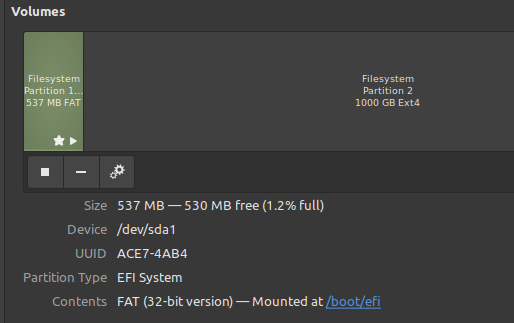
There is no windows partition.
Partition 1 is your boot sector
Then what’s that for? …my thumb drives? I have a few that are older than dirt! 8))
OK… got it… the interface… sometimes these terms, esp acronyms, throw me.