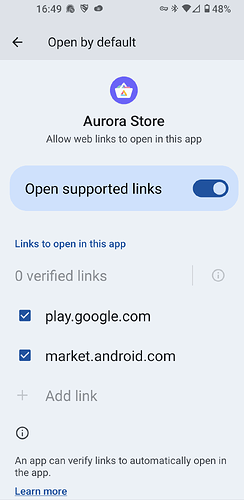Here is a quick guide I made for friends, wanted to share this on here. This is my .02 and several resources on how to make yourself a private phone, enjoy! I welcome any corrections or additions.
Graphene OS – a de-Googled phone explained!
Your phone is likely the most critical tool you depend on day to day, hour by hour, which means changing things up doesn’t sound very appealing to most. However, a little bit of planning and effort can gain you an immense amount of privacy, and feel quite liberating, by exploring this new device. Let’s walk through the overview of what this entails.
I would recommend buying a Google Pixel phone and using a prepaid SIM card to get a second device up and running in order to get familiar with it for a few weeks, before switching from your daily driver phone over to your de-Googled phone. Mint Mobile and others offer 1 week trial SIM cards for $1 or so, and if that’s not enough time, pay for a month or more at an introductory reduced cost to get you going a little further if you need more time to ‘test drive’ your new de-Googled phone.
Once you are satisfied and confident enough to switch, simply drop your current daily driver SIM card into your de-Googled phone, import your contacts (easily done via USB and/or cable, copying and pasting the .vcf file by exporting and then importing contacts), install a few apps, and you are up and running pretty quickly. Your number stays the same, the new phone will soak up the contacts easily, and you might be surprised at how easy a transition it is for you. If you get frustrated or lost, simply drop your SIM back into your old phone, but I have yet to have any desire to do that myself, based on how easy the new device is to use. Another option is to run your old phone without the SIM if you need to use a specific app, but use wifi or hotspot off of your de-Googled phone to run apps, some may not work if based on the cell number since your SIM is not inserted.
Bottom line is that transitioning from one phone to another does not have to be instant, and there is no ‘point of no return,’ but rather done gradually by using both phones for a period of time as you get comfortable with the new device. Another inadvertent thing that we accomplish by doing this is redundancy, a favorite topic of mine; you now possess two devices, and two SIM cards. Should one fail or be lost, stolen, etc, you can quickly get back up and running with your second device that is loaded already with all of your apps and contacts. Even a phone without a SIM can make an emergency 911 call.
Since we are discussing privacy, and de-Googled phones, I’ll quickly throw in one quick trick if you must or want to carry around your old Google or Apple phone; keep it off and in a Faraday bag when not in use. Your standard phone can be remotely accessed for not only location, but Apple/Google can install software changes/updates even with the phone off, so long as it has power. The only way to defeat this unsolicited connectivity, is ‘putting your tin foil hat’ over your phone (keeping it in a Faraday bag.)
“That sounds complicated, what is, and why would I want, a de-Googled phone?”
Today you have only two mainstream options for an OS (Operating System) on a cell phone, Android (Google) or iOS (Apple) which are both extremely intrusive and are essentially your microchip. Using one provides those companies with virtually every move, location, clicks, sound or sight through the various sensors on the device. Cellular devices have far more sensors and much less privacy than a computer, if you value privacy from big tech, and all of the third parties they sell/share data with, the phone is your highest priority to lock down, and should also reinforce the habit of using your computer rather than a mobile device whenever possible. This extra privacy and control over your device and data can be achieved by purchasing certain model cell phones, in this example we will discuss installing Graphene OS on a Google Pixel phone. (Ironic that you can de-Google a Google phone, but currently many believe this is the most secure option to kick Google off of your phone.) Older Pixel phones are not supported any more by Graphene, visit here to see which models are supported before purchasing a Pixel device. Although not covered here, there are other ‘de-Googled’ phones such as Lineage OS or Calyx OS that work on certain other brands/models of phones, so you are not just limited to Pixels if you choose another OS.
*It is critical to purchase an ‘Unlocked’ phone- a phone that is locked by the carrier (AT&T, Verizon, T-Mobile) will not work, unless you can convince the cell carrier to unlock the bootloader, not an easy task. New phones are best practice, and can be found at typical places online, or you can purchase a used one off of Swappa, eBay and other used phone sites. There are unlikely, but potential risks with using a used phone from an unknown source, but the one I use currently was obtained from Swappa, although other phones I purchased new online, and even one in person, using cash.
The quick explanation is that you can ‘wipe’ Google’s software off of the device, and install Graphene OS in its place, which gives you far more control, and starves a ton of data/telemetry from Google and others. While you can still use the Google Play Store and all of its apps on your Graphene phone, it defeats the purpose of a de-Googled phone. You can install apps from F-droid store, Aurora Store, or side load APK files instead, and in some cases such as Telegram for example, you can download directly from their site without Google Play Services. With this phone, you will notice it is faster, and won’t fill up with clutter as fast, and battery will last longer, etc. Although the carrier can still see quite a bit of data including all call logs and text messages, location, etc, we can minimize their prying eyes by using third party apps such as Signal and Wire, among many others for messaging, and services for email such as ProtonMail and Tutanota, to name a couple.
This is the hard fork in the road for many, as some apps may not be available if you choose to avoid Google Play Store. However, many apps will function just fine, the biggest learning curve for most will be not having Google Maps app for navigation. We substitute with another app such as OsmAnd (Open Source Maps app) which operates very similar to Google Maps, or simply use Google Maps in a browser instead (less convenient.) One suggestion for those on the fence or unsure if Graphene OS is feasible for you, is to reduce the amount of apps you use on your phone, and use them on your computer instead. Only use the phone for necessary apps and accounts. That’s another whole can of worms… I strongly recommend not installing any Google, Facebook or other social media apps on your new device, if you must use those data vacuums, save them for your computer to keep your phone in better shape. I won’t go to much deeper on this subject here, but my two cents is that not having instant 24/7/365 social media at your fingertips is a good thing. If you do need to use them on your new phone, do it through a browser to avoid a ton of extra data collection.
Resources on how to accomplish this transition:
-
Buy a Pixel phone with Graphene OS already installed (more expensive)
-
Buy an unlocked Pixel phone (new or used) that is supported, and DIY install:
-Detailed information can be found at https://grapheneos.org/ on how to install and use Graphene OS on a supported, unlocked Google Pixel phone if you are familiar with computers and simple programming, or are at least able to follow detailed instructions. Otherwise, you can purchase Pixel phones with Graphene OS pre-installed, but those are quite a bit more expensive, usually upwards of $200-300 extra. For that price, most will want to attempt it on their own first, and while Graphene OS website has all of the steps, it can be overwhelming for some. If it is any encouragement, I was fairly computer illiterate (and in many ways still so) and was able to successfully program not only one, but now a half a dozen devices successfully, which all function excellent to date. Don’t sell yourself short, there is a lot of support available online if something doesn’t go right during programming.
-A second option for DIY programming is found at inteltechniques.com on their Resources page, I personally found these instructions easier and have had 100% success so far with various Pixel devices and models using their method. This method does require a Linux (Ubuntu) computer, and the books and podcasts on his site cover this topic in detail. Podcast Episodes: 232, 233 for recent updates, and other episodes further back. Also, I have found his book a goldmine of all things privacy related (3rd edition, ‘Privacy; How to Disappear’)
If you don’t have a Linux Ubuntu OS to use, you can easily install it on your current computer in ‘dual boot’ fashion, where your existing OS remains, but you simply add Ubuntu. Once Ubuntu is installed, you can boot to either OS and perform tasks normally. If you’re still reading this document and are interested in a Graphene phone, you will likely want to migrate your computing over to the wonderful world of Linux based systems, for nearly identical reasons. (The concept is to migrate away from closed source, proprietary data predators such as Microsoft, Apple, and Google, and to move towards Free and Open Source Software, or FOSS)
*Pixel phone models I would recommend:
4a (4g), 4a (5g), 4xl, 5 (5g) and wireless charging , 5a (5g); 6 is released now, but Graphene OS is not yet available for the model 6, usually it takes roughly a year for developers to create and offer support for a new model. The 6 offers a huge leap in camera quality and other features, and is available in regular and ‘Pro’ models. The Pixel 3 models still have support, but expect these to phase out soon. The 4 models should work for many years to come as they are all 4G LTE, as will the newer models with 5G. I would discourage any 3G phones at this point based on what I’ve learned, and where the cell service is headed, but basically any model/submodel of 4 or 5 will work excellent for quite some time. Compare features and cost to determine what is best for you, but I have not seen a huge difference among any of those models, and the software end of things will look identical regardless of which model you choose.
Let’s talk cost. The device is the largest hit to your wallet, but Pixels can be found for as low as $350 used, upwards of $800 for some new, but this past year I’ve purchased most new for about $400-480. Next will be a second SIM card if you wish to run both phones to test, trial pre-paid SIM cards and monthly service will typically be much cheaper than post-paid accounts that most people use. If you choose to go the extra SIM route, expect about $20/month for entry level plans. The rest (the software) is free! Consider supporting developers if you like their work.
*Recommended apps to install:
OsmAnd Maps app
Blokada 5 (free VPN, or better yet, use a paid VPN or similar service)
Signal for text, voice and video chat
Email client such as ProtonMail.com, FastMail, StartMail, Tutanota, etc.
VLC Media Player
OpenCamera – stock Graphene camera is not so hot
VOIP phone service to use phone with others who don’t have Signal
*Banking software is typically difficult to install without Google services, I would recommend simply using a browser if you need to use your phone for any banking, rather than installing an app that could breach the privacy of Graphene OS.
The great news, is that if you make a huge mistake anywhere along the way in this process, you can simply pull out your SIM, reinstall Graphene/Factory reset the device, and start over, may take about an hour to get the critical stuff up and running depending on how many apps you rely on. You will make plenty of mistakes, many won’t require a reset, simply develop a plan and timeline to reset your phone should you feel like you made enough of a mistake, such as downloading a Google app, and wish to ‘reset.’ In the meantime, you can put your SIM back in your old device until you figure out a new strategy on the Graphene OS phone. The whole thing is not very complex beyond the initial programming, it’s very little different than using a standard Android phone, nearly identical. I’ve only used Apple products for work phones occasionally, and while they are different to a degree, the Graphene Android based phones will require only a soft learning curve initially for Apple users, nothing as drastic as your imagination may lead you to believe. You have the rest of your life to decide what’s best for you, all I can finish off with is that this change to Graphene OS has been a huge positive change in my life, which is why I am compelled to share this possibility with you and others.
There are plenty of reputable privacy experts out there that discuss these and many other strategies in depth, I strongly encourage checking out their content if you think Graphene OS is a good option for you. Using one doesn’t mean that you have to employ every single strict strategy, you can still gain a lot of privacy without going to the full extreme. I’ve used mine for about 5 months or so now and couldn’t imagine using a stock Android or Apple device anymore, I encourage people to share this short guide with others.
(for anyone who must know, my username GrapheneGoat does not imply ‘Greatest Of All Time’, but rather simply a mountain goat, I am a mountaineer, not some self pro-claimed expert at Graphene OS. I simply love my phone, and my family and friends refer to me as a mountain goat based on my need to ascend every peak I can find. Hopefully you knowing that if a not so tech savvy guy like me can do this, you certainly can too!)