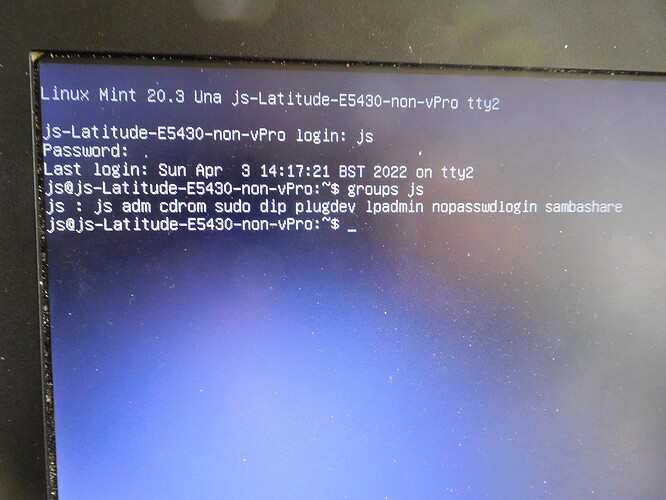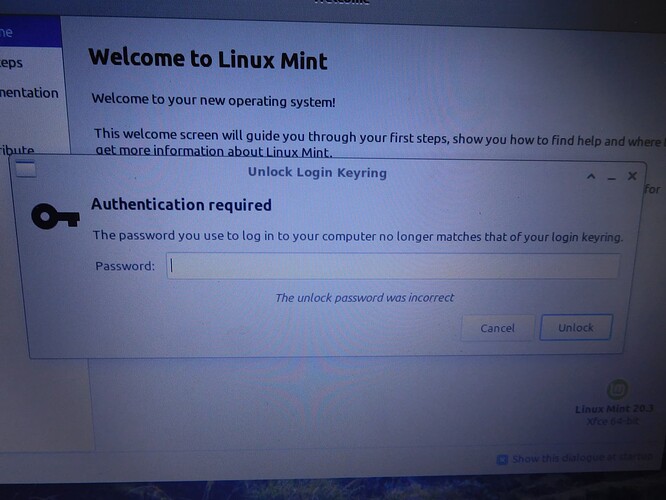done those, same problem on restarting
when you tried to do a autologin you didnt by chance use groups and put your user in the nopassswdlogin group did you?
lets see:
groups js
ok in the terminal:
deluser js nopasswdlogin
if that complains append sudo to the command sorry.
then reboot an try again.
yes had to sudo it, ok tentatively, that seems ok, i have rebooted twice and when it prompts me for login, i can now login.
The problem arose when i tried to get rid of the password on login, so i suppose i will just leave it, so at least i have one computer to learn on.
I am not sure what i did wrong though. Thanks so much for your help.
I will leave the toshiba problem for a day or so, as i have cfs/me and get brainfog etc and this sort of stuff exahusts me.
the nopasswdlogin is a bugged issue with Mint 20.3 what you need to do is edit your user and just select automatic login. or from the window manager. should be under your mint menu eitehr admin or ssytem.
it was touching that automatic login thing that caused the problem, i have forgotten what i learned about the way round linux now, and it has put the bar at top and somethig on bottom, so i will jsut watch the vids again and refresh my memory before i touch anything , unless i need to do something right now?
thanks v much
you’re welcome. when you’re ready we can move back to the other system and see what we can do there
if you want the automatic login, go through Mint Menu > Administration > Login Window
Across the top are 3 tabs, select Users and turn off manual login. It will require a reboot to take effect.
thanks, there still appears stuff wrong, i just went to start brave so i can watch vids and it would not accept my password, and so i restart and now it says passwordsds dont match
is it goign to be easier to jsut reinstall linux?
I have on VM doing that to me, seems to be an issue that’s fixable I jsut haven’t ahd time to resolve it. I believe someone said that they purged the keyring and then reinstalled it though i haven’t looked in to it yet.
Maybe @vasileios would have a better answer to it?
you can just click cancel a few times and brave should still work but your autosave form and passwords will not be filled in until it’s "unlocked properly. It may well be on my LM VM that I seen that since I set “Allow manual login” off.
if it is easier i would rather reinstall linux, you are really helpful but i didnt expect all this trouble. I cant keep doing this, if it was windows i would be saying its useless. i still have the other computer to fix. On this one it has anyway messed up all my settings anyway.
That is completely up to you, so long as you have all of your stuff backed up. It’s also good practice.
I myself prefer fixing issues just for the learning curves. The Mint community forum is pretty vast, anything you run in to, I’m pretty certain it’s happened to someone else at one point or another.
It was alot easier installing it than trying to sort this. I have very limited time per day that i can think properly due to the cfs/me. I jsut cant use that limited time on repairing an operating system that all the info says is meant to be stable - mint xfce
I dont want bells and whistles i jsut want a system that works and i dont have to pay attention to, as i still have got to learn the photoshop app and vid editing app which is one reason i was installing it. Is there is an older system that is more reliable?
So long as you’re selecting an LTS version you will get the most stable version available. I myself run Ubuntu Mate, autologin. When I first setup it up I was prompted to create a new keyring, supplied my user pass and it has worked ever since.
The thing is when I set it up originally I disabled autologin. now what happens is a new keyring is made when you first use something such as a chromium based browser such as Brave that it wants to create a keyring to store the saved passwords and autofill form data for reuse. Obviously it can be cured by reenabling manual login and it should therefore unlock the keyring when you log in to the system. By disabling the manual login your user does not pass their password to the system at boot.
A fix for this once your in Brave you can go through settings and disable the save passwords and form data so that it doesn’t require a keyring access when you start it, however their are other items that may still require keyring access, such as VPN programs, specifically ProtonVPN etc.
Again this all boils down to the security of your system and what your willing to let go.
You can read this as it relates to the autologin/disabled manual login:
Tip #15 disable login keyring
Hpe that these combined explain it well enough.
Hey @foxy!
This happens when you have selected to login automatically. Linux will always require a password to run certain applications that need elevated privileges or to unlock your stored passwords. It’s a verification to know that it’s really you and it only needs to be done once.
@MrDeplorableUSA On the Latitude computer i have reloaded Linux mint xfce and so that has sorted out doing all the bits i dont understand and i will not do the autopassword stuff which causes problems>
However on the Satellite, i found by accident the problem is the satellite keyboard stopped working for some reason.
I found this as i added a keyboard to it and i could input the password. Unfortunately the router had been changed and the microsoft curve keyboard 2000 v 1 i used would not turn on the wireless network switch which was on f12 key of satellite.
As i now wanted things simple and therefore Linux xfce on this computer as well, i was hoping that reinstalling would make the keys on satellite work again. But it didnt. So now i have linux xfce installed but cannot connect to wireless internet.
So essentially i need to make the keys on the satellite work again and have no idea why it suddenly went off, not long after installing linux. Any ideas?
First thing I would check for Fn lock or NumLock states in BIOS pertaining to your Satellite that may be interrupting regular keyboard input. I would also check in the BIOS to make sure NumLock is disabled for boot. This has caused quite a bit of “failed” keyboards lol.
There is a way to send keyboard shorts with a text in terminal if you have the programs installed, it’s called “xdotool” which essentially converts terminal text to x keyboard. very handy for broken key etc until you can get a replacement.
Short of attempting to replace a keyboard though I would thoroughly investigate the system(IF you’re so inclined to open it up, checking to make sure the keyboard cable has not wiggled loose) to make sure numlock or fn lock of some sort is not inhibiting the keyboard.
I would agree with @MrDeplorableUSA.
There have been quite a few times where the issue was hardware (hard drives and touchpad were two standard issues). Does your keyboard work when you turn on your system and you try to get into the BIOS? If it works there, then it might be a Linux configuration issue. If it doesn’t work at the BIOS level, then it’s a hardware one.