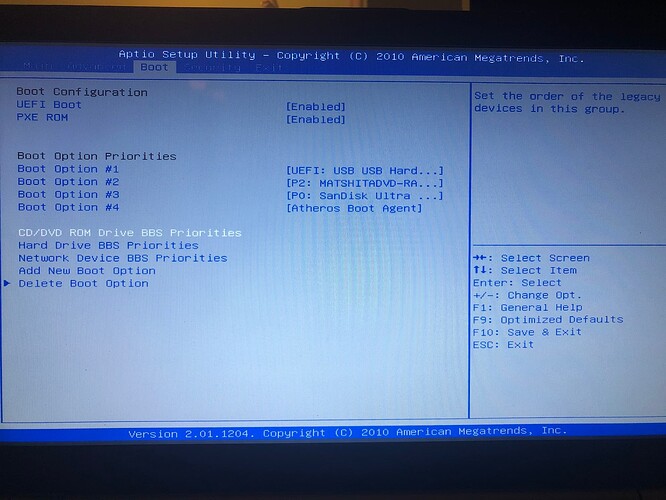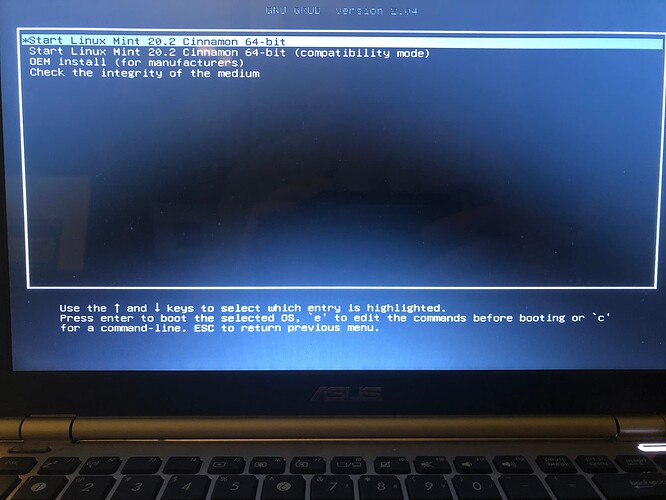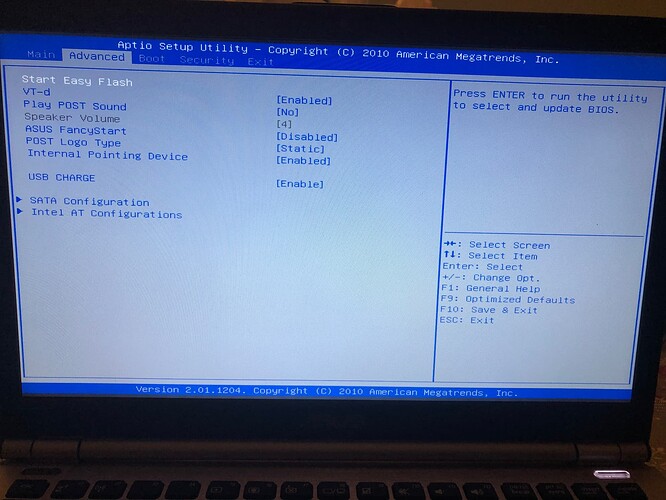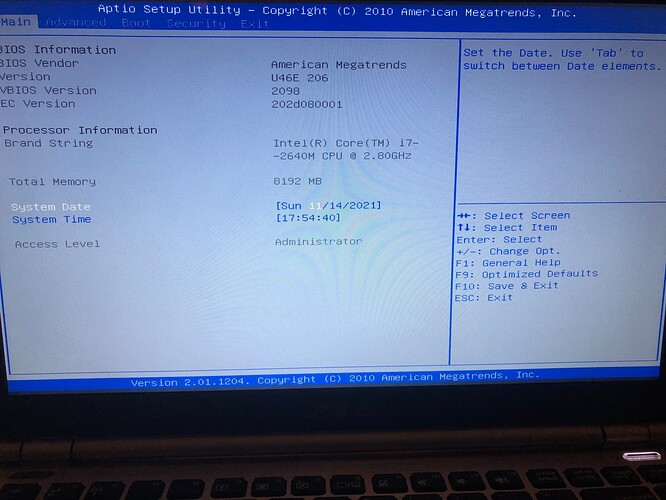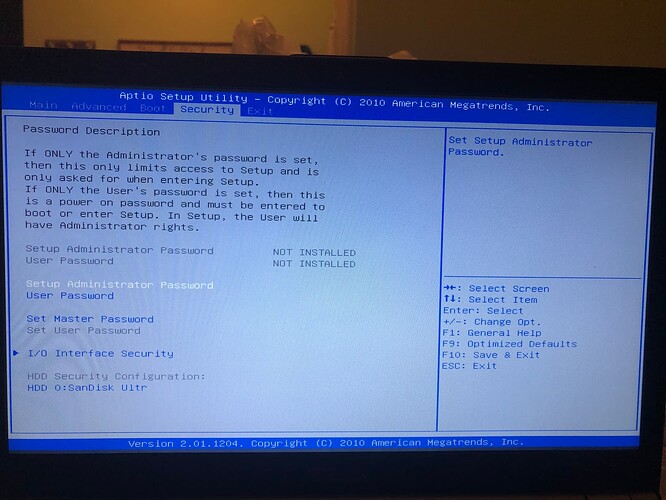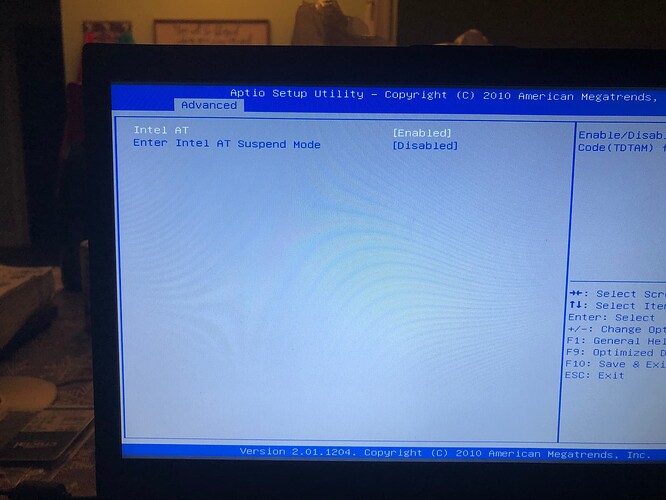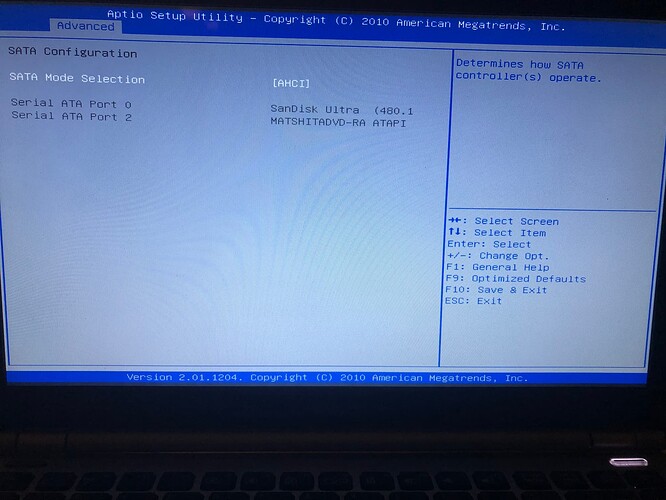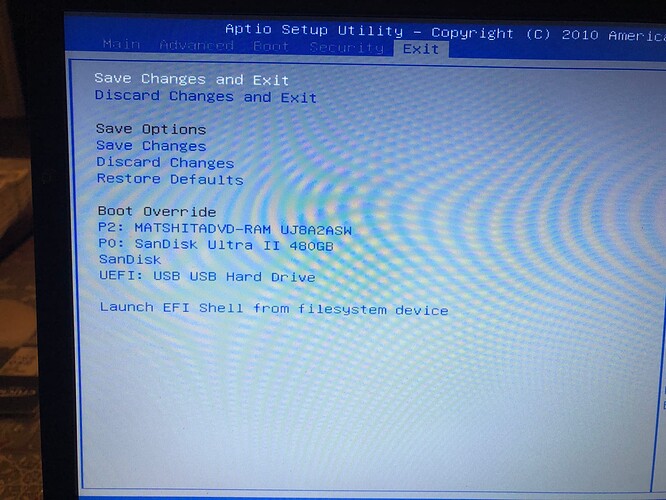Trying to figure out why the screen goes black after selecting the first option in installing Mint.
The computer boots, goes to the Mint first menu, I select the first option and hit enter, then it closes that panel and goes to black screen and does nothing.
Is there something I need to check in the boot, security, or advanced options that would be the cause??
Hey @Paul!
This is an interesting development indeed. If you hit the ESC button while it loads, does it offer you any kind of input? If not, we might need to go into recovery mode and see what’s going on.
This is another friend’s computer, so its a fresh install. I had battled to get it to see the USB but discovered it only had one that worked properly.
This is a ASUS laptop that operates on the Aptio boot setup.
Furthermore, I have yet to actually install a copy and wipe the hard drive of the msm mess,
The compatibility mode gets stuck also as does all the menu items. Just black screen!
Great work on helping out people!
The Aptio can really be nasty when it comes to allowing Linux in. One workaround I’ve seen is to disable the UEFI and go to Legacy mode. I see you have that option above.
I will give that a try! Its easy to help folks with this change, given that folks are starting to realize that big tech is not their friend. These friends have had computers go bad just recently and were disgusted that they didn’t last very long. I let them know of all the baggage they have on the proprietary software and that Linux is the way to go!
I used this before with Aptio:
boot with Aptio > go to security > go in Secure Boot > disable
Save & Exit, restart and boot again into Aptio
Now go to Boot menu > disable Secure Boot and Fast Boot > then ENABLE Compatibility Support > Save & Exit, restart and now you “might”  have access.
have access.
I did that twice, in full, before it worked.
UEFI is the only thing that allows USB to load, otherwise its off the boot menu. I do not see or can find legacy mode. I do have a toggle that is for PXE ROM. Should this be disabled?? Oh well, just tried it and same results, black screen. . .
OK so Secure boot was already disabled, there is no fast boot option, no compatibility support option.
Ok… You have a different version I think than I had to deal with.
Try this:
Under Advanced, what was under the SATA config and Intel Config menu?
I looked up your version of Aptio and Asus must have done multiple of things here because Im finding people posting with the same model and different bios menus.
What attracted my attention, besides what @wadesmart mentioned about SATA, is the Intel part. Does that menu hide any possible Intel RST option? If it does, you’ll need to switch it to AHCI. 
Hey @Paul,
I just checked the BIOS edition and the Intel AT is the Anti-Theft. Perhaps this could be the culprit for not allowing you to boot from any other device.
Doing some searching on this I found one of my old posts about one of my ThinkPads. After following all those links  I found this: if you go ahead and boot into Windows - Control Panel > Administration > Device manager and look for Intel Management and Security Status. If that is there, go to Start > Programs > (Intel or Asus generic menu) OR look in Accessories (not sure why there) and look for Management and Security Status or just AMT. Asus has probably modified this some so you might need to look around. If that program is there you can disable it. You need to look thru the options on the four tabs to see if there is anything else to disable, reboot into Windows, then reboot again and try your boot option. If that isnt working, after you disable in the setting in software and reboot, get immediately into the BIOS and turn it off in Intel AT.
I found this: if you go ahead and boot into Windows - Control Panel > Administration > Device manager and look for Intel Management and Security Status. If that is there, go to Start > Programs > (Intel or Asus generic menu) OR look in Accessories (not sure why there) and look for Management and Security Status or just AMT. Asus has probably modified this some so you might need to look around. If that program is there you can disable it. You need to look thru the options on the four tabs to see if there is anything else to disable, reboot into Windows, then reboot again and try your boot option. If that isnt working, after you disable in the setting in software and reboot, get immediately into the BIOS and turn it off in Intel AT.
OK so I checked all the above and found nothing. So then I just went in BIOS and toggled the Intel AT off. Still black screen
I have a contact at ASUS. If you’ll get me the specific model Ill reach out and see what is up.
Model: U46E MB Ver : U46E It was built with Windows 7 Home Premium but is running Windows 10. The hard drive was changed to a SSD SANDISK Ultra II 480GB
OK … Hopefully we’ll have some type of news tomorrow.
I posted above some options on the exit of bios, do you think there is something there we can use?