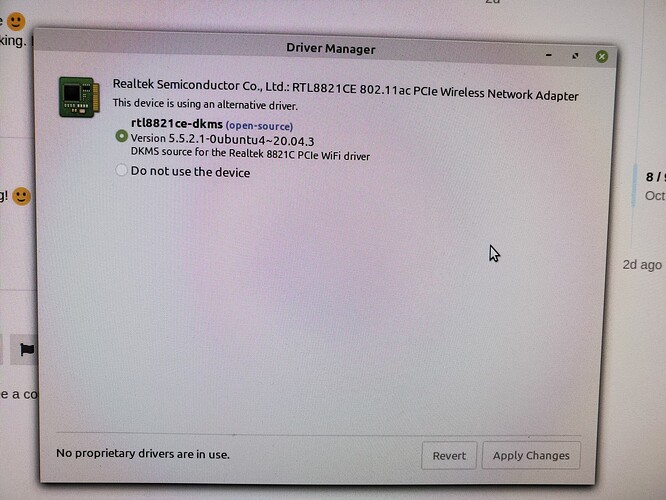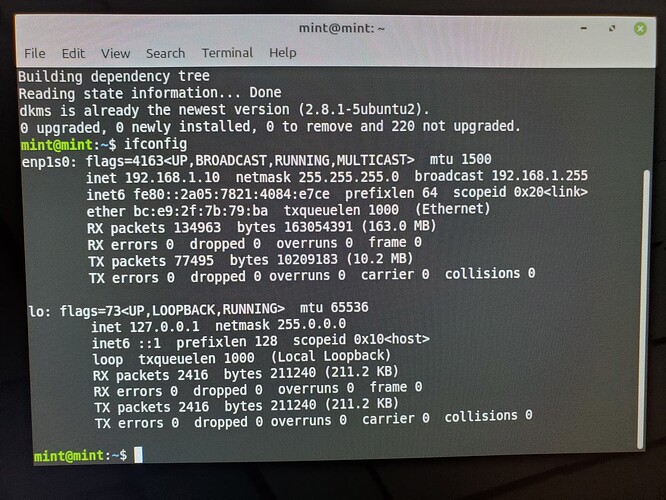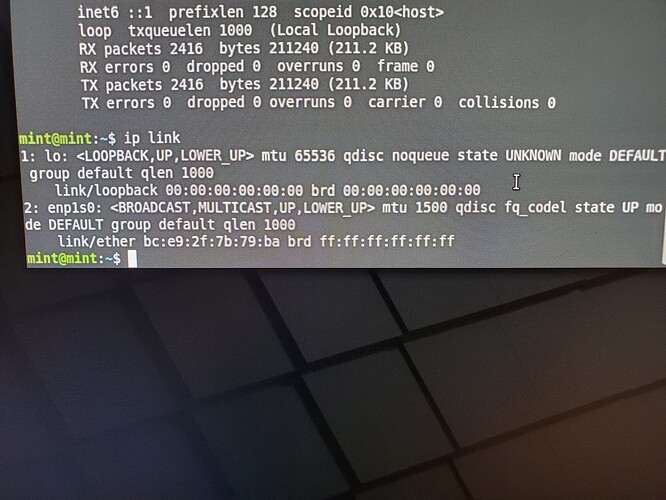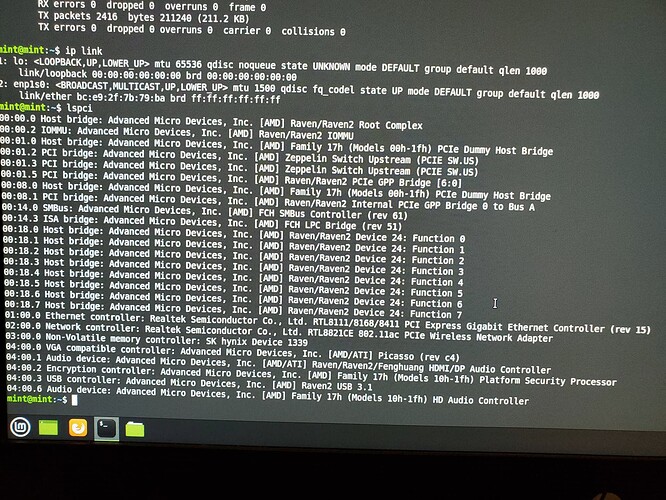I want to install Linux Mint on a 2011 ASUS windows laptop. I can only connect to the internet through the Ethernet cable. Will I be able to correct this after installing Mint or does this need to be addressed beforehand? I’ve no idea what I’m doing…
I’m a newbie as well. If its a hardware issue, meaning is your wireless module is damaged somehow, chances are it wont work after. The Mint install went on my mac. The hardware in your ASUS is more common than mac in the general market, so chances are good that the drivers for the wireless will be fine.
Be patient with yourself. Its easy to get overwhelmed but it really isnt that bad.
Mine is running great!
Please open up a terminal and type in:
lspci
Press enter and please copy/paste the output here so that I know which driver you’re looking for. Chances are Mint will detect your WiFi but cannot activate it.
I have burned the Linux Mint ISO to a USB and can boot fine. My bluetooth works (yay), But, I can’t establish a wireless connection. If I call up Driver Manager, it tells me that I need a driver installed. If I select it, it tries to go to the internet for the driver. How can I install the driver from the USB?
In this scenario, the best approach is to connect your system via an Ethernet cable. In most scenarios, a direct upgrade can help with the issue. Do you happen to have such a cable available to connect your laptop directly to your router?
Actually, this is my desktop computer. I don’t have an ethernet cable, but I can get one if there’s no other choice. Edited to add: I can get a wireless connection on my virtual machine with Linux Mint, just not when booting from the USB. I’d like to ditch Windows, but wanted to try the boot disk out first.
Apologies, Jenny! Yes, an Ethernet cable is always a great backup to have - as in some scenarios it’s a life saver. 
Edit: You can get a normal connection via Virtual Machine, as the app provides the network directly from your Windows OS.
OK, I can invest in one 
I’d love to get this working. I’ll be back when I have a cable!
Oh, we’ll get it working! 
OK! I’m back and connected to the router. I tried to install the driver, but I’m not sure if it took. Rebooting from the USB showed no change. I can’t connect without the ethernet cable.
Welcome back!
The driver appears to be working via DKMS, which is an automatic process for applying driver modules (and re-compiling them) every time there is a Kernel update.
Can you open up a terminal and type in:
sudo apt install net-tools
This will install a few commands that will come in handy later on. Meanwhile, let’s check if you have DKMS installed (many distributions don’t have it pre-installed).
sudo apt install dkms
If you have it already installed, please run the following command and post the results here:
ifconfig
Okay. DKMS is properly installed and yes, you only have a connection via Ethernet. Try:
ip link
And please post a photo of its output. 
I was hoping that your WiFi interface would be down as a link. Let’s see its hardware designation. Please type in:
lspci
And post a photo of it so that I know exactly which chip it is. 
This is indeed a common WiFi adapter, so I’m starting to suspect a possible BIOS Secure Boot interference.
Try:
sudo apt update
sudo apt install --reinstall rtl8821ce-dkms
And perform a reboot. Once you restart, enter your BIOS and look up at the Security Tab and the Boot Tab. Try to look around to see if there is a Secure Boot option active. If it is, deactivate it and select to Clear keys.
There was a Secure Boot enabled. I’ve disabled and cleared. I’m rebooting now.
Thanks so much. My wireless is working! Part of the problem was the Secure Boot in the BIOS. The other part of the problem was that I didn’t have a persistent USB. After disabling the Secure Boot and clearing keys, I reformatted my USB with Rufus and installed the Realtek driver recommended by the Driver Manager. The persistent USB allowed me to save changes to my OS and reboot with those changes. I feel much better now about going forward with an installation and breaking free from Windows.
Thank you - and this includes everyone - for your kind words! ![]()