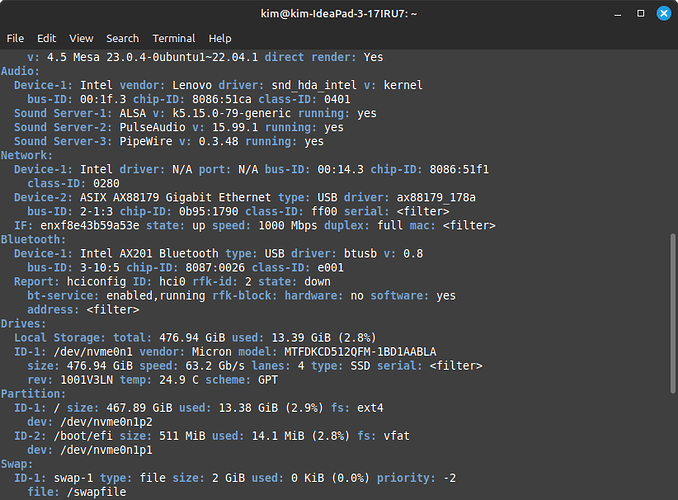Hi all, I installed Linux Mint 21.2 on a new Lenovo Ideapad 3 and it seemed to go good however I have no wireless network option, I connected with a cable and ran driver updater but it says everything is up to date. Does anybody have an idea why the laptop isn’t seeing my wireless network? Thanks for any help I get.
A quick search on Qwant gave a few “SOLVED for Mint and WiFi on Lenovo Ideapads 3” on the Mint Forums, so taking a peek there could be helpful as well.
First thing we can do is run a couple of commands to locate your wifi card.
In a terminal window( use a keyboard shortcut: CTRL + ALT + T to open)
Probably the most detailed output:
inxi -Fxxxrz
Scroll through the output and look for Network information. “Device 1” is typically your Ethernet and Device 2, Wireless.
Example output:
Network: Device-1: Intel Ethernet I219-LM vendor: Lenovo driver: e1000e v: kernel port: efa0 bus ID: 00:1f.6 **
** chip ID: 8086:156f class ID: 0200 **
** IF: enp0s31f6 state: down mac: **
** Device-2: Intel Wireless 8260 driver: iwlwifi v: kernel port: efa0 bus ID: 04:00.0 chip ID: 8086:24f3 **
** class ID: 0280 **
** IF: wlp4s0 state: up mac:
Or:
lspci -v | grep Wireless
Example output:
04:00.0 Network controller: Intel Corporation Wireless 8260 (rev 3a)
** Subsystem: Intel Corporation Wireless 8260**
This can help us identify the card you are working with.
The “Network Manager” can be a bit buggy and suggested replacement on Linux Mint is “wicd” Network Manager. How to Fix WiFi Problem in Linux Mint (Updated 2023) - LinuxGUI.com
Thank you for the help. Here is what I got when i ran the first command, the second command didn’t find anything.
I also tried to install the “wicd” network manager and it said it was not available
Hi again, MrDeplorableUSA, I just wanted to let you know I was able to get the wireless network going by updating to the latest Kernel. Thanks again for responding to my request for help.