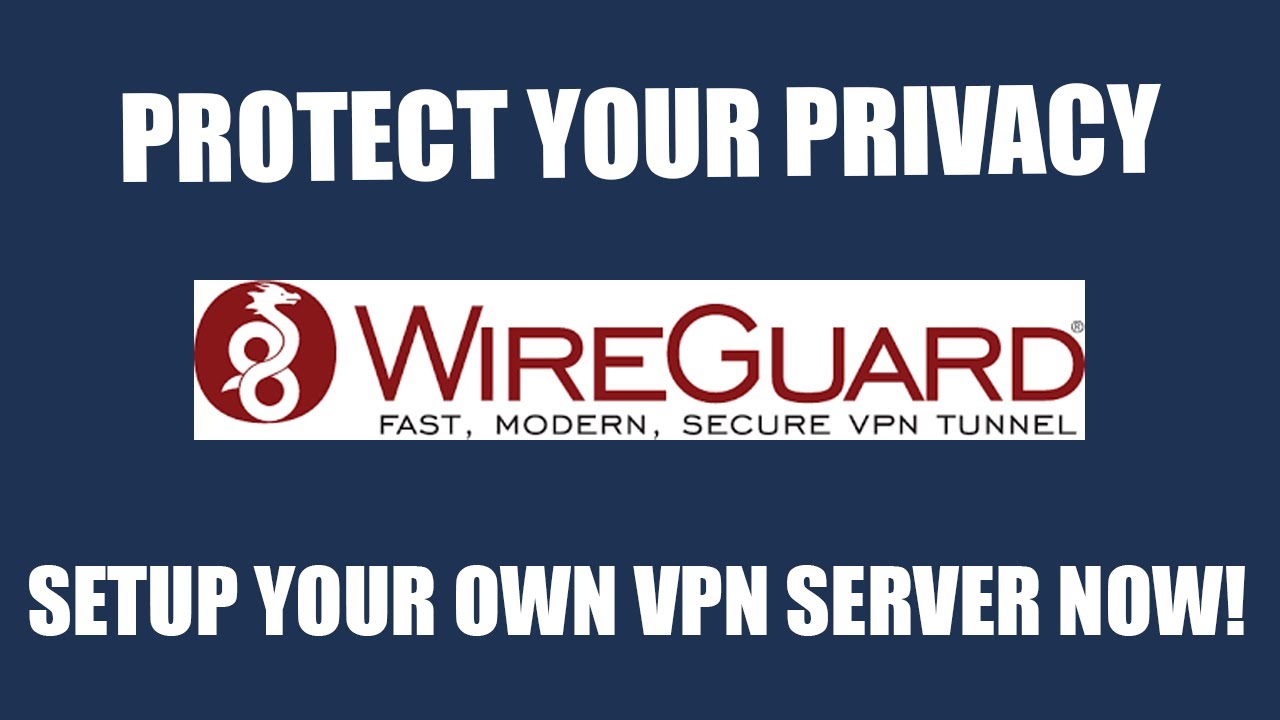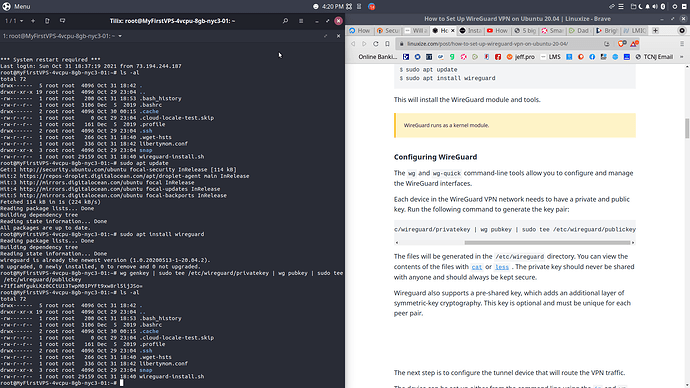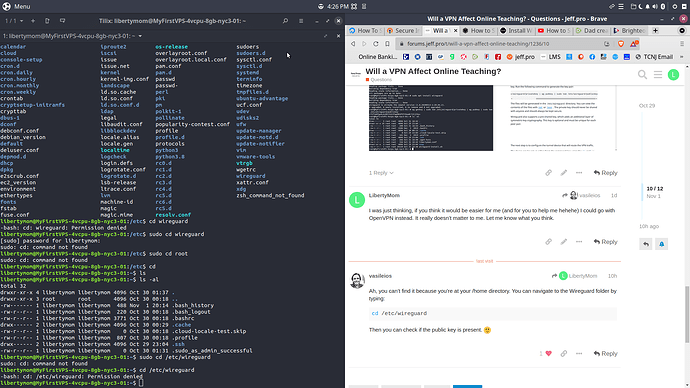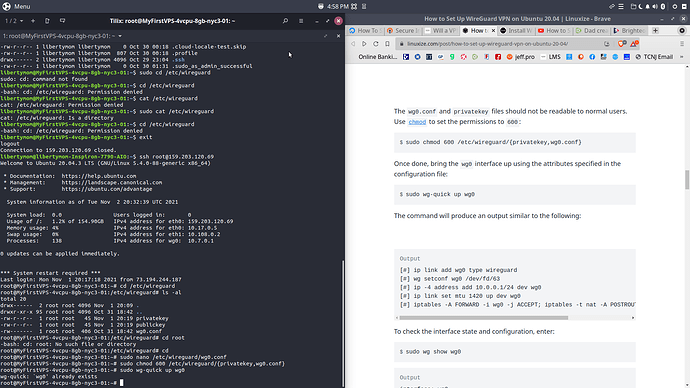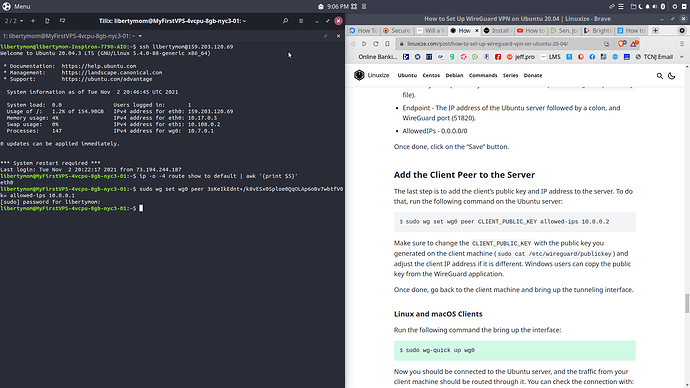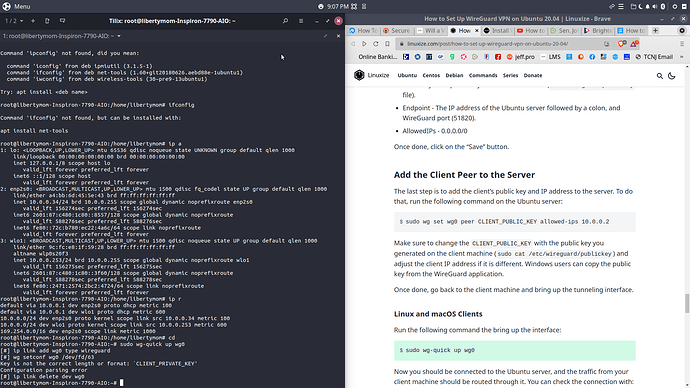I teach children in Asia online every day. The teaching platform I use is accessed through Google Chrome on Windows. (yea I know  ). It’s important that I have a clean, fast connection. As I was setting up my VPS tonight I suddenly worried that a VPN might affect my ability to teach. Will it?
). It’s important that I have a clean, fast connection. As I was setting up my VPS tonight I suddenly worried that a VPN might affect my ability to teach. Will it?
Hey, @LibertyMom!
The short answer is no, it will not. The long answer concludes to also “no, it will not.” In fact, it may even help it.
I will explain my reasoning from a hands-on experience. ISPs (Internet Service Providers) tend to keep their internet packages at reasonable prices, because they store and sell our browsing information and data. Linux tends to not give sufficient data back, so there is some throttling going around. I had noticed updates going as slow as 45kb/sec on a 1GBPs line. When I did the update via VPN, the speed shot up to 25MB/sec (which would be approximately 270MBPs).
So, no, you don’t have to fear the VPN. I do all my video conferences behind one! Unless you want to play an online game. In that scenario, you will need very low latency (response rate), which a VPN can increase.
By the way, before you go to a video-call via a VPS, make sure that VPS provider gives you enough monthly bandwidth so that you can do this without any extra charges occurring. 
Very interesting. That’s good to know! Regarding my dual boot Windows/Linux computer…do I have to install the VPN in both OS’s?
Yes. Each OS works independently from the other. If you set up your VPS with OpenVPN, you will have to install OpenVPN on your Windows system too. The same goes for WireGuard. Then you can pick the VPN settings from your VPS and apply them there (normally via the settings file).
Hey @LibertyMom!
The DNS server is something you use every time you connect to the Internet. It’s the service that resolves the name of each server or site when you browse the web. It also happens to be useful when you’re looking at your local network and identify computers via their individual names.
The Select DNS server of the video tells WireGuard which DNS (Domain Name Server) to use. Naturally, if you want to avoid Google, you wouldn’t want your VPN to rely on Google! So, AdGuard is a good alternative that provides good security and privacy. However, I haven’t thoroughly tested it myself. The 1.1.1.1 you see in the options, that’s Cloudflare and it’s one of the fastest DNS out there.And as far as I know, it doesn’t do the tracking Google does.
I hope that helps! 
Hi Vasileios, when you get a chance, I need some help finalizing my VPN. So far I have set up a VPS with Digital Ocean, and installed wireguard (I think lol). I have downloaded the config file onto my home computer with filezilla. When I try to install wireguard on my desktop in Ubuntu Budgie it won’t launch. So I’m stuck at this point.
Hey @LibertyMom!
I apologize for the late reply. I’ve been finishing up a 14 minute video for the LMS (which had some heavy workload process), which is why I “took the day off” this Sunday. If I can call it that!
Personally, I haven’t tackled with WireGuard as I mainly use OpenVPN. However, I did some research on it and found the following article:
For your Budgie, you will need to scroll down to the Client section.
Please let me know if you do have any issues. ![]()
No worries Vasileios, you sure deserve a ‘day off’ on Sunday! This is quite the tutorial so say a prayer for me…I’m going to need it! lol  By the way, your videos in the LMS are pretty snazzy - high production value. Very impressive!
By the way, your videos in the LMS are pretty snazzy - high production value. Very impressive! 
I input the code to create the keys in the VPS according to the directions, but I can’t find the /etc/wireguard directory where the keys are supposed to be stored.
I was just thinking, if you think it would be easier for me (and for you to help me hehehe) I could go with OpenVPN instead. It really doesn’t matter to me. Let me know what you think.
Ah, you can’t find it because you’re at your /home directory. You can navigate to the Wireguard folder by typing:
cd /etc/wireguard
Then you can check if the public key is present. 
I’m mad that I couldn’t figure that one out. ![]() However, now it’s telling me permission is denied. I thought I set up permission for me to go everywhere.
However, now it’s telling me permission is denied. I thought I set up permission for me to go everywhere.
Never mind! I figured out that I have to log in as root. Baby steps. 
That’s because it appears you’re under a normal username. Try this:
sudo su
This will turn you into full root. Then try the cd command again. 
Ah, I see you made it going in as root!
If the wg0 exists, then you’ll need to drop the interface down and then up again. As root, type in:
wg-quick down wg0
wg-quick up wg0
To see the status of your WireGuard, you can do so (once all is ready), by typingL
wg show
I hope this helps!
Hello again, I’m actually pretty happy because I have made it farther than I thought this evening. However, I just got an error about the key. Can you look at these and see what I did? Also, I’m not sure if I got my ip address correct.
Hello again, @LibertyMom!
This error is strange indeed. I created a Linode to test it out - but I get pulled all over the place. If you can give me a tad bit of time, I’ll go through the steps personally and pinpoint the issue. 
Of course! I appreciate your time so much. I’m not in a rush and I know you’re a busy man. Let me know when you can.