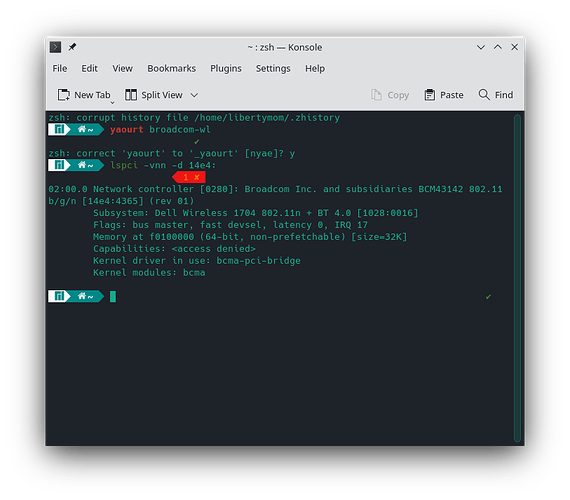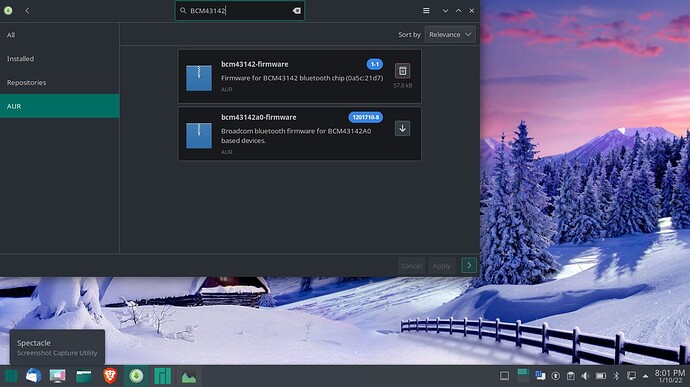I am trying Manjaro. Despite researching and trying several fixes, I have not been able to get the wifi working on my Dell laptop with Manjaro KDE Plasma. I included a screenshot. Can someone help?
Hey @LibertyMom!
Manjaro has indeed the advantage of the Arch User Repository (AUR). There is a graphical interface for it so that you can search it easier. All you have to do is go to your start menu and type in pamac. Then, head to the Options/Settings > Repositories and activate AUR. Then you can do a search for your BCM43142.
Hi Vasileios, thanks for your reply. I figured out how to activate AUR, then downloaded each of the 2 options for my broadcom wireless and tried them. Still no wifi networks are available. Any other suggestions?
You’re very welcome @LibertyMom!
I see you have the firmware in there already, so it’s one of the cases where it needs its dedicated driver (it’s always a firmware + driver issue). Try going back to the terminal and using:
yaourt broadcom-wl-dkms
Please let me know how that goes!
Note: the dkms also auto-recompiles itself once the kernel is updated.
Hi there, are you aware that apparently we shouldn’t use yaourt anymore?
I got a solution from a guy in the Manjaro forum. Here is it, just in case you come across this problem again:
pamac install linux510-broadcom-wl
substitute to install appropriate kernel version, e.g linux515-broadcom-wl
install appropriate linux headers as well for good measure
pamac install linux510-headers or linux515-headers as appropriate
LOL it seems I haven’t used Manjaro for quite some time now! My apologies.
I guess I should install Arch on one of the laptops to at least have a point of reference now.
Good work on finding the solution! Thankfully, someone put it in their official repositories.