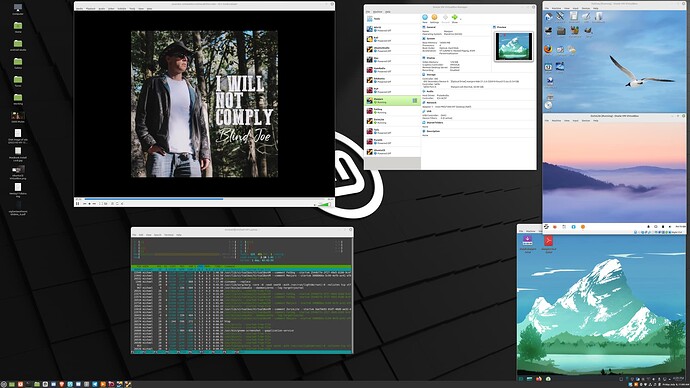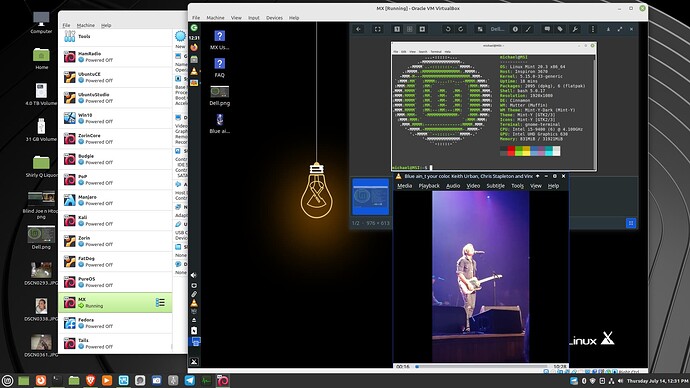Hey @GrillerMiller!
Perhaps the following article can shed some light?
I spent several hours trying this. There was a lot that I was missing in my previous attempts. Alas, I still end up with a shell prompt. I’m pretty sure it’s to do with converting the .dmg to .iso. Theoretically, the .iso should burn to a USB using Etcher or Imager and boot on a Mac, like an iMac, right? Just to test the .iso.
In short, yes, you will be able to burn it, even via Gnome Disks on Linux.
I found an article that does the DMG to ISO conversion which might help:
I noticed the guy uses a command called hdiutil. However, this is a Mac command. The good part is that Macs use the ZSH (X-Shell) which is also used in Manjaro. Do not fret. You can use that in Ubuntu/Debian systems. All you need is to install the shell:
sudo apt install zsh-common
Once installed, type in:
zsh
Press Enter and select 2. It will bring you temporarily into the ZSH terminal where you can utilize the _hdiutil (with the underscore before it, for some reason).
Thank you Vasileios, but I’ve tried dmg2iso without success and still end up with a shell prompt. I tried the ZSH and got these errors… % _hdiutil
_arguments:comparguments:325: can only be called from completion function
_tags:comptags:36: can only be called from completion function
_tags:comptry:55: can only be called from completion function
_tags:comptags:60: can only be called from completion function
(eval):1: no matches found: *:globbed-files
_tags:comptags:36: can only be called from completion function
_tags:comptry:55: can only be called from completion function
_tags:comptags:60: can only be called from completion function
_tags:comptags:67: can only be called from completion function
I think my best move now is to step away from it for a bit, then come back with a fresh perspective.
Taking a break to clear up your mind is always a good choice. I do it too when I get too entangled with code material.
@caroo, at this point I don’t even remember what I did. If I only do something once, I’ll never remember it; I need lots of repetition to get it to stick.
I just kept looking at what @vasileios said and searching for answers online. I was able to load Ubuntu onto a flashdrive and boot from there, but when I opened the lid on my laptop the next morning, nothing was there - Ubuntu didn’t come back, so I restarted without the boot drive.
I wasn’t able to get the internet connection to work in Ubuntu; not sure why, but neither of my wifi passwords to my two networks worked. I’m now looking on OfferUp for a cheap used laptop to wipe and load a distro on (I need to find something Mac-like or I’m going to have to work too hard and disrupt my muscle memory on all the things I normally do, like going up and left to close a window (when I don’t use keyboard shortcuts) and need to save my mental energy for actually learning Linux). I also need to find an older Mac because I have the touchbar on my current laptop and Linux doesn’t know what to do with it, but I have no escape or function keys without it, but not too old because MacBookPros went through a teeny, tiny hard drive phase and I don’t’ want to mess with that again…
Poking around on VB this week. Everything working so far except Mac which I’ll come back to. There are 3 virtual machines running at once on the laptop. FatDog, Zorin Light and Manjaro. Blind Joe “I Will Not Comply” on VLC and HTop showing the stress. This is cool stuff!!!
Tried the drag n drop feature in VB today. Found that it works on some distros and doesn’t on others. It did work very well with MX-21.1. Here I dropped a .png and a video. Both open and operate as expected. Sound pass through is flawless. Im liking this new MX!
Let me add this about Virtual Box. If your host computer has enough guts, you can have a really good time trying out distros. Something doesn’t work? Delete the machine and start over. Or try something else. I tried an older MX ISO that I had installed via LiveUSB on bare metal a while back but wouldn’t run in Virtual Box. The latest version however, installs and runs like a champ. I’ve found that there are a few important things in setting up a VM that make life much easier before starting up a newly installed machine. I will try to create an easy to follow guide so you guys can have as much fun as I’m having. ![]()
![]()
![]()