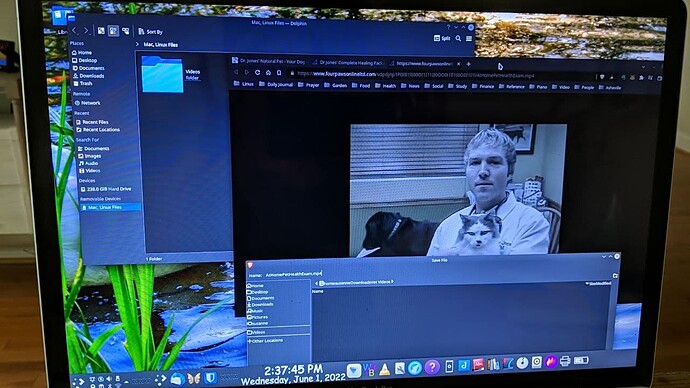When I try to save a file with file save as, my usb and external hard drive do not show up as an option. They appear in the dolphin file manager but not when I right click save as. I formatted the drive to NTFS and can save files by dragging them from the main computer hard drive, After fighting with this two days I’m still confused. Has anyone else encountered this problem?
Yes, I have the same issue and found a simple workaround. I use an external USB drive for my work files and don’t always see it when using save-as function in some programs. One fix that worked for me is creating a bookmark shortcut to a folder on the external drive in the main Ubuntu file manager. All the bookmark/favorites shortcuts always appear when I try to save files. When saving a file, I click on the external drive’s visible shortcut folder, and it opens the entire external drive tree path, so I can save the file to this folder or any other location on the external drive.
Would love a more permanent solution to this though if anyone has any tech insights.
Hey, @Suzanne!
My first question is: Did you install your browser as a Flatpak? The reason is that Flatpak-installed browsers have a default set of folders that they can directly see. In other scenarios, they form a “virtual” home environment, which is different than your actual home. That’s to protect your system.
In that scenario, you can go to your “Other Locations” on the left panel and see if your drive pops up there.
I have been trying to puzzle this one out since June and embarrassingly I’m still stuck. I used to save files to a usb by right clicking and the usb drive would appear. On pop os linux when I try to save, a libre office document, I see other locations as an option but the options there leave me lost. How can a beginner find the usb drive in linux? Is there a way to make it an option that appears when saving a file?
By any chance that your Brave setting doesn’t allow USB connection?
Setting > Privacy and security > USB Devices
Pick "Sites can ask to connect to USB devices
(Just happened to see this before…)