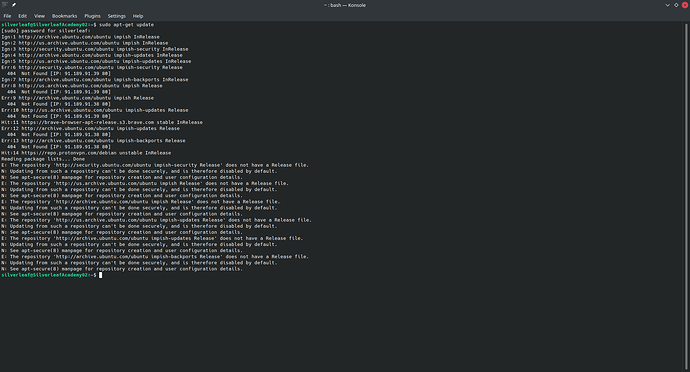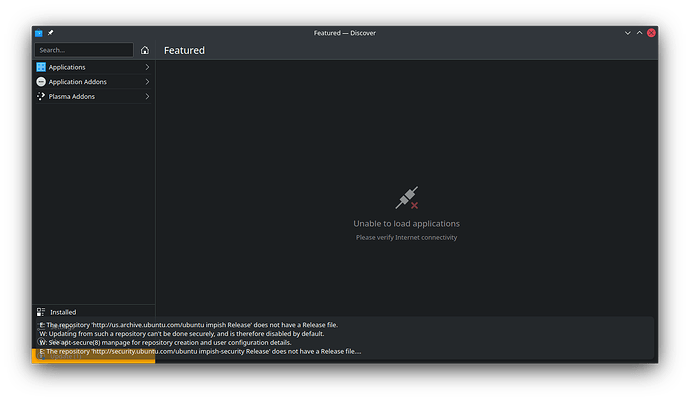I am using Kubuntu 21.10, and am unable to download apps from the Discover browser. I get these errors when using the applications.
Not to be condescending, but did you do as the 2nd image suggested, check your internet connectivity?
A simple ping -c 3 ubuntu.com
If it times out you may try another such as cloudfare.com. If it times out as well you may need to reset your modem/router and or your network connection.
If the return results you may just need to try again at a later time. Was this on WiFi? Do you have a good signal strength at that spot?
I noticed you have a proton ppa, are you using the protonvpn via gui? sometimes if it drops the vpn connection the gui locks the network, this can bee seen with listing your network connections, on my Debian systems its ip link show
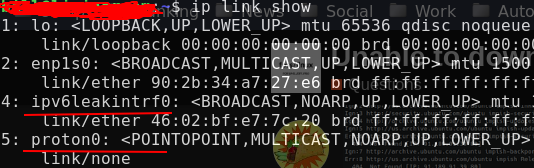
You can see(this is a ethernet connected system) with the proton connection and ipv6leak…
If you see just your connections (lo, ethernet/wifi) and ipv6 and NO proton0 connection the simple fix is to exit ProtonVPN app(or cli version) and delete the ipv6 connection with sudo ip link delete ipv6leakintrf0
I have never seen more then that ipv6 connection but if you have one that varies by a number delete it instead, that command in terminal when typing ipv6 can be completed with tab key to make sure its right.
Hope this helps.
Yes, I did check that. I closed protonvpn completely and disconnected from killswitch but got the same errors. I disabled all of the other ppas, thinking they might have created some issue, but that didn’t work either.
What puzzles me is the ‘no release file available error’
Found this article on Server Fault forums
it suggest that you may need to use a different repo for 21.10 as it went End Of Life July 14, give it a read.
A couple others i seen said backup your personal files and do fresh install off 22.10(Current stable LTS)
It worked! Thank you!
No problem, glad you got it fixed.
Quick question, I just upgraded to 22.04. Could changing the repository have messed up anything?
You opted to upgrade from 21.10? The repo suggested using old.Ubuntu… If you put in 22 repo yes you could likely break the entire system as it’s not suggest to upgrade from a testing to a stable. Upgrading from 20 lts to 22 lts is proposed as good.
Personally I never just upgrade even on lts versions, I always perform a backup of personal files and do a fresh install.