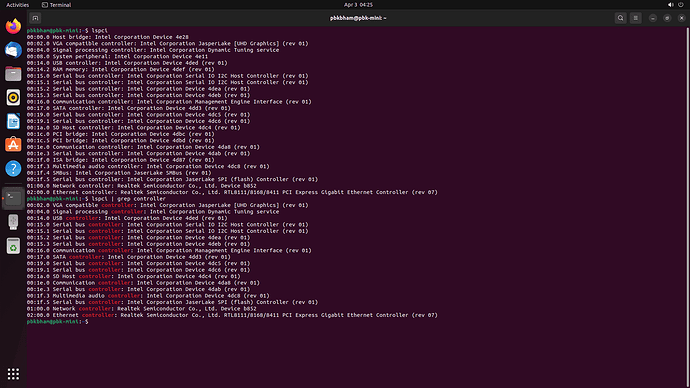I just installed the current version of ubuntu on a neosmay mini pc and I am surprised at the difficulty of getting wifi to work. Is there a tutorial that can help? I follow some of the help directions on ubuntu but some of the options don’t show up. For example on system menu I don’t have wifi options so it seems strange. I may not be able to get back to this until Monday.
We’d need some more details.
First the version of Ubuntu you’re installing and possibly the model of the mini pc.
Second some output from the terminal:
lspci | grep controller should get us the Wi-Fi cards manufacturer and model so we can load the proper module(driver) for it to work.
I installed ubuntu-22.04.2-desktop-amd64
I have the Neosmay Fanless Mini PC Wifi 6
Here is a screenshot I will try to copy here, thanks for any help you can provide:
That probably did not work. I’ll try writing it out in another reply, sorry I’m not good at this.
It looks like it did work.
So your “Network Controller” is listed as a Realtek b852.
Next thing I would ensure is by perusing the owners manual for a soft/hard switch that would turn Wi-Fi on/off. This could be a keyboard combo(soft) or a physical switch on the mini-pc(hard).
You maybe able to run rfkill and see what response that gives you.
This is the response I got:
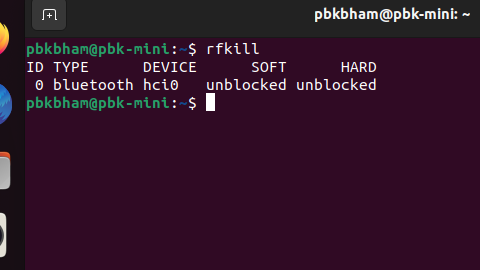
That’s a good sign. It’s just possible that the right module is not loaded for the Realtek b852.
I won’t be home for a couple days to dig around, but you can search for it just as easy.
I did find this thread you can read through
https://askubuntu.com/questions/1412450/network-driver-for-realtek-10ecb852
The answer at this link will teach you more on what is going on with WiFi on Linux than you might care to know. It’s geared at Broadcom, but still some really good info there.
https://askubuntu.com/questions/55868/installing-broadcom-wireless-drivers
For a beginner in Linux this is pretty confusing. I am putting all my effort into it this week since I finally have the time. I went through these resources but the solutions weren’t working. My next step is to slowly go through the ‘Finding your own Linux drivers’ in the Beginning Linux course and I will report back after that. Thanks for trying to help so far. I’ll be in touch.
I now have Wifi. Per the instructions in the course I went to github.com and found a read.me file that I followed. I had to change a few settings but it seems stable. I will have to see what happens in further kernel updates. At least next time I’ll have a better starting point.
The best solution is to replace the non-friendly WiFi hardware with a Linux friendly WiFi adapter. They only cost around $25. Intel work great. Broadcom and Realtek cause headaches.
This sounds like the best option so thanks for mentioning it. For now I’ve got it running through the read.me file I found but when this gets too cumbersome with updates I will follow your advise. Thank you.