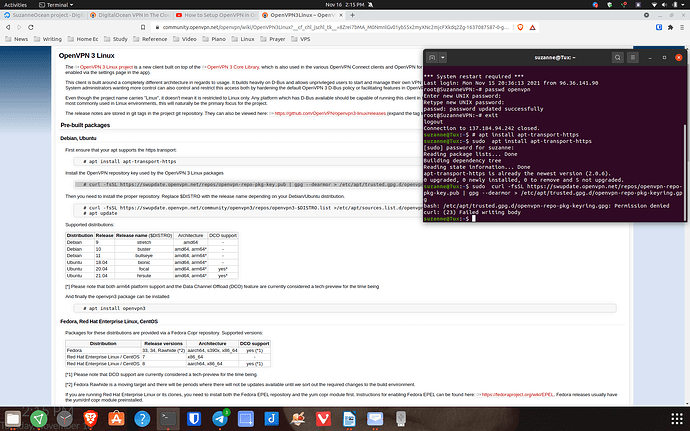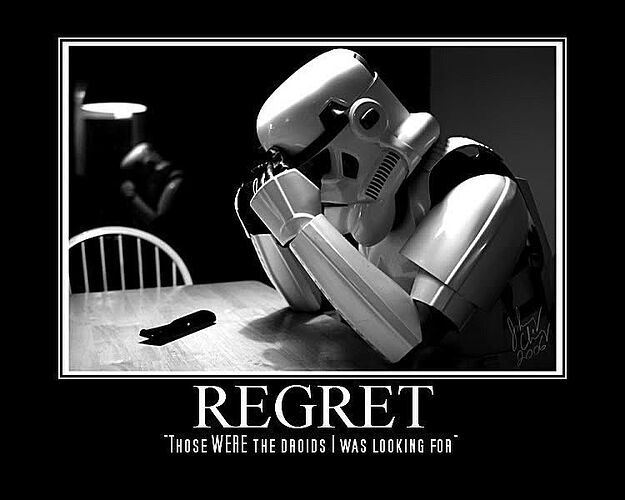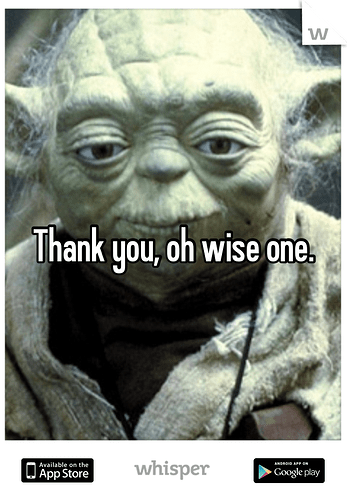I’m so close so I just don’t want to give up. I have a digital ocean droplet with a working VPN through Open-VPN working on the server side. I can ssh in but I have been trying unsuccessfully for two days to get the client side installed in Ubuntu 20.4. Any help would be gratefully appreciated.
Hey, Suzanne!
I see you’re taking the long road for the OpenVPN! Speaking of which, we do have a lesson up on the LMS, exactly for what you’re looking for. For your client to work, you’ll need to create an ovpn file on your server side and copy it to your system (generally via the scp command).
Then make sure that your Network Settings has the VPN option available. Then use the + button and click the “Import from File” and select the ovpn file you downloaded. Once done, you hit the knob to activate it and you’re a go!
If you don’t see a VPN option on your Ubuntu, type in:
sudo apt install openvpn network-manager-openvpn
And VPN will appear as a client option in your Network Settings. 
Thank you Vasileios. I watched lesson 17 but I must have missed something in the lesson. I will watch it again and then try the instructions you gave me.
No worries, Suzanne! If you look on the top right of your LMS window, you will notice a button called “Files”. I have the full 8-page cheat sheet with all the steps you’ll need to get up and running!
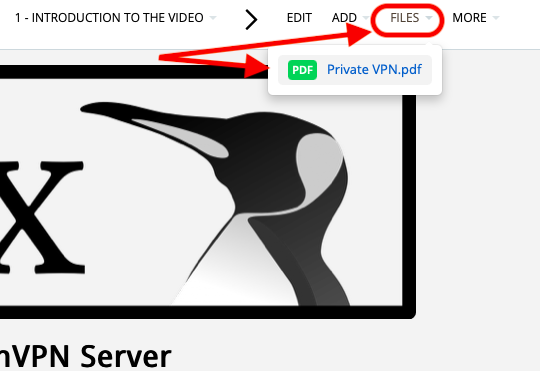
Good day wise one. Do you think adding open vpn with digital ocean would be a mistake if I am already running ProtonMail vpn? Proton has been prepaid for 18 months but I also have a digital ocean open vpn all set up. I just need to figure out the client side. Best Suzanne
Hey @Suzanne! I should grow a 3-feet beard if I’m to be called wise one! 
I would strongly recommend against trying to uninstall your ProtonVPN, as it leaves traces during uninstall that will negate your internet connectivity. There was another member here in the forums who encountered just that and we had to dig deep to restore DNS access for her to go back online.
Therefore, for your personal VPN server, I would suggest you try it with another system that is not currently connected to ProtonVPN - provided you have one. 
By the way, we solved @elleneia 's connectivity issue with the VPN. It turned out, her VPS provider had an external firewall running, which blocked all ports, minus the SSH and the web server ones. 
I got “activation of network connection failed”
Nevermind. I found the problem. Thanks. I am now connected to the vpn