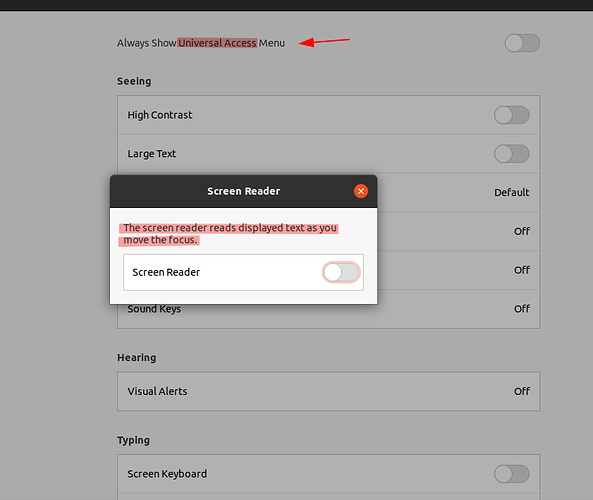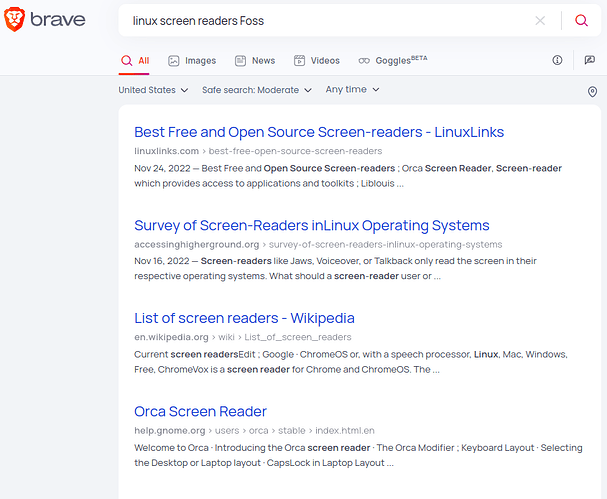Hello
I am blind and need a good screen reader in order to do anything. I have a desk top running Mankato/gnome with orca. I needed some to set it up for me. I want to do this for myself. Can someone point me. In the right direction?
Hello @MarcG
And welcome to the forums!
Yes, there is a way to set it up in Gnome.
The steps are easy to bring up the Access area.
- Press your Windows/Super/Command key which will bring up the search bar.
- Type in “Settings” and press Enter
- The settings window will appear. Type “Access” and press Enter. This will take you to the Universal Access panel. From there, there are two options. First, you can hit the Tab key 9 times, then Space Bar twice. Then hit Escape and then CTRL+Q. Screen reader is now active and you just exited Settings. The other way is to reach the 5th selection for the Screen Reader in the Universal Access panel and activate it.
I hope the above helps.
I am wondering how good the accessibility of Mint is?
It very good, actually - including having a screen reader. The only difference is the layout of its setup.
Hello Mark G. I wanted to ask you what you found was the most accessible distro has been, and what screen reader My daughter is starting to learn linux and is also totally blind. Thanks!
Welcome Nbipakc … I was interested as I was reading this. I had to start at the beginning as I’ve never clicked on this thread before and any advice that Vasileios posted is generally worth reviewing … anyway I followed the instructions he presented on an older Ubuntu 20. distro and up popped 'Universal Access" … under this was the Screen Reader toggle …
I turned it on and put my earphones on … WOW … ever move I made ever stroke I typed was comin … it even told me I mispelled — misspelled … I had to turn it off because it was a little over powering … I’m not a judge of the quality of what is my first introduction to this, but it is very impressive to say the least… and I am sure that if this, as pre-bundled on this old distro, is good … then, there are better FOSS examples out there … St. Vasileios …
finished what I was working on today … so before I shutdown I did a quick search
I did not look any farther but saw that there were recent lists out there…