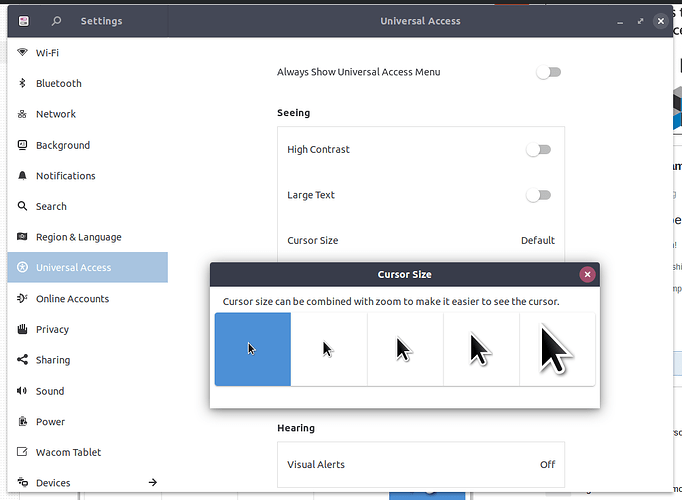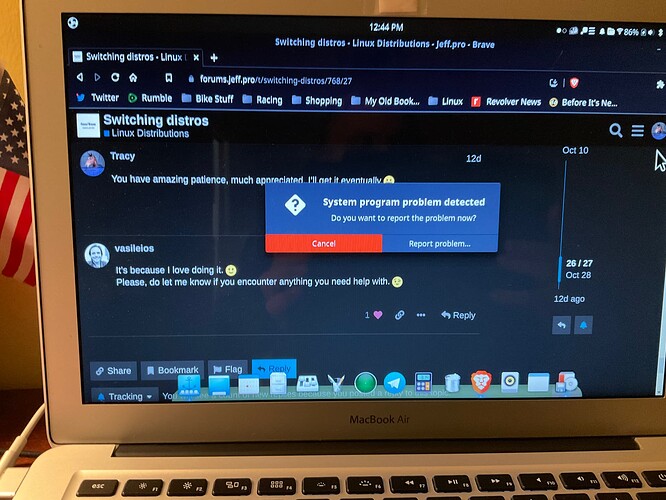alrighty then, thank you…onward, let’s see what we find
alrighty then, thank you…onward, let’s see what we find 
Congratulations and you’re most welcome! By the way, you will find different pointer sizes in the Settings menu, under Universal Access.
Enjoy!
Thank you, I found it and a lot of other stuff, dark mode, ah. The computer seems to run better on this distro. Not sure why, some of the niggles I had in Mate don’t seem to be present here. I will give it a few days to see if they show up again. When I close it for the night, should I hibernate it or suspend it? Thank you for all your help @vasileios appreciate it
You are most welcome, @Tracy!
MATE applets will not work on the Budgie Desktop Environment, so you will need to replace those. The reason is that MATE is a fork of Gnome 2, while Budgie is based on Gnome 3 - which are fundamentally different.
When you turn off your laptop for the night, I would recommend a regular shutdown (power off). That way, it will not turn on in the middle of the night for any reason! 
You have amazing patience, much appreciated. I’ll get it eventually 
It’s because I love doing it. 
Please, do let me know if you encounter anything you need help with. 
Hey @vasileios , was just going to come in here and let you know how I was doing…which I thought was fine when this came up. There were also updates under this. I did those, restarted and got it again…dunno
Not sure what the deal is and was wondering if perhaps I should do a clean install instead of over Mate. I did download the LTS version. I should be able to flash a usb stick with Etcher right? I thought all was ok, but maybe not. I don’t require much from it as a casual user, but there must be a conflict someplace. It didn’t give me any details here, just it’s pissed off ![]()
![]()
Thanks for any suggestions ![]()
This can happen from time to time. Some service “banged its head on the door frame, when it should have ducked.” I’ve encountered those a few times and generally it’s nothing to worry about. If it happens again, select to report it and then select to view the details. Please take a photo of the detail window so that I can see what decided to get a head bump!
In the vast majority of occasions, this is nothing to worry about! 
 Thank you, will have to look harder if it comes up again cause I didn’t see a place to display the details after I sent the Report Problem. Will try harder there.
Thank you, will have to look harder if it comes up again cause I didn’t see a place to display the details after I sent the Report Problem. Will try harder there.
I did want to say though that Budgie had solved a few problems I had in Mate. Still wondering if I want to get Mate outta here or not. But in Mate I had a screen tear/ripple at the max resolution…drove me nuts, fixed in Budgie. Display and keyboard lighting was constantly going up to max, fixed and solid in Budgie, there’s something else too, can’t recall at the minute, be back later I have it written down…Thanks again
You’re very welcome! MATE needs a bit of tweaking to get things right, same as XFCE at times. Budgie is great out of the box. However, since MATE doesn’t take much space, I would recommend you leave it as is, because an uninstall could pull out dependencies that could break your Budgie environment.
Oh, ok, I get that then. I am wondering if it still might not be a bad idea to make a copy of Budgie on usb in case. I may want to try that and see if I have the same experience (basically good) coming over from Mac to being in Linux on a Mac now, maybe just to see if I can do it.
Having a USB of Ubuntu Budgie at the ready is always a good thing! Just make sure you don’t have any personal files on your drive when you do a re-installation. 
ok, soooo, one more question  since I am on Linux and not ios do I need to reformat the usb? In Mac OS the usb was Fat32 I believe, will Etcher format to what I need currently without doing anything? As always thank you
since I am on Linux and not ios do I need to reformat the usb? In Mac OS the usb was Fat32 I believe, will Etcher format to what I need currently without doing anything? As always thank you 
Hey, @Tracy!
All you need to do is make sure you don’t have any files you need on the USB. Etcher will format it appropriately and make it bootable. So, you do not need to worry about erasing or formatting anything yourself. 
May I ask another question in here since it pertains to changing distros?
Go right ahead, @Tracy!
Ok…here goes  so I flashed Budgie, went well, easy with Etcher. Went in and looked around and think I may go ahead and install that since I won’t probably go back to Mate. I am not heavily invested yet, so I think if I can get a list of what I have added that’s working I can re add the stuff, might take some time but to might be better in the long run. I have my stuff from Mac, pix, music, bookmarks etc on usbs so that should go back in ok. It’s a slow go to get rid of all the Apple(I had just bought a new iPad Air4 when I found you all through Ron over on Telegram. Might just replace that with the little 11 Mac Air for super portable
so I flashed Budgie, went well, easy with Etcher. Went in and looked around and think I may go ahead and install that since I won’t probably go back to Mate. I am not heavily invested yet, so I think if I can get a list of what I have added that’s working I can re add the stuff, might take some time but to might be better in the long run. I have my stuff from Mac, pix, music, bookmarks etc on usbs so that should go back in ok. It’s a slow go to get rid of all the Apple(I had just bought a new iPad Air4 when I found you all through Ron over on Telegram. Might just replace that with the little 11 Mac Air for super portable  (I like the hardware well enough), then the iphone and of course the watch has to go too:laughing: jaysus. If I have signed into something like Brave would that still be the same or no? Telegram would be easy I believe, I have that on everything. Sorry this is a bit long
(I like the hardware well enough), then the iphone and of course the watch has to go too:laughing: jaysus. If I have signed into something like Brave would that still be the same or no? Telegram would be easy I believe, I have that on everything. Sorry this is a bit long
Brave makes it really easy to sign in as long as you have another device with Brave already on it. They use a 24 word code to authenticate. I’ve done this several times. I just open Brave on my phone, go to settings > Sync > Add new device… the rest is pretty self explanatory from there.
Thank you, great tip I hadn’t seen that as I hadn’t installed Brave yet on the pad yet. But did and done