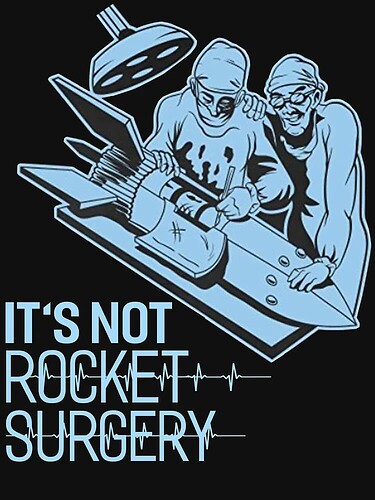Watching the questions pass through the chat rooms is both fun, and rewarding, and occasionally, scary, As a person who has been involved for decades in communications, Computers, and security or those things I wanted to explain that there is “no such thing as instant or permanent security” for computers, systems, networks, internet, or your personal data. It requires work on your part. There’s no Silver Bullet, or Golden Key to keep you safe and secure. We, as a society today, choose the easy path a significant portion of the time because, well, it is EASY. It’s not always the right path. Read the following information and perhaps you will get a better idea of the differences in “Secure” and “Security”.
Words mean things. 
Security and Secure
by @Pirate_Fletcher
(aka American Patriot)
I have several certifications in computers, like A+, Security+, I belonged to the International Society of Certified Electronics Technicians for many years and held certs under them for consumer electronics; you know TV, VCRs and DVD players, stereos, tape recorders and the like, as as well as Computers, and Communications equipment. I’ve held 1st Class Radio Telephone Operator’s license ( to run broadcast stations, long ago) and hold an extra class ham license today. I’ve written a couple of books. Spent almost 44 years working in and with the government in communications, computers and electronics engineering, and even spent eight years in the White House as a Senior Radio Communications Officer for Reagan, Bush Sr, traveled with Carter, Nixon and Ford, all the various First Lady’s, spent time in war, in the deserts, jungles, swamps and still managed to helped the wife raise five kids and a passel of grand children. I’m not bragging about anything here, either. I’m merely laying out some background for you, so you don’t think later I was trying to pull the wool over your eyes.
Now, what, you might ask, is an OLD “Boomer” like me doing in the computer field you might ask, and why do YOU as a consumer, conservative, or even as a “Young Person” care what I have to say? Some of you folks are “old Boomers” too, and feel like technology left you behind. But, it has not. Some of the younger folks believe us old folks are just in their way and they can’t wait to get rid of us. Not so fast.
Stick with me a little while, and I’ll take you on the journey forward.
First, let me point out I’ve personally been involved in electronics and the study thereof for well over fifty years. Second I am a “relative newcomer” to computers. Though, I didn’t start recently. I started in the 1970s. But the Abacus was around for much longer. Over the years, I found myself taking microprocessor courses, and building my own, first, from scratch computer in 1977 from various TTL parts (transistor-transistor Logic pieces), static random access memory chips, cassette players, light emitting diodes and push button switches, using a 6800 Microprocessor. For the past couple of decades (before retiring to a pirate ship), while working for the Missile Defense Agency (MDA), I was a senior software, then later, a hardware engineer, designing electronic security systems for MDA to keep the people, the systems and our buildings safe; safe not only from external bad guys, but from the internal “good guys” who might have nefarious things in their minds, like stealing proprietary and government secrets, so they could become rich “bad guys”.
Security then, as it is now, is a powerful “word”. But, it is, nonetheless, just a word. You see, security is not a verb. It is a noun, or an adjective. It has no action. It takes no action. Security without human intervention remains a passive, non-useful description of something that “needs to be accomplished”.
Normal people in the MDA absolutely, positively, hated security. It was terrible. They had to work around it to accomplish their jobs. It was not EASY. It was INCONVENIENT. Network security prevented you from downloading files likely laced with viruses. It prevented you from logging into your external Gmail or Yahoo mail. Internal security required multiple passwords, badges, tokens, secret passwords or even double-super-secret-handshakes (or perhaps just occasionally a cup of coffee and a doughnut to the right System Admin person to look the other way). In short, Security was a thing we used to make systems, buildings and people SECURE. (Secure is a verb, an action, an accomplished function.) And we worked our behinds off making sure it was right. Today, consumer computers are different.
Today, we’re told to trust Big Tech, they will fix everything. But, do they? Will they? Can they?
A few weeks ago, I joined the FOSS group, at Jeffrey Peterson’s behest. His idea isn’t a new one, he didn’t really even think of it first, but he took a particular time in history to point out a need. The need for security in your daily use of computers, and because of this timing, because I’ve personally tried to get people to do the switch to more secure operating systems, and because the team being assembled is one that gets things done, and shows others “How-To” I accepted the challenge.
Security, as we’ve mentioned is, alone, just a word. It requires the proactive intervention of none other than YOU, as a human being to make Security become a Verb; Secure. Without a good understanding of what you want as your goal, you leave yourselves open to the “Easy Path” of Windows and Apple.
SURE, those OSes come preinstalled, and all you need do is boot up the system, click a mouse and you’re on your way to browsing sites, doing emails, paying your bills, buying things online and a multitude of other tasks we did NOT HAVE in the 1970s when I built my first computer.
In the 1970s, we wrote checks, or used credit cards, and required our driver’s licenses to show the name on the card was ours. The checks had our names, and we could verify this, in person with a driver’s license. Our security was to keep our cards and check books in our pockets, purses or at home unless needed. It was very difficult to use someone else’s check book. In that simpler time, we were all proactive about security.
Today, well…. It’s different, we look at things that are EASY and CONVENIENT – click a button and get a package delivered. But, where does that data go??? It might go direct to the merchant. Or, through a Man-in-the-Middle attack. Or to Microsoft or Apple, who keeps your data stored on a server, or to someone else, who sells that information later. You just don’t know.
You can not be sure that your data is SECURE, only that you are relying on a false sense of SECURITY when you use Windows, Apple or Google.
Why care what this old guy is telling you? Because without us “Old Boomers”, there wouldn’t be computers, or for that matter “hackers” and “crackers”; there would only be the trust you placed in Big Tech to keep you safe. We all know they haven’t been. We all know Big Tech is stealing your very information, digital, and even biometrics as it goes out to them. We all know our data is insecure and that security is merely a figure of speech, unless you become actively involved in determining the fate of your personal data.
Knowing and understanding what your electronic devices are doing and how difficult it will be to move away from big tect, is the first step in this process, and as difficult as it sounds, stepping away from Big Tech is something you must do.
After that, your Security is in your hands You MUST sit down, learn and study to get it right. You can’t simply build a machine, walk away and hope for the best. It doesn’t work that way. If that is your attitude, then you can be completely safe by removing every computer and phone from your lives, throwing it out, destroying the hardware, and using cash only from now out. Never touch a phone, computer, tablet, send an email again. You CAN vanish……or can you?
Your safety is up to you, not an Operating System, a group, a security guard, a computer, a telephone or by any means, Big Tech. Linux is one of the keys to your security, but it is only one key, and it’s not an easy step, nor will it be the final thing you need to do “to be safe”, it’s only a start
Your first step is to realize that it’s not going to be easy.
YOUR second step is to plan your escape.
Your third step is to implement your plan.
Your last step is to continue to modify your plan as you go to remain safe from now on out.
Now – are you going to complain about how are it is to escape, or are you going to plot your way out of the trap you’re caught in?
It’s up to you. Your fate is in your hands.

 Thanks for helping me with my ehem… tech problem lol
Thanks for helping me with my ehem… tech problem lol You got me thinking and did a websearch for “Linux Smartwatch.” This was the first result that came up. I totally forgot that Pine64 made that. lol
You got me thinking and did a websearch for “Linux Smartwatch.” This was the first result that came up. I totally forgot that Pine64 made that. lol