will be enormously grateful for any help getting macbook to read usb upon booting. I’m holding down power button with alt/option key and only Mac HD pops up.
Thanks,
will be enormously grateful for any help getting macbook to read usb upon booting. I’m holding down power button with alt/option key and only Mac HD pops up.
Thanks,
Hey @platonicsolid!
What program are you using to make the USB? I’ve read that changing the format of which you’re making the USB can fix this problem.
As in changing the format from FAT32 to DD.
you are SO kind!
i worked from ubuntu website tutorial: balaenaetcher then ubuntu. etcher said flash complete.
i did this from my 2014 macbook air. i prepped the usb ’ erased’ it before. when i go to 08macbook air i put usb in then hold down ALT/OPTION and power button and only mac HD appears on screen.
i’m looking at USB now on Mac2014. getting pop up that says The disk you inserted was not readable by this computer. and it doesn’t appear in finder
First, let’s try this: With the USB inserted, restart your Macbook, and only hold the Option key. Let me know what that brings up.
That’s fine, the format that it needs to in cannot be read as a standard USB drive, which is what the pop up is talking about.
sorry. even tho it’s not showing up in finder, it’s showing up in disk utility tho it’s in a light font. it reads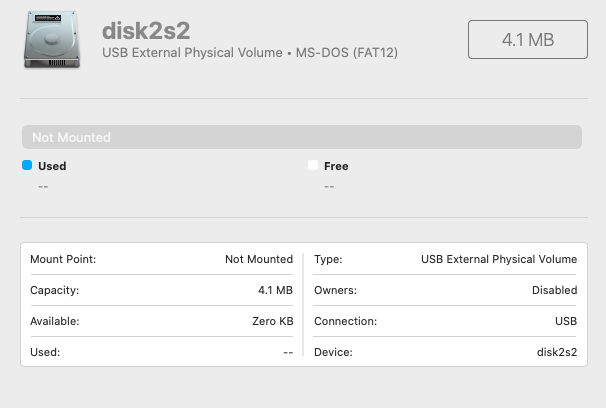
That’s okay! Let go ahead and restart anyway and try holding only the Option key.
thanks, that’s what i though. in the partition window it says in pale font: MC-DOS (FAT 12)
okay put usb back in 08mac and will hold only option and power button
Just the Option key, not the power button.
okay but then how does onw turn on the computer. should i turn on power first so OS and the password box
comes up?
Here’s what you’re going to do: Restart the Macbook, and as soon as you hear the “chime” sound of it rebooting, press and hold the Option key, and only the Option key.
cool will do  thank you. you are so kind
thank you. you are so kind 
It’s my pleasure! I know these things can be finicky sometimes!
i remember seeing others say with old macs they had to tinker at this stage. took notes but i have SO many notes these days 
it’s still showing only the macintosh HD 
Okay, sounds like its a formatting issue. Are you using a Mac to make the USB? Or do you have a Windows computer that you’re doing that on?
yes have a macbookair 2014 i prepared the usb on. i’m writing you from it.
will it help if i do screenshots of the disk utility screens? or should i go in the terminal and look at the usb?
Okay, we’re getting into new territory on my part. I’ve only ever used Balena Etcher and Rufus. Etcher won’t let you change the format of the USB, and Rufus only works on Windows. I’m having to brush up on some other programs that you could use. Bear with me a moment!