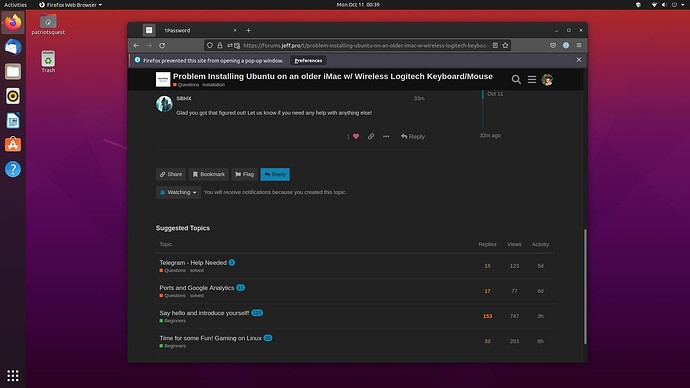Trying to install Ubuntu this evening on my mother-in-law’s old iMac that my wife has had for a few years; no longer update supported. I flashed a thumb drive with the Ubuntu LTS using Balena Etcher. I’m also using a new wireless Logitech Comfort Wave Keyboard/Mouse combo that is otherwise working fine on the Mac OS (made sure to identify keyboard w/ the system). As this keyboard is slightly different in keyboard configuration than a regular iMac keyboard, I had to go into the keyboard settings and assign the Windows key as the Option key (in Mac OS) so that I could attempt to boot into the Boot Menu). I ejected the USB, sys shutdown, reinserted USB, and immediately pressed & held the Option key (reassigned Windows key) and attempted to go into Boot Menu. I did this 3 or 4 times to no avail.
I then scurried the internet for a solution. I found a couple older suggestions w/ other Logitech keyboards that suggested moving the keyboard/mouse USB receiver to the USB port closest to the middle of the iMac. Still no success.
Does anyone out there have any suggestions? It would be much appreciated.
PQ