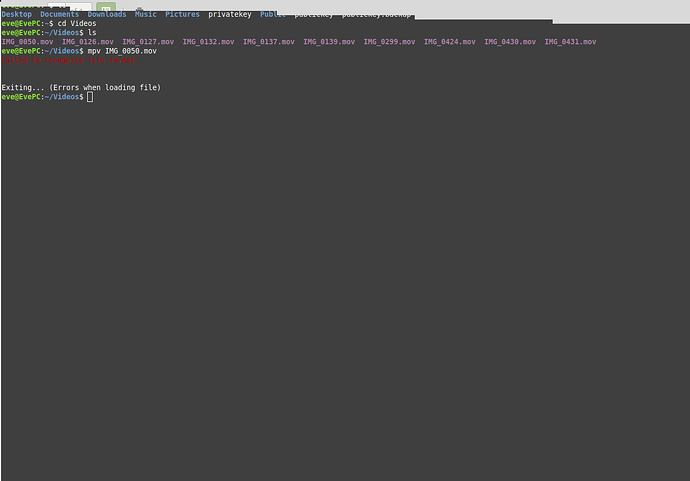I’m having difficulty playing .mov videos (taken on an iPhone) on my Mint OS. Someone recommended using VLC media player, but it isn’t working either. Any suggestions welcome!
I don’t know anything about iphones.
I use MPV video player for most all my video needs.
And and I believe mpv video player ‘should’ be available in your regular software repository.
this might help https://www.howtoforge.com/tutorial/how-to-convert-videos-on-linux/
And I remember reading somewhere that “vcl” can even be used to do the conversion … but don’t quote me I’ve been over-flooded with info to the point were … ![]() …but I think converting to mp4 might be the way…
…but I think converting to mp4 might be the way… ![]()
Do you know if the multimedia codecs are installed?
This link may be of help to install the codecs if they are not installed.
https://linuxmint-installation-guide.readthedocs.io/en/latest/codecs.html
I use Haruna Video Player: An Open-Source Qt-based MPV GUI Front-end for Linux… plays all formats in mint…
I use also HandBrake to convert videos….
I’m not having any success at all. I installed MPV, but when I put an .mov or .mp4 video into it, it crashes and just disappears. I have tried Haruna and HandBrake, no success. I have these videos and want to retain them, but obviously they are useless if I can’t play them. Help? Celluloid apparently doesn’t recognize the format at all.
Open a terminal, cd to a directory where you have some video files then open a video file using MPV from the terminal by typing:
mpv somevideo.mov
(note: spaces in the file name need to be escaped or use the Tab key for auto completion)
That hopefully will either open the video or at least give an error message that may help resolve the issue.
The error message is “failed to recognize file format.”
Is there any way you could take a screenshot or a picture of the terminal window showing the error and any other output? And post it here?
The crop job to remove the other screen from the shot is a bit ragged, but here it is. I get identical results trying to run an .mp4 file.
OK, thank you.
I was hoping mpv would produce a little more output but from the lack of output my best guess is that the proper multimedia codecs are not installed/accessible to mpv.
Can you play any videos of any format? Is this just specific to your iPhone videos?
Here is another short tutorial on how to install the multimedia codecs for Linux Mint.
I followed your instructions for installing codecs in terminal, with the results below:
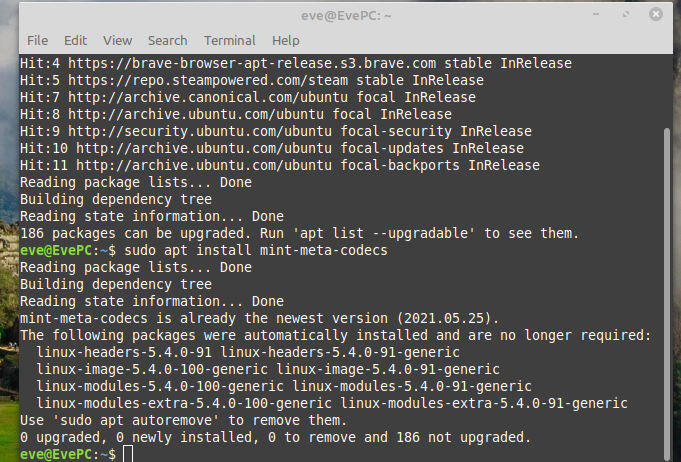
It says I already have the latest codecs installed.
I also tried the GUI interface, but the only option it gave me was to remove, not install. I’m actually tempted to remove and reinstall, just to see if something got corrupted. Would that be a good idea?
Well, I have never had to remove and then reinstall to make anything work but you can try if you think it may help, it cannot hurt.
One thing you can do is:
sudo apt autoremove
that will get rid of the no longer needed kernel and modules. (which won’t help for the videos issue but good to clean them out)
Now three questions:
Is it ‘just’ your iPhone videos that will not play on your computer?
Do any of your iPhone videos play on your current computer?
Have any of your iPhone videos played on any other computer?
If you have no other videos to try to play then you can go here and try downloading an mp4 and a mov file. (These are sample videos made for testing like we are doing now.) Then try playing them with one of the video players. The smallest mp4 I see is 531 KB and the only mov file I see is 13.8 MB. Those work on my machine and “should” work on yours.
Please test those two and post the results here.
I’m frustrated. Now it appears that some .mov files play just fine. I’m working to pull videos off of a phone (not the original iPhone that took them) to upload to a cloud server. Some of them play just fine, but this last batch I pulled off the phone with an .mov format don’t play at all. They were the ones that prompted this whole conversation, and none of them play. I’m beginning to think they are corrupted files somehow. I may have to count them as a loss. Phooey!
Well at least it is good that your computer is working, as far as we know, correctly.
Are they actually ‘videos’ or is it possible they are one of those series of photos stitched together to look almost like a video. (I forget what they are called)
Do they play on the phone where you are trying to copy them from?
I would ask you to post one online and give a link to it but that opens the whole Privacy Concerns and Personal information issues and I would rather not do that.
One other thought is if you can install ‘Handbrake’ it may be able to read the file and possibly convert it. Depending on which version of linux mint you have this may or may not work:
sudo apt install handbrake-gtk
Handbrake is easy once you learn what it can do and how to use it. But it can be mind boggling at first. This is sort of a last ditch effort.