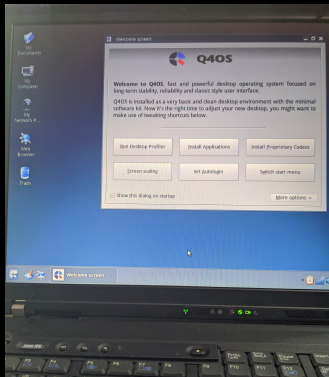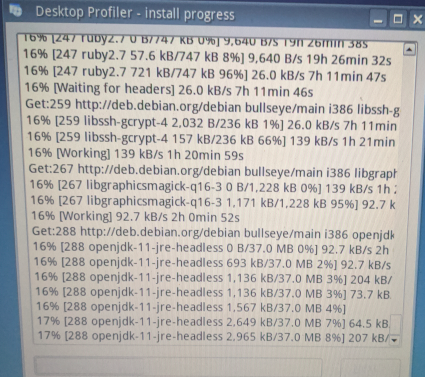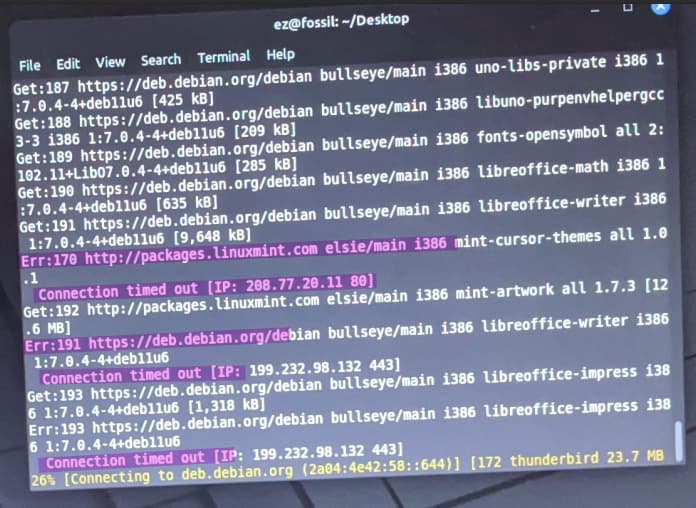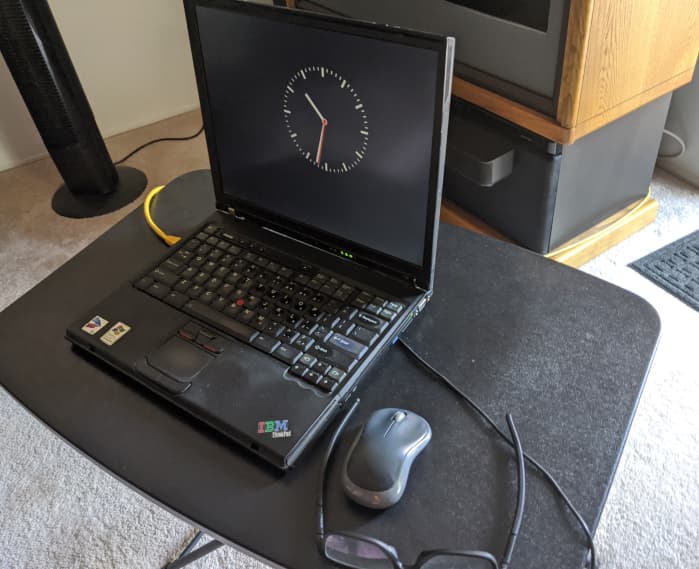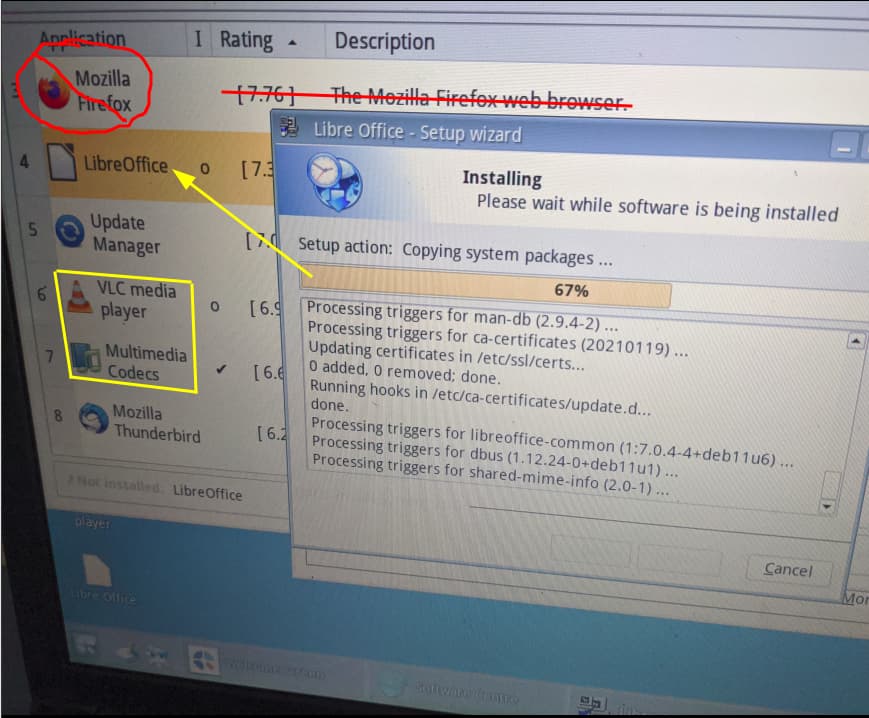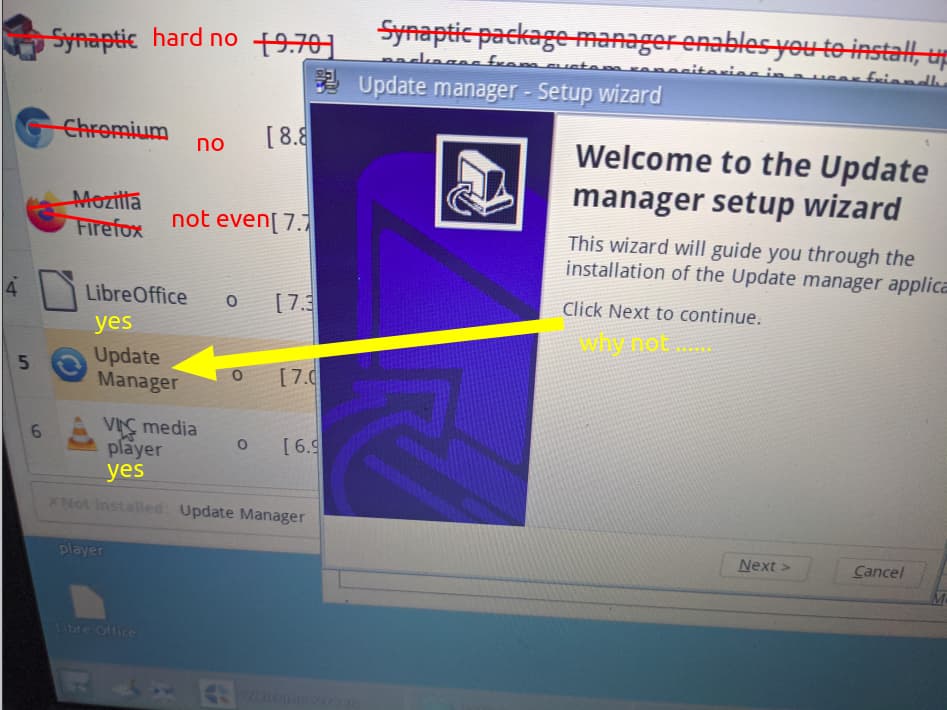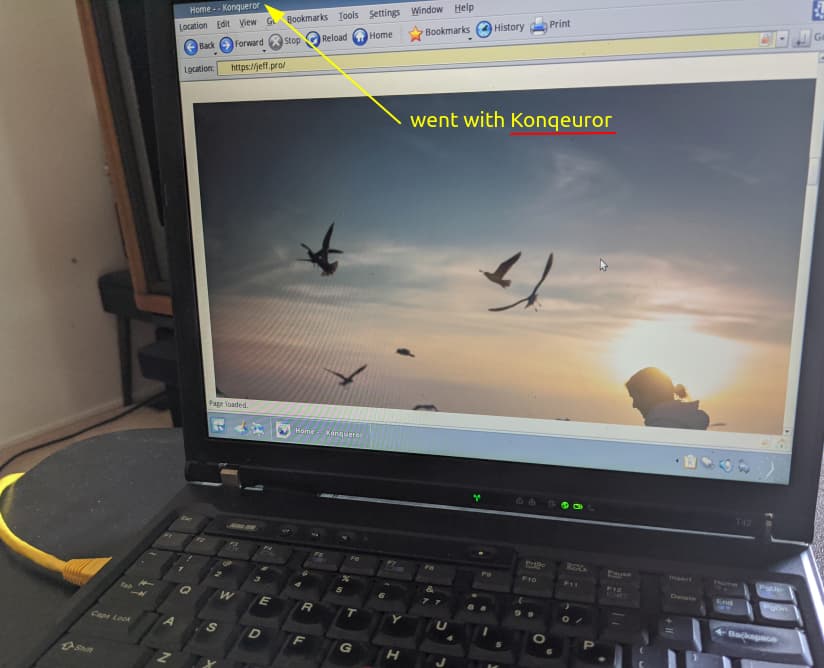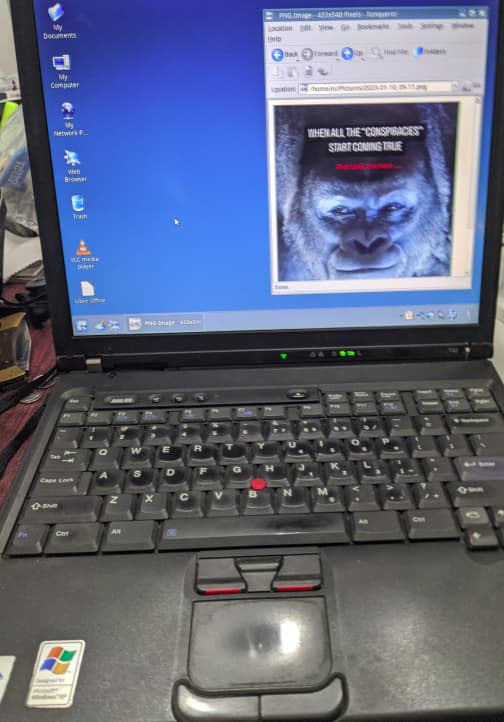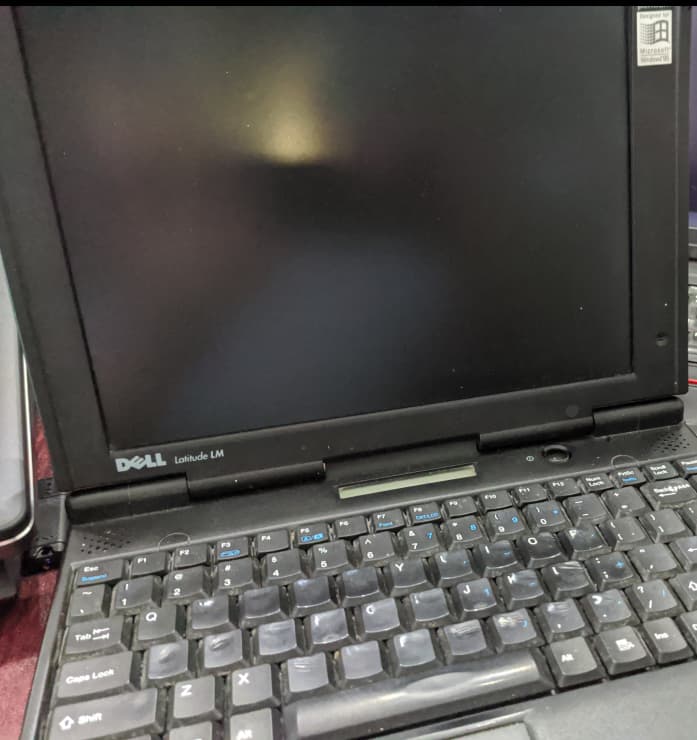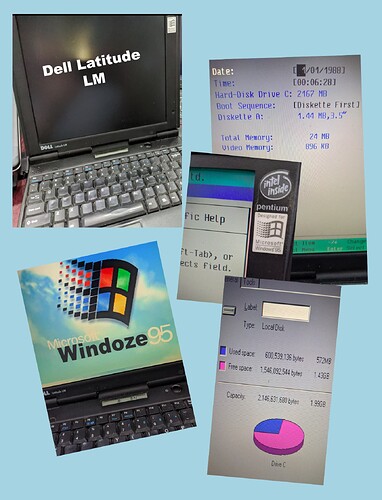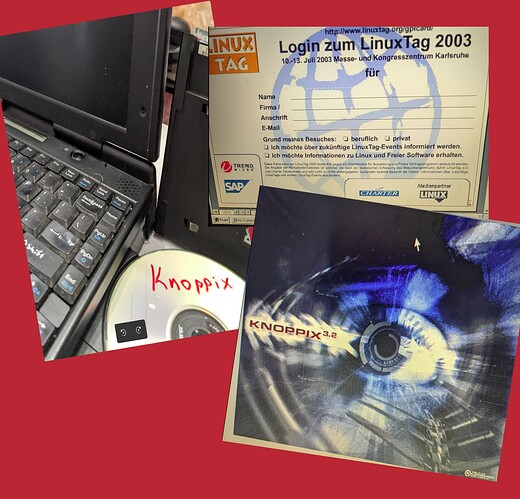5-28-23
And this is where things started to go south ……… I connected to my WiFi and opened the “Terminal” ……I really like using the terminal to … [ sudo apt update ]……and …… [ sudo apt upgrade ] …… note: (I have been completely switched to Linux for over a year now and have mostly relied on copying and pasting for most command line operations …… and only here lately have started to learn to use it more with out coping from script …)
The down load seemed to take forever…. And the WiFi connection kept dropping out …… and was never able to “upgrade” with out losing the function of the desk top ……. using the terminal I could access “TimeShift” and revert back to my “snapshot” starting point …… and being stubborn as I am, I proceeded to do it twice with the same results …… I thought that the limited amount of “Ram Memory” ( 1Gb) was the cause ……
So … I threw in the towel and went back and reverted to a lighter “Distro” …. Went all the way back in the steps above and downloaded Q4OS, verified, and made another USB Installation drive……
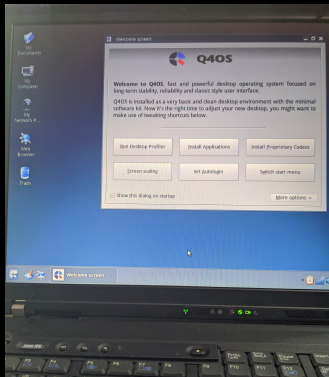
This time went much faster and I thought I was doing the right thing finally ……
With Q4OS part of the Installation process lets you choose just how “light” you wish the install to be …. again I connected to the WiFi and …… had the same problem …… This is when the “light-Bulb” clicked on …… it was the WiFi/connection …… I have converted over 20 or so computers to Linux in the last year for friends and family and this was the first time I ran into the “WiFi Problem” …… Luckily I was close to a Hard-Wired Network cable …… so I moved into the TV room to continue ….
This time the “Desktop Profiler” worked like a charm …
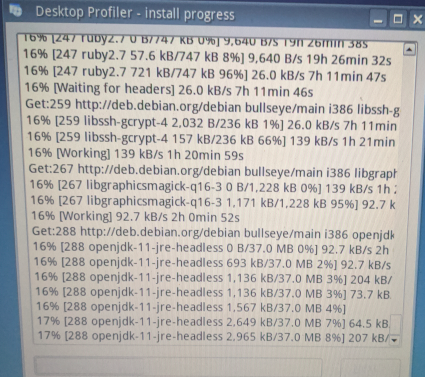
I went with the Mid-Range Installation as I was still worrying about the lack of Ram memory … and it did have a small number of software titles to choose from …
LibreOffice was a yes … VLC and Multimedia Codecs also …
funny that Synaptic was tagging along … I’ve been staying as far away as possible … as too Mozilla … never used Chromium …so another pass …
I did install Konqeuror just to look around … and I don’t think connection to the net is going to be a thing for this old IBM anyway … as when I’m done coping about 4Gb of choice Meme’s n interesting tidbits of red-pilling information that I have accumulated over the last five years I will have something to gift over to the next person who ask’s “What the heck is going on?” … and let them look it over at a speed that is comfortable for them …
any way that is all for this project … best take away’s …
although Linux works great on older machines … I think from here on out I will stick to the 2008 to 2017 models … with Dell being Prime Choice IMHO … and 64 Bit a must …
I do want to down load a copy of LMDE in 64 bit to play with because Debian in stead of Ubuntu may have a future …
If any one would like to way in and point out any mistakes I made … or have any other comments please do as I’m always open to finding a better path …
A little Post Script …… While I was looking in the basement for usable Ram Memory to upgrade this old IBM ……. I found my Father’s old Dell Latitude LM built for Windoze 95 …… he had given to my wife years ago for her writing …. Her first “laptop” …… he had used it so much that he wore the letters off the keys ……. I also found a CD that had been given to me from a friend who worked in IT for a Rail Road Company …… And it turns out that it was my first copy of a Linux Distro …….
But I’m Done with older Relic’s … may they rest in peace …
I just used Gtkhash.
You’re right: it’s AMAZING!
That simple utility (that I installed via my Mint/Cinnamon’s Software Manager) made quick work of the checksum verification process which had formerly made my head spin. I even confess to not verifying a previous download…just 'cause I couldn’t figure out how to do it.
THANK YOU for including the Gtkhash info in your post,@I.B.Lurkmore! It’s now among my must-have programs.
1 Like
Sorry I just saw this … Summer time is very time consuming for me … that is why it took over a month to actually install a 32bit Distro … to be fair I did have a “live session” running in the first post, but when I saw the it would be more involved … thought I’d take a stab at doing a “how to” for helping others … also I’ll confess right back at ya … I’m guilty of the same crime of not verifying my first two downloads for the same reason …  don’t tell anyone Hmmmmm “17” days …
don’t tell anyone Hmmmmm “17” days …