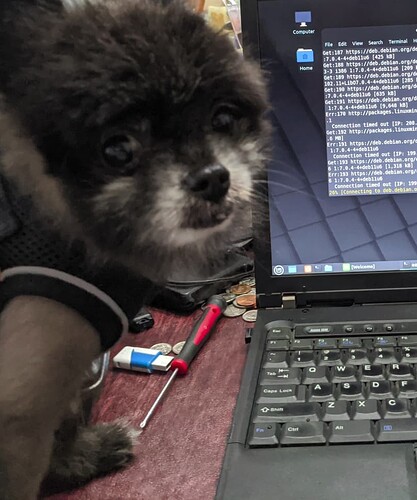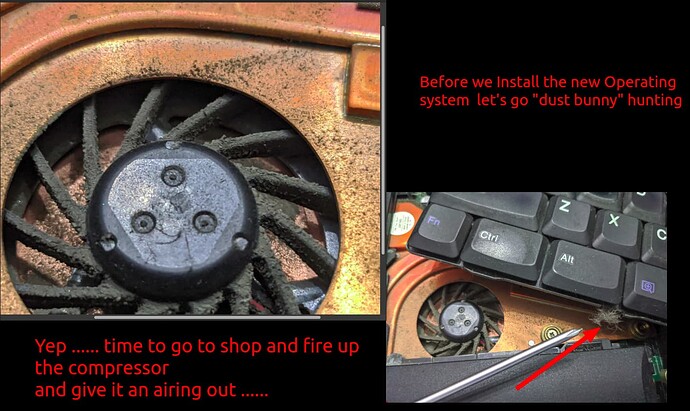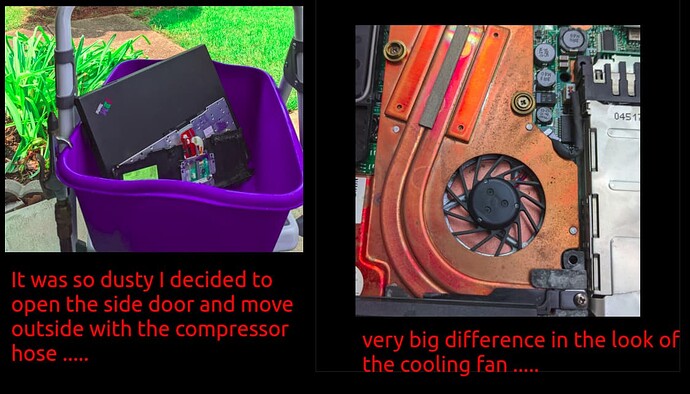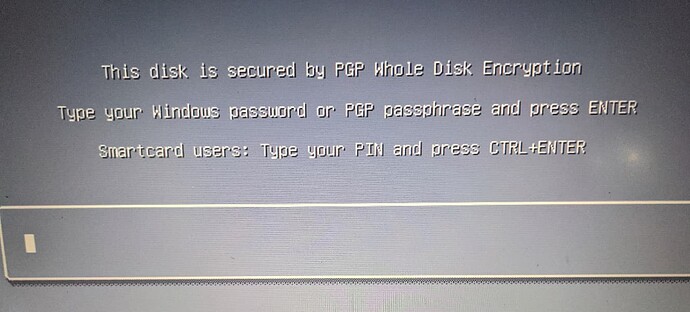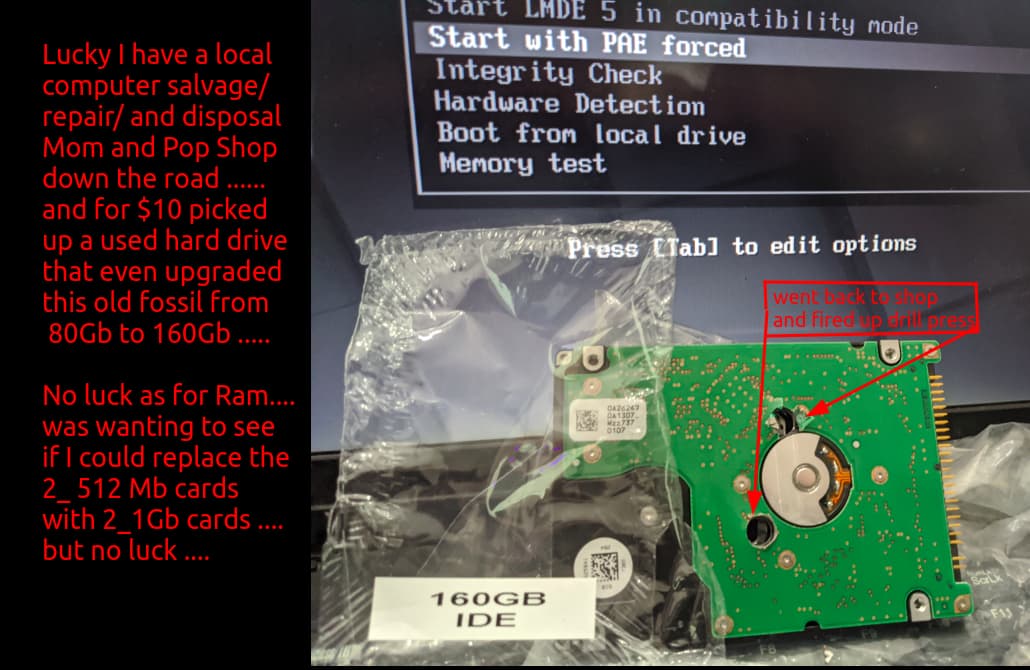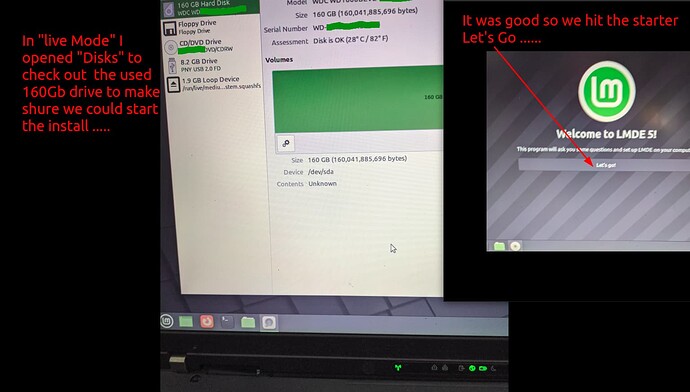I’m back … Family all gone on Cruise … and left us with Guest … who is not so much impressed with this project …
so … between trips to water lawn I will try to catch up …
Before Installing I want to clean out the cooling fan … I’m sure it’s been a while …
still sneezing …
After putting it back together I tried to start it from the installation usb drive and even though it was set to boot from the USB first I hit the first roadblock … As I suspected it was not going to happen …
So I pulled the hard drive back out and went down the road to a little Mom n Pop computer shop …
PS I fired up the drill press in the shop as I went to the car …
So now we are all set … it loads with out a hiccup and I go to “Disks” to check out the Used Drive …
back later to do the things you do after a new install …