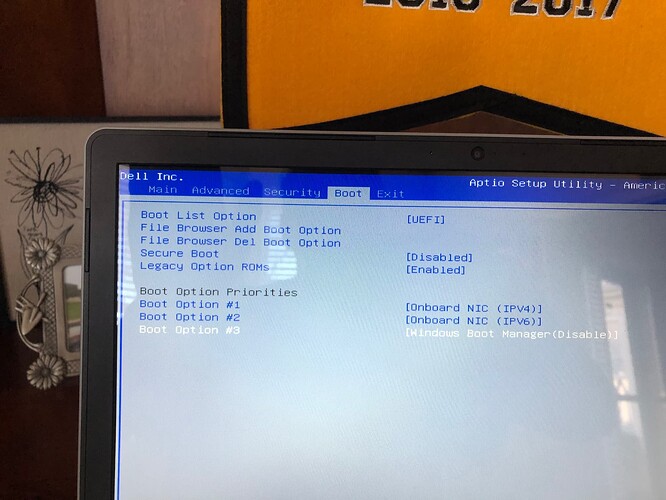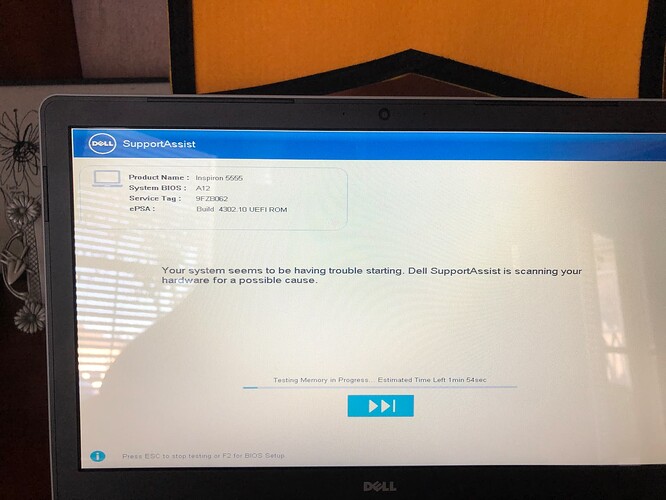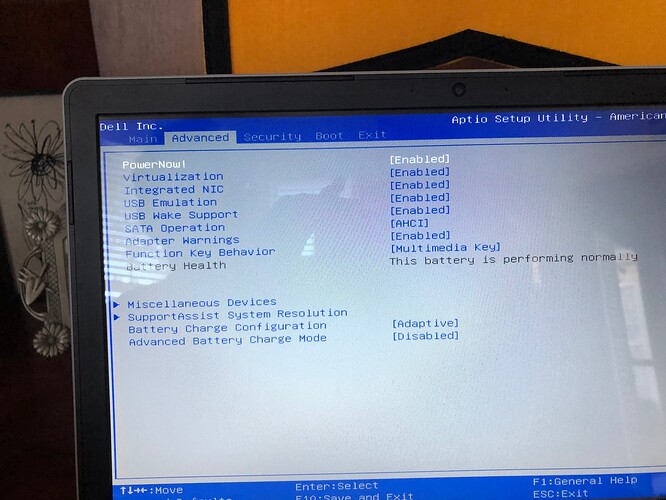Hey working on my friends Dell and can’t get the usb option to show
Hey, @Paul!
I apologize for my delayed response. I’ve been working on another video for the LMS and it has taken quite a bit of my time.
From what I see on your friend’s Dell, it appears it does not have a drive at all! Is it booting anything from - well… anything as it is?
Thanks for responding, no worries, I know you are busy! I am now starting to convert my friends and telling them all about Jeff.pro!! You guys are amazing! That’s your cue to pat yourself on the back!! lol
I figured out the issue during my multi attempt at booting after loading. The problem was I left the dongle from the mouse in one of the usb ports, sooo. . . of course it was trying to start up on that port because I adjusted the bios to read the usb ports first. OOPS. . .YES I DID! I simply pulled it and rebooted the computer and poof it worked! A lot of time was spent on that little mistake! Let that be a lesson to us all!
I had this problem of no USB to choose to boot from installing on a Dell. I followed above instructions and disabled secure boot by switching to legacy. Linux Mint installed easy. My question @vasileios @BigDaveAZ is do I keep secure boot off or switch it back to UEFI like someone mentioned above?
Just keep it disabled, @myundividedlife. Linux doesn’t get rootkit viruses, so there’s literally no need for Secure Boot. I have it disabled on all my systems and haven’t even encountered a shred of malware on my linux machines. 
I agree with @vasileios - just leave it off. I hope all is going well. Happy Thanksgiving.
thank you for the reply, I’ve done that. Since the inputs were blocked in BIOS I still believe who use to own these was a company and they have something else blocked too.
When I shut down the computer a message comes up “abt do you want to do that other people wont be able to save their work”
What abt updating the BIOS?