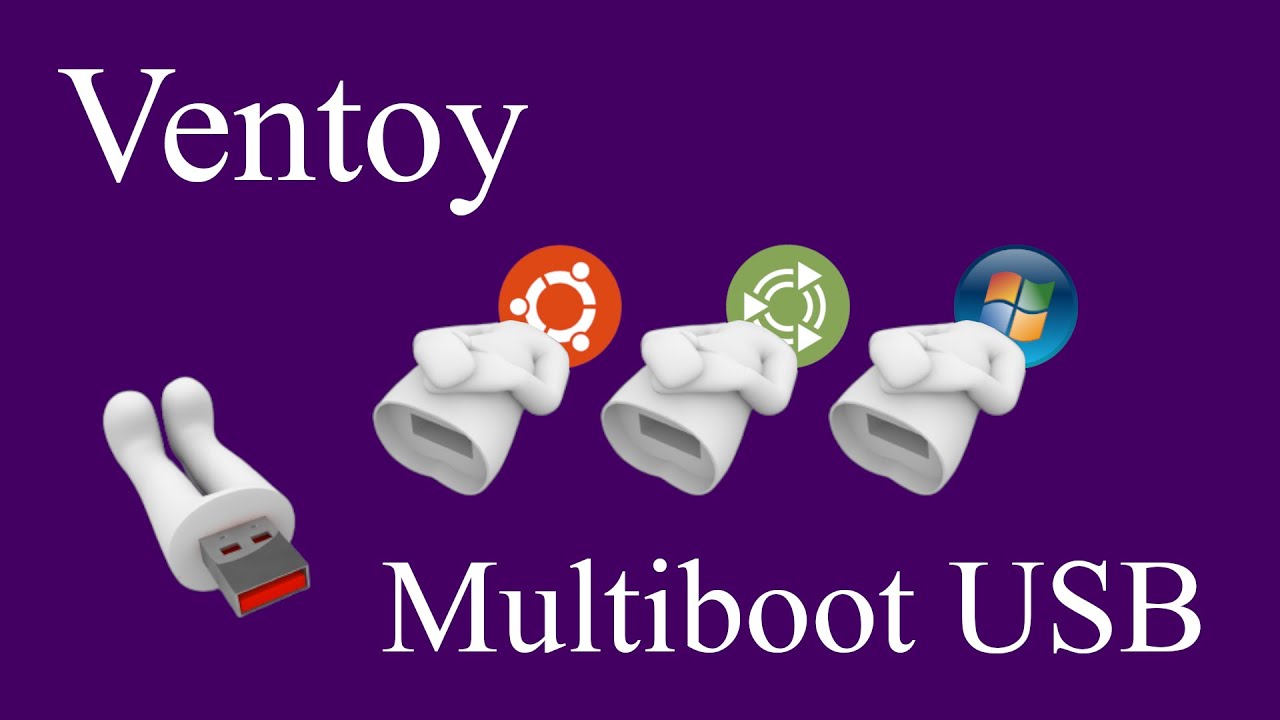Attempting to install multiple Linux Distributions on a USB with Rufus. Knowing how to implement this challenge is one I am open for input.
I’d also be interested in this feat.
As far as to my knowledge, this is not possible. You can only flash a single ISO to one USB at a time.
If you want to try multiple distros, many people have purchased multi-packs of smaller USB drives (usually 8gb or 16gb) and flashed ISOs to individual USB drives. One for Ubuntu, one for Mint, etc.
This is how I tested multiple distros:
- Used Rufus or Belena Etcher and flashed an ISO to my thumb drive.
- Once it was finished, restarted my computer, booted to the USB and tested things out.
- Restarted my computer, used Rufus or Etcher and flashed a different ISO to the same USB.
- And so on and so forth.
All in all, I must have flashed the same USB at least 30 times with no issues.
Keep in mind that some distributions may end up not booting when flashed by Rufus in ISO format (the recommended one). This is easily resolved when you switch the flashing method to DD.
Thank you!. Part 2 question. 1. Let us know if there is a alternative to Rufus for Linux. So far i have not found that Rufus does not work on Linux.
2. How should a flash drive be partitioned to allow a Linux os have room to save apps and other things on a USB (If possible). Thank you for all you do!
You’re welcome!
The best option for Linux - besides its own Gnome-Disks app, is Balena Etcher. This one runs on all operating systems.
Per the flash drive, if you use the Ubuntu 20.04 (or later), the moment you engage the live version, it will automatically create a “Writable” partition where you can store things. I believe it does not allow you to update the kernel though.
Thank you for your input!! Curious about Ventoy. Hoping there are solutions to have multi boot with space to save files and play… not sure it is possible but enjoying the adventure. Would love to have hires 15-1 in the mix to boot from… So far it looks like they have Gandalf, which i am not sure i trust… but it is exceptable in their references
Hi,
I downloaded Ubuntu and thought Rufus was downloaded. I went through the process but when I went to download Universal USB installer it wouldn’t download. I used the same USB that Ubuntu is on but I keep getting an error message. Rufus will not load. Help. Thanks.
If you are using Rufus on Windows, I believe it’s a portable version, which means you will have to open the folder you downloaded it in and run it manually.
You can use YUMI for putting multiple distros on a single USB.
One of them can even be Windows.
How about something like this:
(check out the “Get Started” link on the front page)
and one of many YouTUB videos about its uses:
You can then download any number of Linux ditribution ISO files, and just drag and drop them into the ventoy-installed USB drive. The bigger the drive, the more ISOs you can put into it.
During boot, make sure to either go into BIOS and select that USB drive to boot from first, or, as an alternative, press F8 (or, if you have HP anything, it’s F12 I believe, because… HP), and you’ll be presented with the boot drives menu. scroll or click on the USB drive and your computer or laptop will start with that USB, present you with Ventoy menu, where you’ll be able to select any of the ISOs you saved there, and you’ll be allowed to boot into the Live version of that distro, with the option to install (after you PLAY in the presented “Sandbox” a bit, to familiarize yourself with the distro, see if the software is compatible with what you need / want, try to install different hardware (with some limitations, unfortunately)). It does give you the ability to try a bunch before you settle, with much easier way of loading a different distro than having to reformat / burn the ISO individually onto the drive with other options.
Also, it IS Open Source, which we ALL want here :).
Hope that helps someone / anyone in here!
Thorson
Ventoy really nice. Put as many images on there I could find. Even works with the hirens cd.
I destroyed a 2 tb usb drive trying to do this.
What went wrong?