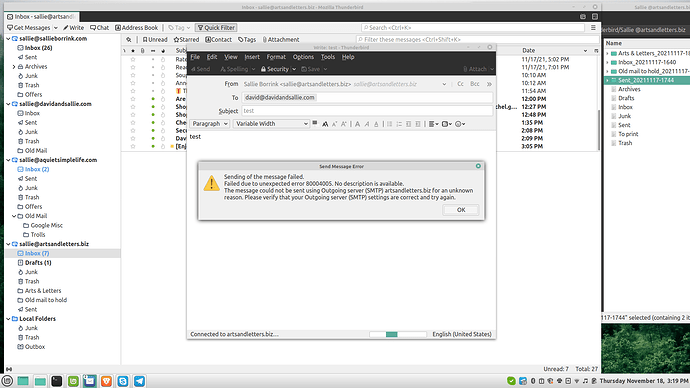I moved five email accounts from a Windows to a Linux version of Thunderbird. All five accounts are on the same server. I entered all five accounts info for the server and four connected fine. The fifth one was giving me a warning when I clicked “Done” but had a yellow warning that the server couldn’t accept it. I hit “test” and it probed the server and found the settings it needed, but it couldn’t accept “Done”. I went to advanced configuration which allowed the account to be created, and I double and triple checked all the settings compared to the Windows setup settings for this account.
The email account does receive mail. I’ve sent to it with tests. No problem. When I try to send, it asks for the password but it fails and repeats asking for the password, then gives an error message which you can see in the attached image. Has anyone run into this? Very weird that the other four accounts have no problem working from the same server, but this one doesn’t and there were no problems working with it on Windows.
When it comes to custom domains, Thunderbird is a bit more stubborn when it comes to the security and privacy of your messages. Most servers with such domains have very precise requirements, like a username that is your full email. Were you able to double-check your mail provider’s settings?
Got it fixed. I worked with my hosting tech and he suggested changing the password on that account. That did it. So we’re good to go. Something about that password wasn’t good for some reason.
1 Like
That’s great! Congratulations on your efforts and success! 
Yeah, my wife has been very active on the Telegram channel and constantly said how things work really well on Linux, so I figured it had to be some “quirk”. Most of the time, everything is pretty straightforward and there’s an answer for it. Once in a while, this stuff feels like “voodoo” though.
1 Like
It’s a system that wants you to learn! However, once you do, it’s a breeze to work with. 
Oh yeah. Last night I reformatted an external drive as etf4 to use on backups, and then things wouldn’t copy over. I had to learn how to do “permissions” and “ownership” via terminal. I’m learning how to view things as learning experiences, not as roadblocks. LOL.
1 Like
That is the best way to go! Soon, you’ll get the hang of it and if you ever decide to return to Windows, you’ll sure miss it!
Oh, the situation is that my wife is moving to Linux from Windows. She absolutely despises Windows and all their “takeover” of things. Hates their updates with a passion. LOL. Now she feels like she’s getting in control again.
I’m a Mac person, and I’m planning on doing dual boot soon. I’ll have to stay because I’m a graphic designer and I must stay with Adobe products for my profession. I know there are Linux alternatives and I’m going to explore those to know them as well. Who knows?
I know how you feel! I got rid of Windows and also use a MacBook Pro for my Adobe products, including an AVID system. Though I do mainly video and visual effects. The Adobe latest update surely made a mess of things on that area!
I haven’t opened the latest Premiero Pro version since the new upgrades. Have to be on the lookout for that. I’m mainly InDesign, Illustrator, Photoshop, Acrobat.
Good! Don’t open it! The links to After Effects are dead and the stability leaves much to be desired. Yesterday I tried to render a video and 60% through, it just rendered black! I’m glad I have an AVID and Davinci Resolve as backup.
Well, I turned AVID as my main app now, as it’s beyond rock solid and very well organized.
Hmm. Okay, I’ll stay with the 2021 version. Thanks for the tip.
My pleasure! When they update I’ll do another check to see if things are back to working.