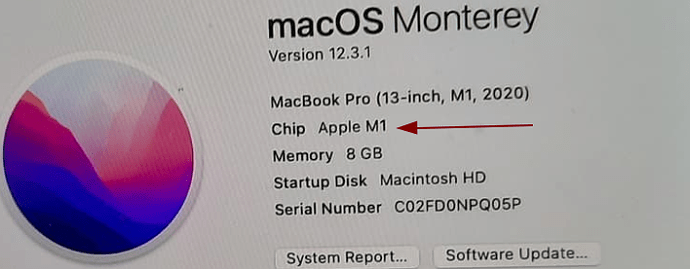Hi, trying to help a friend who would like to install Linux on her Macbook Pro 2020.Have prepared a USB with Mint but can’t get the Mac to give the option of booting from it? Have tried the USB on a windows laptop and it works fine… Is this Mac just to new and won’t allow the change? Thanks
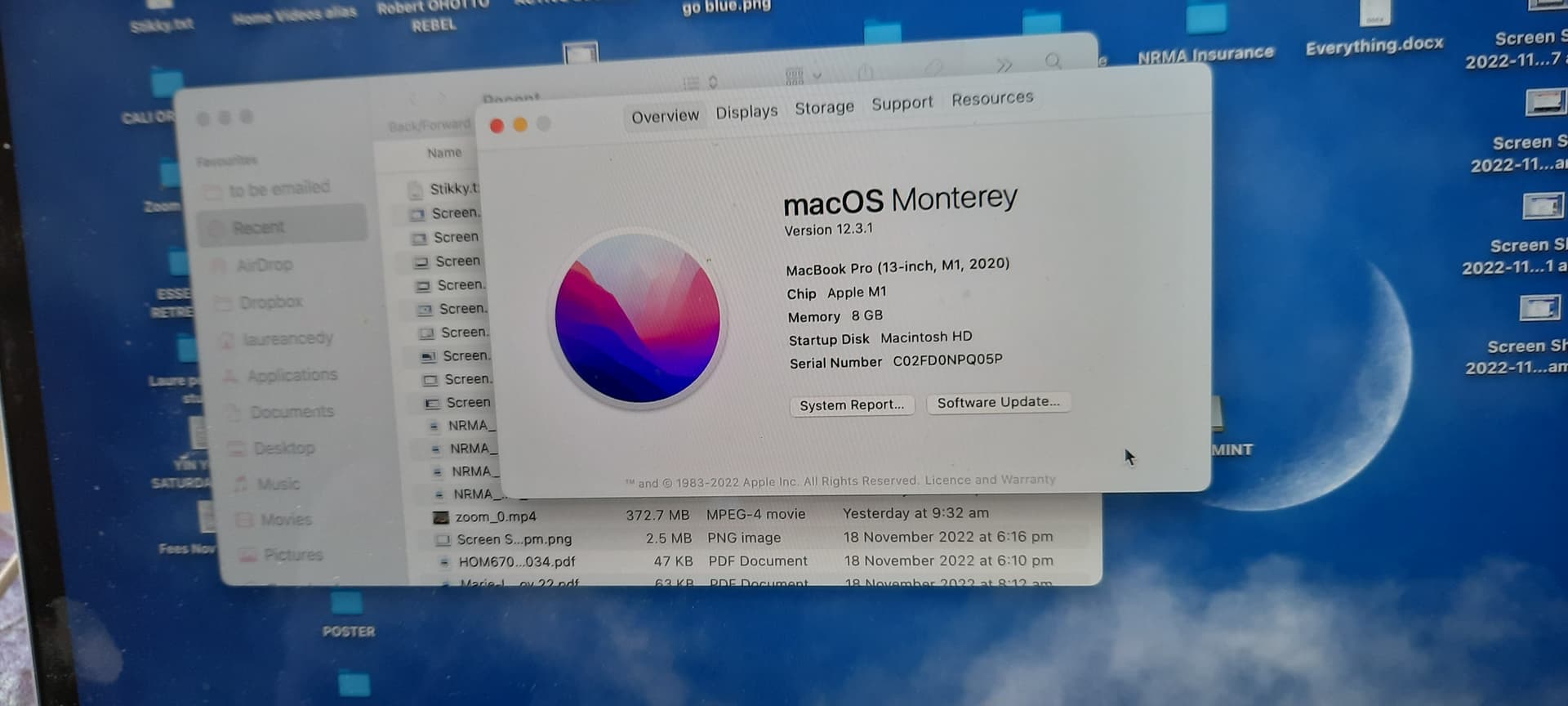
I’m not positive as i don’t have any Macs but this maybe your culprit:
Try looking through some of these.
Shut the computer off when start press control long and the drive for Linux will appeared in orange color press it and will work fine…
Sorry from before, press option
Have tried that but doesn’t work, just continued to boot from hard drive, no option given to boot from USB
Was wondering if apple now have it locked up with chip, seems so
Thanks that gives the full explanation, hopefully soon the developers will get it happening soon
Try this
- Shut down your Mac, then do one of the following:
- On a Mac with Apple silicon: Press and hold the power button until “Loading startup options” appears.If you’re using a Mac mini, wait for the system indicator light to turn amber.
- On other Mac computers: Press and hold the Option key as you press the power button to start up your Mac.
- When you see the available startup disks, select one, then click the Continue button (on a Mac with Apple silicon) or the Up arrow (on other Mac computers).